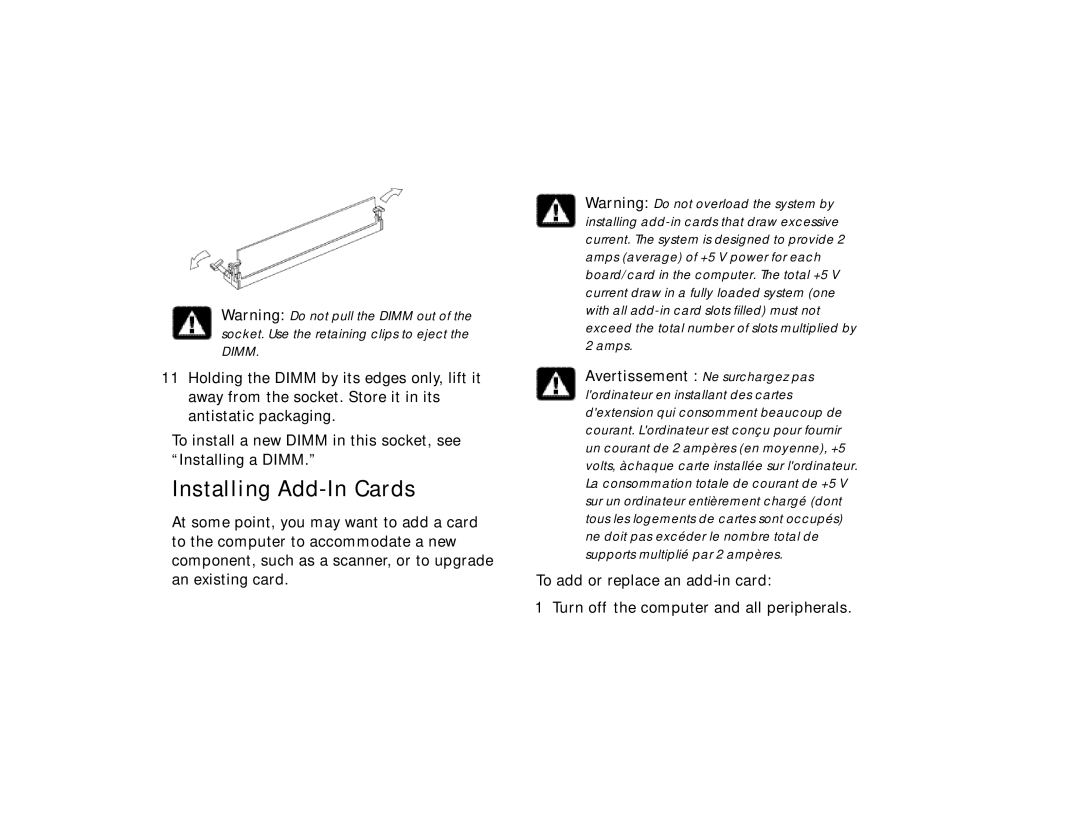Warning: Do not pull the DIMM out of the socket. Use the retaining clips to eject the DIMM.
11Holding the DIMM by its edges only, lift it away from the socket. Store it in its antistatic packaging.
To install a new DIMM in this socket, see “Installing a DIMM.”
Installing Add-In Cards
At some point, you may want to add a card to the computer to accommodate a new component, such as a scanner, or to upgrade an existing card.
Warning: Do not overload the system by installing
Avertissement : Ne surchargez pas l'ordinateur en installant des cartes d'extension qui consomment beaucoup de courant. L'ordinateur est conçu pour fournir un courant de 2 ampères (en moyenne), +5 volts, à chaque carte installée sur l'ordinateur. La consommation totale de courant de +5 V sur un ordinateur entièrement chargé (dont tous les logements de cartes sont occupés) ne doit pas excéder le nombre total de supports multiplié par 2 ampères.
To add or replace an
1 Turn off the computer and all peripherals.