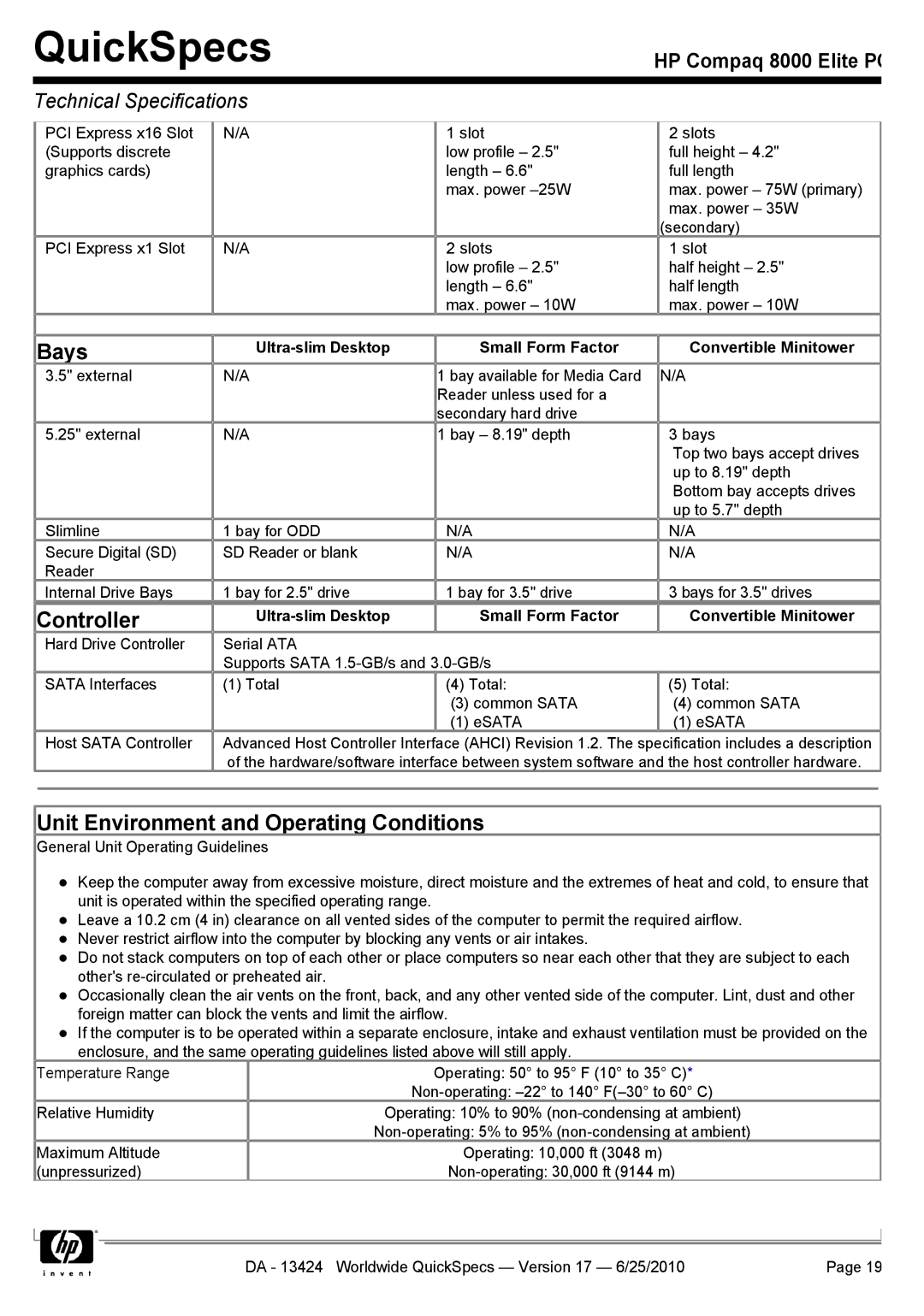QuickSpecs |
| HP Compaq 8000 Elite PC | ||||
|
|
|
|
|
| |
Technical Specifications |
|
|
|
| ||
|
|
|
|
|
|
|
| PCI Express x16 Slot | N/A | 1 slot |
| 2 slots |
|
| (Supports discrete |
| low profile – 2.5" |
| full height – 4.2" |
|
| graphics cards) |
| length – 6.6" |
| full length |
|
|
|
| max. power |
| max. power – 75W (primary) |
|
|
|
|
|
| max. power – 35W |
|
|
|
|
|
| (secondary) |
|
| PCI Express x1 Slot | N/A | 2 slots |
| 1 slot |
|
|
|
| low profile – 2.5" |
| half height – 2.5" |
|
|
|
| length – 6.6" |
| half length |
|
|
|
| max. power – 10W |
| max. power – 10W |
|
|
|
|
|
|
|
|
| Bays |
| Small Form Factor |
| Convertible Minitower |
|
| 3.5" external | N/A | 1 bay available for Media Card |
| N/A |
|
|
|
| Reader unless used for a |
|
|
|
|
|
| secondary hard drive |
|
|
|
| 5.25" external | N/A | 1 bay – 8.19" depth |
| 3 bays |
|
|
|
|
|
| Top two bays accept drives |
|
|
|
|
|
| up to 8.19" depth |
|
|
|
|
|
| Bottom bay accepts drives |
|
|
|
|
|
| up to 5.7" depth |
|
| Slimline | 1 bay for ODD | N/A |
| N/A |
|
| Secure Digital (SD) | SD Reader or blank | N/A |
| N/A |
|
| Reader |
|
|
|
|
|
| Internal Drive Bays | 1 bay for 2.5" drive | 1 bay for 3.5" drive |
| 3 bays for 3.5" drives |
|
| Controller |
| Small Form Factor |
| Convertible Minitower |
|
| Hard Drive Controller | Serial ATA |
|
|
|
|
|
| Supports SATA |
|
|
| |
| SATA Interfaces | (1) Total | (4) Total: |
| (5) Total: |
|
|
|
| (3) common SATA |
| (4) common SATA |
|
|
|
| (1) eSATA |
| (1) eSATA |
|
| Host SATA Controller | Advanced Host Controller Interface (AHCI) Revision 1.2. The specification includes a description |
| |||
|
| of the hardware/software interface between system software and the host controller hardware. |
| |||
|
|
|
|
|
|
|
Unit Environment and Operating Conditions
General Unit Operating Guidelines
Keep the computer away from excessive moisture, direct moisture and the extremes of heat and cold, to ensure that unit is operated within the specified operating range.
Leave a 10.2 cm (4 in) clearance on all vented sides of the computer to permit the required airflow. Never restrict airflow into the computer by blocking any vents or air intakes.
Do not stack computers on top of each other or place computers so near each other that they are subject to each other's
Occasionally clean the air vents on the front, back, and any other vented side of the computer. Lint, dust and other foreign matter can block the vents and limit the airflow.
If the computer is to be operated within a separate enclosure, intake and exhaust ventilation must be provided on the enclosure, and the same operating guidelines listed above will still apply.
Temperature Range | Operating: 50° to 95° F (10° to 35° C)* |
| |
Relative Humidity | Operating: 10% to 90% |
| |
Maximum Altitude | Operating: 10,000 ft (3048 m) |
(unpressurized) |
DA - 13424 Worldwide QuickSpecs — Version 17 — 6/25/2010 | Page 19 |