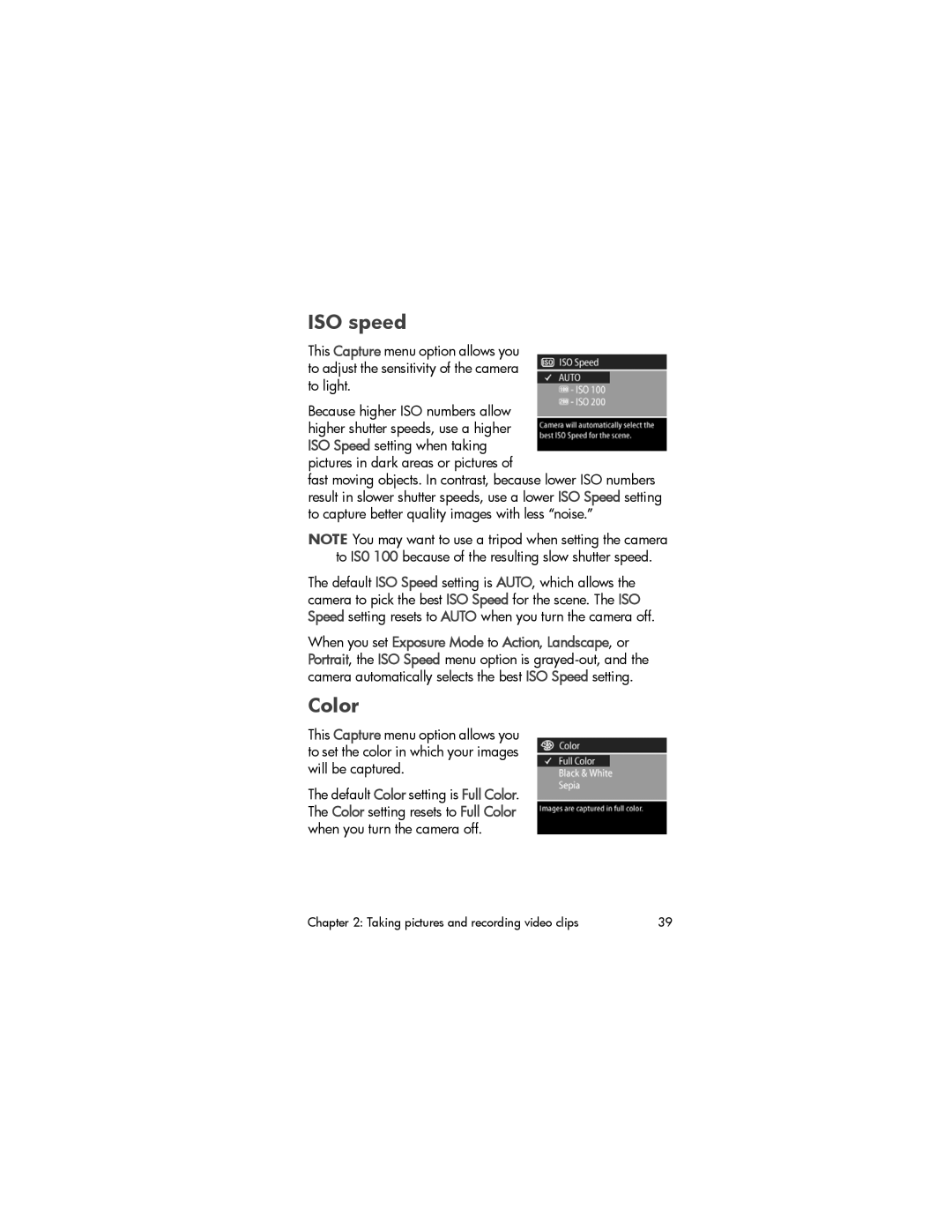ISO speed
This Capture menu option allows you to adjust the sensitivity of the camera to light.
Because higher ISO numbers allow higher shutter speeds, use a higher ISO Speed setting when taking pictures in dark areas or pictures of
fast moving objects. In contrast, because lower ISO numbers result in slower shutter speeds, use a lower ISO Speed setting to capture better quality images with less “noise.”
NOTE You may want to use a tripod when setting the camera to IS0 100 because of the resulting slow shutter speed.
The default ISO Speed setting is AUTO, which allows the camera to pick the best ISO Speed for the scene. The ISO Speed setting resets to AUTO when you turn the camera off.
When you set Exposure Mode to Action, Landscape, or Portrait, the ISO Speed menu option is
Color
This Capture menu option allows you to set the color in which your images will be captured.
The default Color setting is Full Color. The Color setting resets to Full Color when you turn the camera off.
Chapter 2: Taking pictures and recording video clips | 39 |