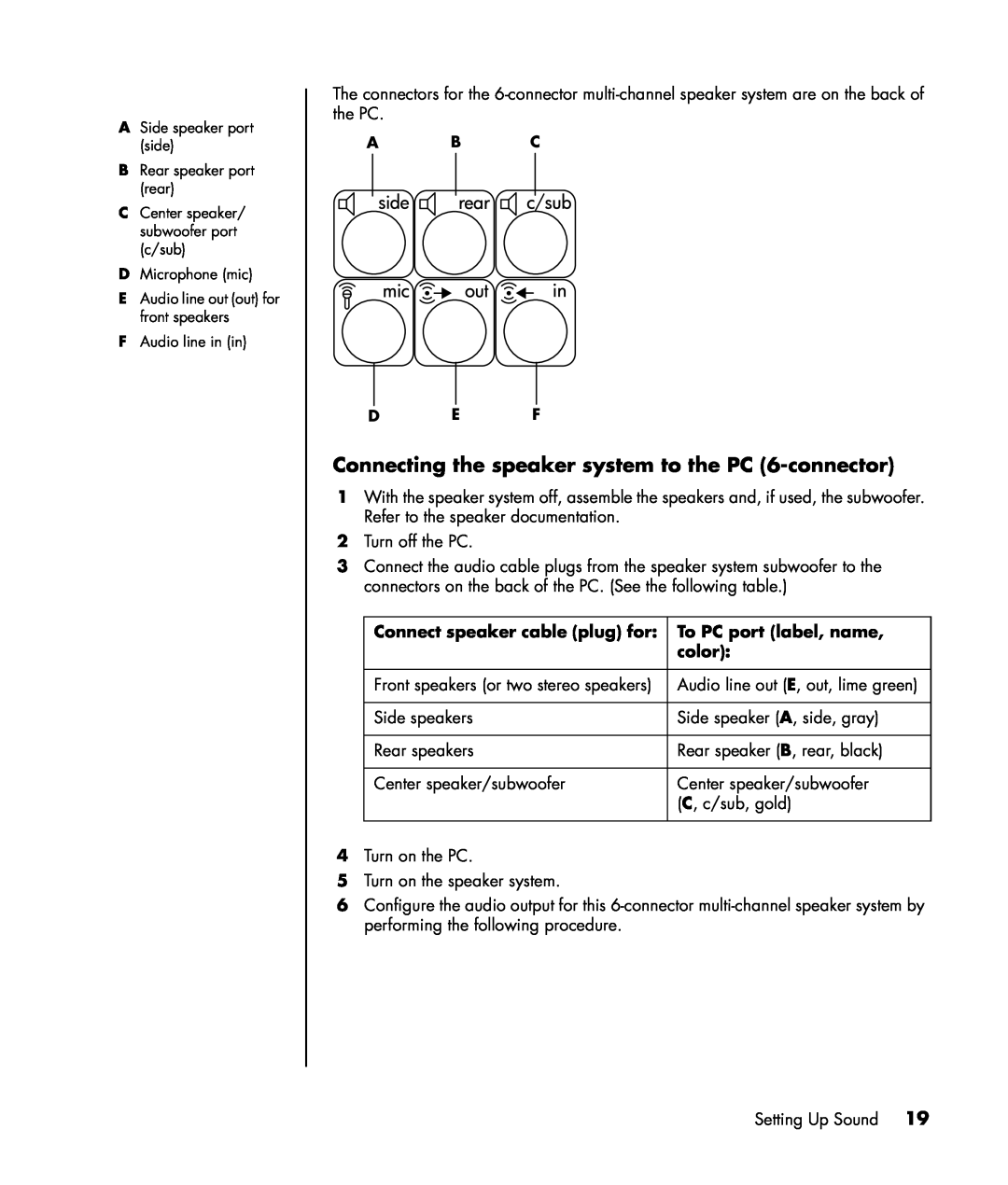Getting Started Guide
Copyright 2000-2005 Hewlett-Packard Development Company, L.P
Hewlett-Packard Company P.O. Box Cupertino, CA USA
The information in this document is subject to change without notice
Setting Up Your PC
Table of Contents
Using the Keyboard
Using Your PC Top
Using a TV as a Monitor
Using the Memory Card Reader
Using the HP Personal Media Drive
Working with Digital Images
Creating Video Discs and Movies
Creating Audio and Data Discs
Getting Help
Creating Movies Using muvee autoProducer
Index
Putting Your PC Together
Setting Up Your PC
To view the Safety & Comfort Guide
Connecting to the PC
Turning On Your PC for the First Time
Setting Up and Connecting to Your Internet Account
Using HP products
Installing Software and Hardware Devices
Transferring your old PC information and files to your new PC
Using HP Organize software
Using Desktop Icons
Identifying Special Keyboard Buttons
Using the Keyboard
Page
2 Choose Control Panel
Customizing the keyboard buttons
3 Click Printers and Other Hardware, if it is present
10 Getting Started Guide
Using Your Docking Bay
Using Your PC Top
To store CDs, DVDs, or memory cards
KC H B
For an HP camera docking station
Using Speakers
Setting Up Sound
Connecting the speaker system to the PC 3-connector
Setting Up 3-connector Sound
Using the microphone with the Multi-Channel Sound Manager 3-connector
Configuring the Multi-Channel Sound Manager 3-connector
4 Click the Speaker Configuration tab
2 Choose All Programs
Configuring multi-channel audio output for the DVD player
Setting Up 6-connector Sound
Identifying the audio connectors 6-connector
A B C D E F
Connecting the speaker system to the PC 6-connector
Connect speaker cable plug for
To PC port label, name
Using the Sound Effect Manager 6-connector
Determining the audio configuration software
Configuring speakers using the Sound Effect Manager 6-connector
2 Click the Speaker Configuration button
Page
A B C
Retasking audio connectors using the Audio Wizard 6-connector
Using the Realtek HD Sound Effect Manager 6-connector, Multi-streaming Audio
Configuring Multi-streaming Audio 6 connector, Multi-streaming Audio
Audio Output Overview
When to Use Multi-streaming Audio
Audio Input Overview
5 Select the Enable multi-streaming playback check box
Setting Up Multi-streaming Audio
Example 1 For Online Gaming
Example 2 For Digital Home Entertainment
5 Select the Enable multi-streaming playback check box, and select OK
28 Getting Started Guide
Using the Memory Card Reader
Using the Memory Card Reader
4-slot memory card reader select models only
Media Insertion Guide
A Activity light F Upper slot G Lower slot
2-slot memory card reader select models only
If you open the Safely Remove Hardware window by mistake, click Close
Working With the Safely Remove Hardware Utility
32 Getting Started Guide
Connecting to a TV Set
Using a TV as a Monitor
Identifying Cables You May Need
Viewing the PC Image on Your TV Screen
Ge Force tab
nView tab
1 Click the Ge Force FX xxxx tab
Displays tab
Disabling the TV Option
Ge Force tab disabling
nView tab disabling
Displays tab disabling
1 Disable the TV option. See the previous procedure
Disconnecting the TV
2 Turn off the TV and the PC
3 Remove the video cable from the TV and the PC
Connecting the Drive
Using the HP Personal Media Drive
Inserting the Drive
A B C
Locating the Drive and Assigning a Drive Letter
4 Right-click the HP Personal Media Drive
Using the Drive
5 Select Change Drive Letter and Paths
Disconnecting the Drive
44 Getting Started Guide
Working with Digital Images
Using HP Image Zone
Working with Digital Images
A B C D
For more information on using HP Image Zone, click the Help link
48 Getting Started Guide
Playing Music CDs with iTunes
Playing CDs and DVDs
Playing DVD Movies with InterVideo WinDVD
Playing CDs and DVDs with Windows Media Player
Page
Using country/region codes
Playing Video CDs VCD with InterVideo WinDVD
2 Select Play DVD movie using Windows Media Player, and click OK. Or
Playing Video CDs VCD with Windows Media Player
54 Getting Started Guide
Creating Audio and Data Discs
Working with Audio CDs
Erasing Rewritable Discs Before Recording
4 Click the Quick Erase or Full Erase option, and then Erase Disc
Audio CD tips
Verifying audio disc recorded without errors
Creating jukebox discs
Creating audio CDs
Verifying data disc recorded without errors
Working with Data DVDs and CDs
Creating data discs
Data disc tips
Copying a DVD or CD
Working with Image Files
Archiving Files on a CD or DVD
Creating an image file
Disc Labeling with LightScribe
Burning from an image file
Burning a LightScribe label with Sonic Express Labeler
LightScribe requirements
1 Click Start, All Programs, Sonic, and then click Express Labeler
Burning a LightScribe label after burning with iTunes
Using adhesive disc labels
Compatibility Information
Disc Features and Compatibility Table
Optical Drive Quick Reference Table
With this program
Software Quick Reference Table
You can
You can
Before You Begin Capturing Video
Creating Video Discs and Movies
Creating a Video Project
Sonic MyDVD Video Projects
1 Click Start, choose All Programs, Sonic, and then DigitalMedia Home
Capturing video to a video project
Adding files to a video project
2 Click Add Files
Adding submenus to a video project
Adding slideshows to a video project
Editing movie files
Editing the style of a video project
2 Click Edit Style
To This Menu
Burning a video project to disc
2 Click Start, choose All Programs, Sonic, and then DigitalMedia Home
Creating a Video Project With the Direct-to-Disc Wizards
Video Quality and Disc Size
Estimated time per disc size
DVD Recording Time
Video quality
Audio format
80 Getting Started Guide
Basic Steps to Make a Movie
Creating Movies Using muvee autoProducer
Locating muvee autoProducer
Getting started
Using muvee autoProducer
Capturing live video from a DV camcorder
Capturing video from a DV camcorder
Capturing recorded video from a DV camcorder
Adding videos
Adding music
Adding pictures
Selecting the style
Changing the settings
Adding an opening title and closing credits
Saving the movie project
Making the movie
Computer Playback E-mail DV camcorder DVD VCD video CD SVCD
Web Streaming
Recording the movie project to disc
Finding Onscreen Guides
Getting Help
Finding Guides on the Web
Using Updates from HP
Using the Onscreen Help and Support Center
Getting messages
Turning off messages
Using PC Help & Tools
Reactivating messages
94 Getting Started Guide
Index
96 Getting Started Guide
Page
98 Getting Started Guide
Page
100 Getting Started Guide