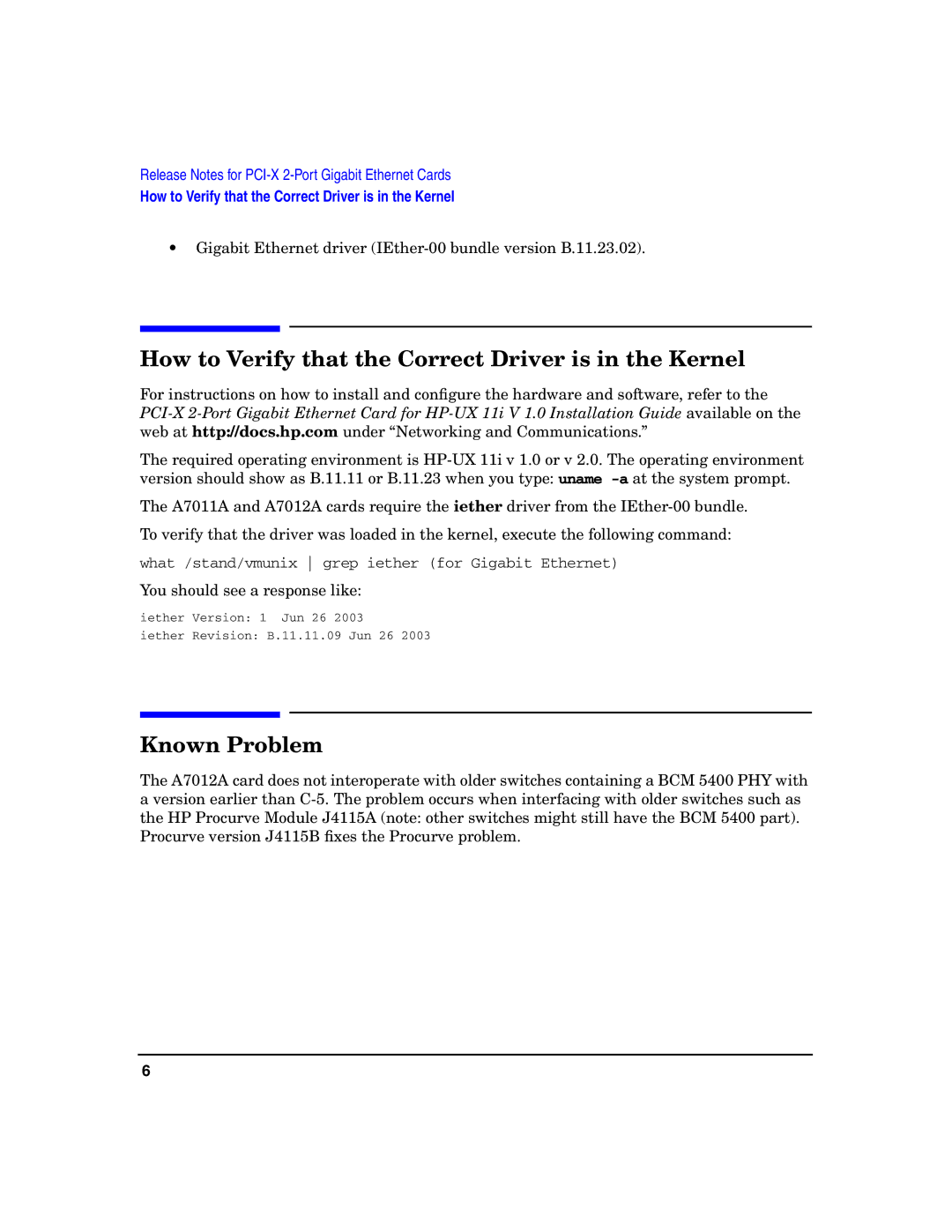A7011A specifications
The HP A7011A is a high-performance printer that stands out in the realm of professional printing solutions. Designed to meet the rigorous demands of businesses, the A7011A combines advanced technology with user-friendly features, making it an excellent choice for both small offices and large enterprises.One of the main features of the HP A7011A is its exceptional printing speed. Capable of printing up to 50 pages per minute, this printer ensures that even large print jobs are completed swiftly, saving valuable time in busy work environments. It also boasts a resolution of up to 1200 x 1200 dpi, delivering sharp, vibrant prints with impressive detail, making it suitable for everything from standard office documents to high-quality marketing materials.
In addition to speed and print quality, the A7011A incorporates advanced paper handling capabilities. It features multiple paper trays, with a capacity of up to 250 sheets in the standard tray and an additional tray for specialized media, such as envelopes or labels. This flexibility allows users to manage different types of print jobs seamlessly, while reducing the frequency of paper refills.
The A7011A leverages HP's innovative technology for enhanced performance and reliability. It utilizes HP JetIntelligence technology, which optimizes the printer's efficiency and reduces energy consumption. This feature not only contributes to lower operating costs but also aligns with the growing emphasis on sustainability in corporate environments.
Security is another critical aspect of the A7011A. It is equipped with robust security features that protect sensitive data, including secure boot, secure firmware updates, and various authentication methods. This ensures that documents remain confidential, addressing common concerns in today's data-driven world.
User convenience is a central theme of the HP A7011A. It features an intuitive touchscreen interface that simplifies navigation and settings adjustments. The printer also supports mobile printing solutions, allowing users to print directly from their smartphones or tablets, thus enhancing productivity and flexibility in mobile work scenarios.
Overall, the HP A7011A is a versatile and powerful printer that combines speed, quality, and advanced features to meet the diverse needs of modern businesses. With its commitment to efficiency and security, it serves as a reliable partner in any office setting, enabling seamless operations and fostering creativity in print.