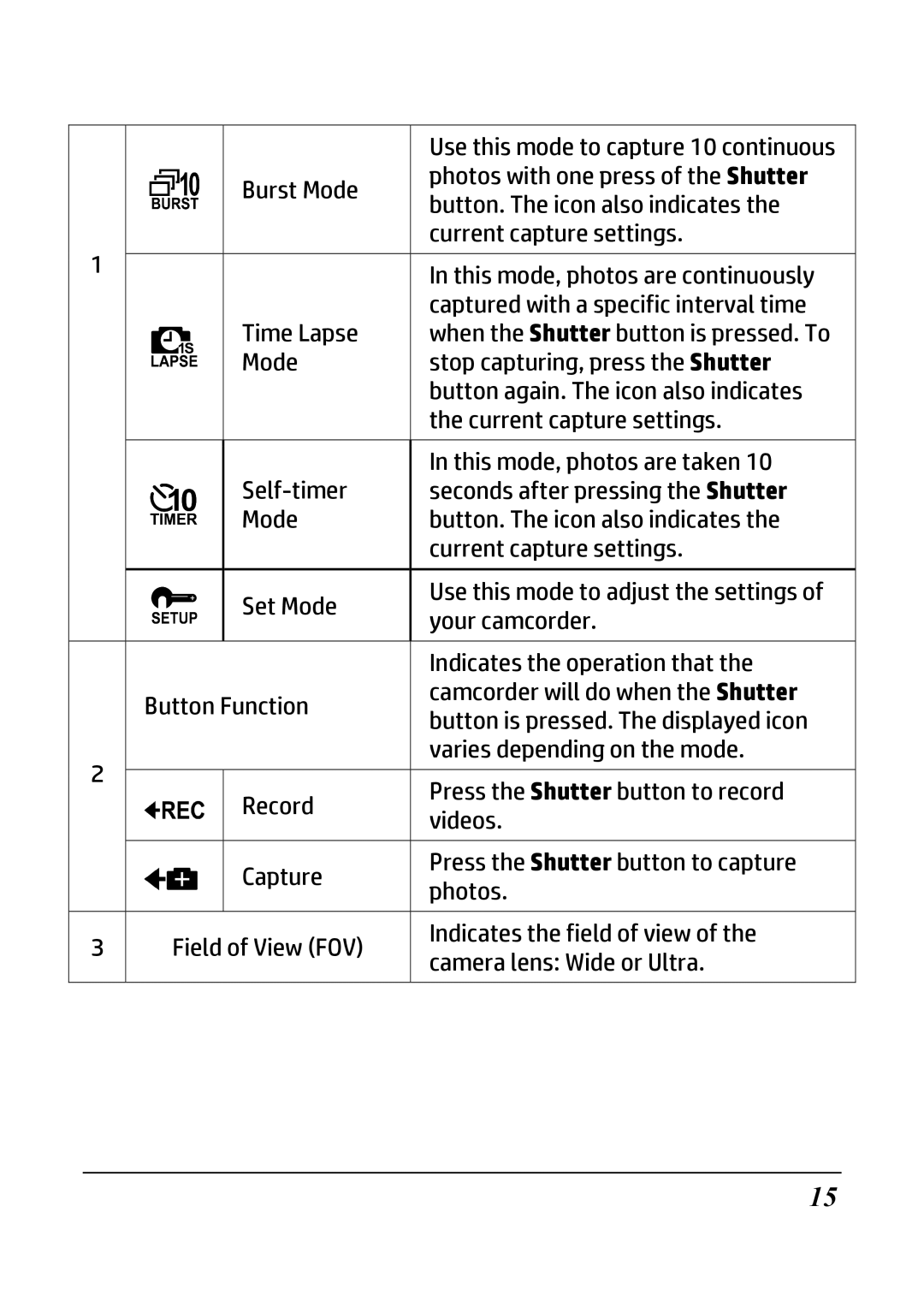|
|
| Use this mode to capture 10 continuous | |
|
| Burst Mode | photos with one press of the Shutter | |
|
| button. The icon also indicates the | ||
|
|
| ||
|
|
| current capture settings. | |
1 |
|
|
| |
|
| In this mode, photos are continuously | ||
|
|
| ||
|
|
| captured with a specific interval time | |
|
| Time Lapse | when the Shutter button is pressed. To | |
|
| Mode | stop capturing, press the Shutter | |
|
|
| button again. The icon also indicates | |
|
|
| the current capture settings. | |
|
|
|
| |
|
|
| In this mode, photos are taken 10 | |
|
| seconds after pressing the Shutter | ||
|
| Mode | button. The icon also indicates the | |
|
|
| current capture settings. | |
|
|
|
| |
|
| Set Mode | Use this mode to adjust the settings of | |
|
| your camcorder. | ||
|
|
| ||
|
|
|
| |
|
|
| Indicates the operation that the | |
| Button Function | camcorder will do when the Shutter | ||
| button is pressed. The displayed icon | |||
|
|
| ||
2 |
|
| varies depending on the mode. | |
|
|
| ||
| Record | Press the Shutter button to record | ||
|
| |||
|
| videos. | ||
|
|
| ||
|
|
|
| |
|
| Capture | Press the Shutter button to capture | |
|
| photos. | ||
|
|
| ||
|
|
|
| |
3 | Field of View (FOV) | Indicates the field of view of the | ||
camera lens: Wide or Ultra. | ||||
|
|
| ||
|
|
|
| |
15