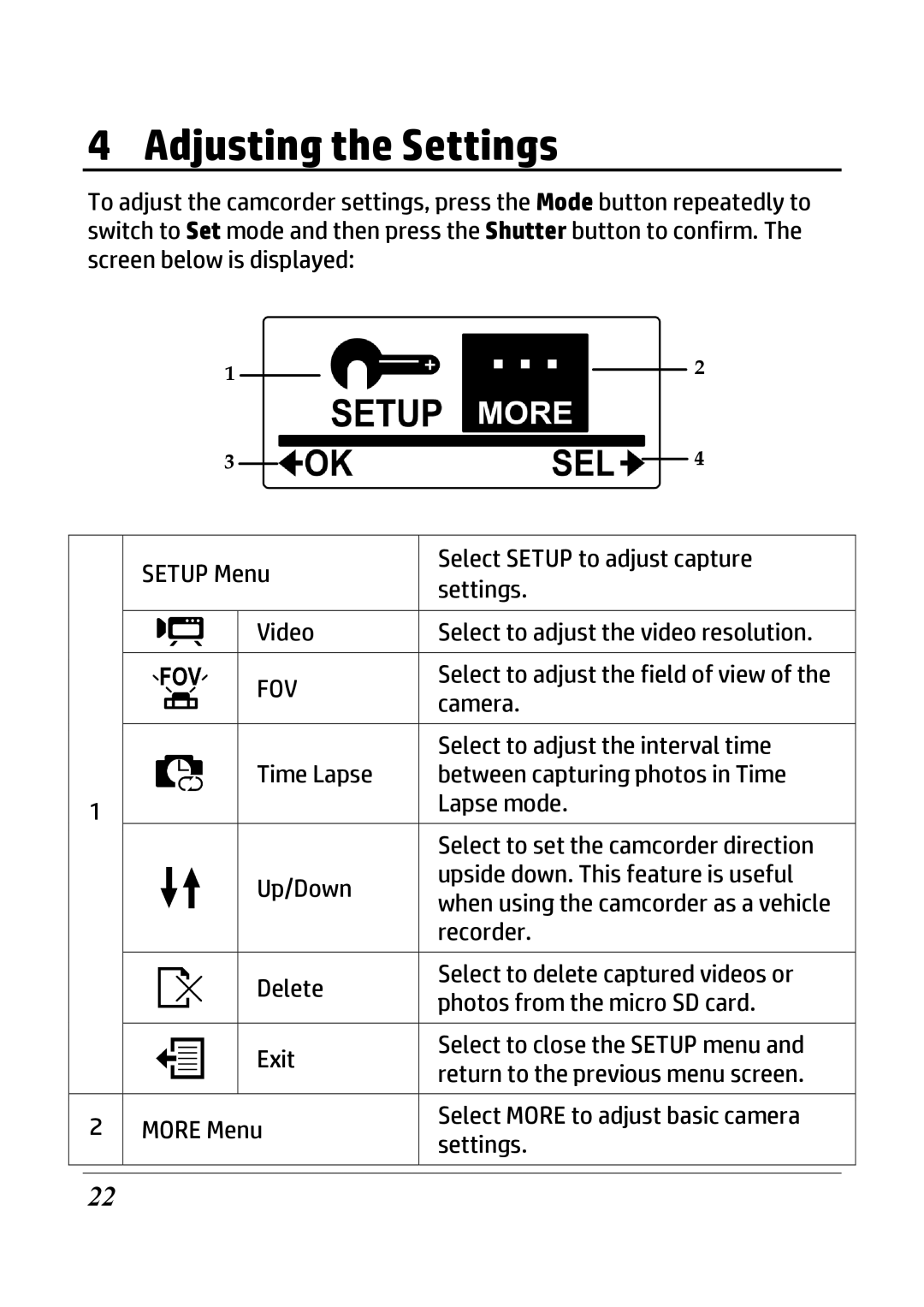4 Adjusting the Settings
To adjust the camcorder settings, press the Mode button repeatedly to switch to Set mode and then press the Shutter button to confirm. The screen below is displayed:
1 |
|
|
| 2 |
|
| |||
|
3 |
|
|
| 4 |
| ||||
|
|
|
|
| SETUP Menu | Select SETUP to adjust capture | |||
|
| settings. | ||||
|
|
|
| |||
|
|
|
|
|
| |
|
|
| Video | Select to adjust the video resolution. | ||
|
|
|
|
|
| |
|
|
| FOV | Select to adjust the field of view of the | ||
|
|
| camera. | |||
|
|
|
| |||
|
|
|
|
|
| |
|
|
| Time Lapse | Select to adjust the interval time | ||
|
|
| between capturing photos in Time | |||
1 |
|
| Lapse mode. | |||
|
|
|
| |||
|
|
|
| Select to set the camcorder direction | ||
|
|
| Up/Down | upside down. This feature is useful | ||
|
|
| when using the camcorder as a vehicle | |||
|
|
|
| |||
|
|
|
| recorder. | ||
|
|
|
|
|
| |
|
|
| Delete | Select to delete captured videos or | ||
|
|
| photos from the micro SD card. | |||
|
|
|
| |||
|
|
|
|
|
| |
|
|
| Exit | Select to close the SETUP menu and | ||
|
|
| return to the previous menu screen. | |||
|
|
|
| |||
|
|
|
|
|
| |
2 | MORE Menu | Select MORE to adjust basic camera | ||||
settings. | ||||||
|
|
|
| |||
|
|
|
|
|
| |
|
|
|
|
|
| |
22