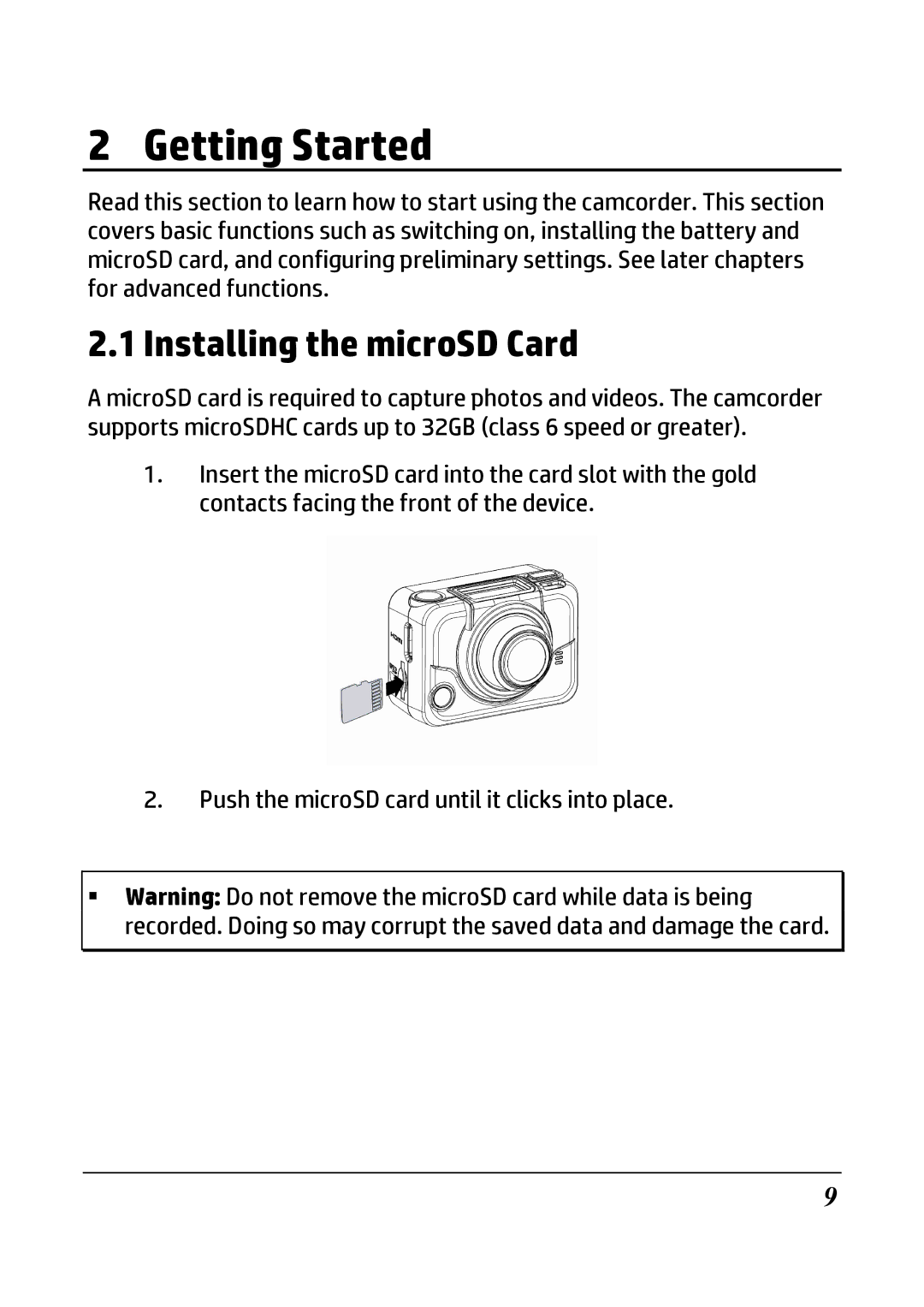2 Getting Started
Read this section to learn how to start using the camcorder. This section covers basic functions such as switching on, installing the battery and microSD card, and configuring preliminary settings. See later chapters for advanced functions.
2.1 Installing the microSD Card
A microSD card is required to capture photos and videos. The camcorder supports microSDHC cards up to 32GB (class 6 speed or greater).
1.Insert the microSD card into the card slot with the gold contacts facing the front of the device.
2.Push the microSD card until it clicks into place.
Warning: Do not remove the microSD card while data is being recorded. Doing so may corrupt the saved data and damage the card.
9