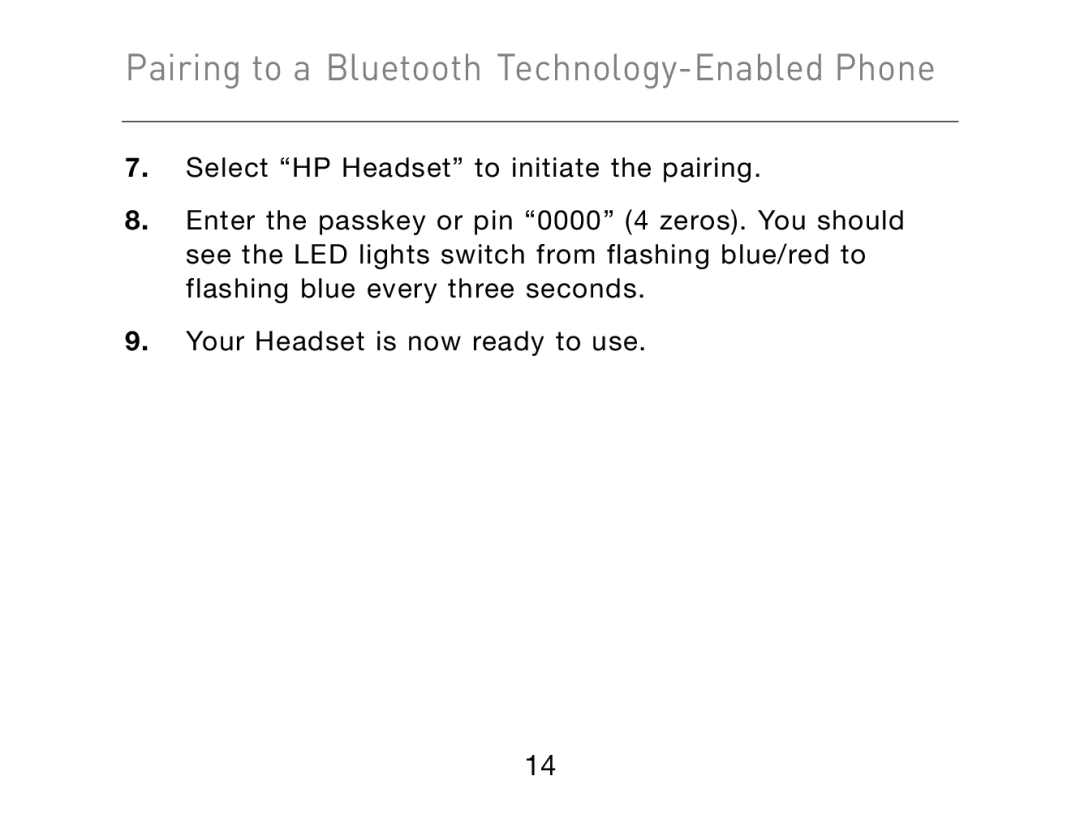Pairing to a Bluetooth Technology-Enabled Phone
7.Select “HP Headset” to initiate the pairing.
8.Enter the passkey or pin “0000” (4 zeros). You should see the LED lights switch from flashing blue/red to flashing blue every three seconds.
9.Your Headset is now ready to use.
14