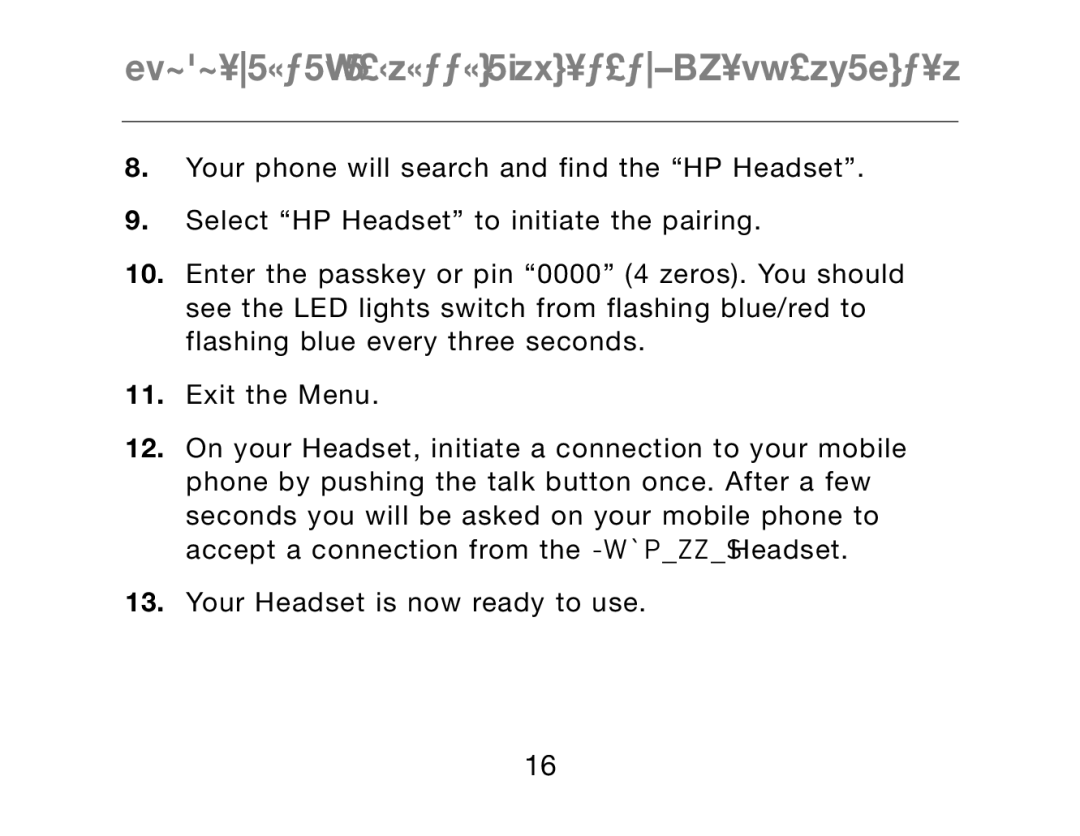Pairing to a Bluetooth Technology-Enabled Phone
8.Your phone will search and find the “HP Headset”.
9.Select “HP Headset” to initiate the pairing.
10.Enter the passkey or pin “0000” (4 zeros). You should see the LED lights switch from flashing blue/red to flashing blue every three seconds.
11.Exit the Menu.
12.On your Headset, initiate a connection to your mobile phone by pushing the talk button once. After a few seconds you will be asked on your mobile phone to accept a connection from the Bluetooth Headset.
13.Your Headset is now ready to use.
16