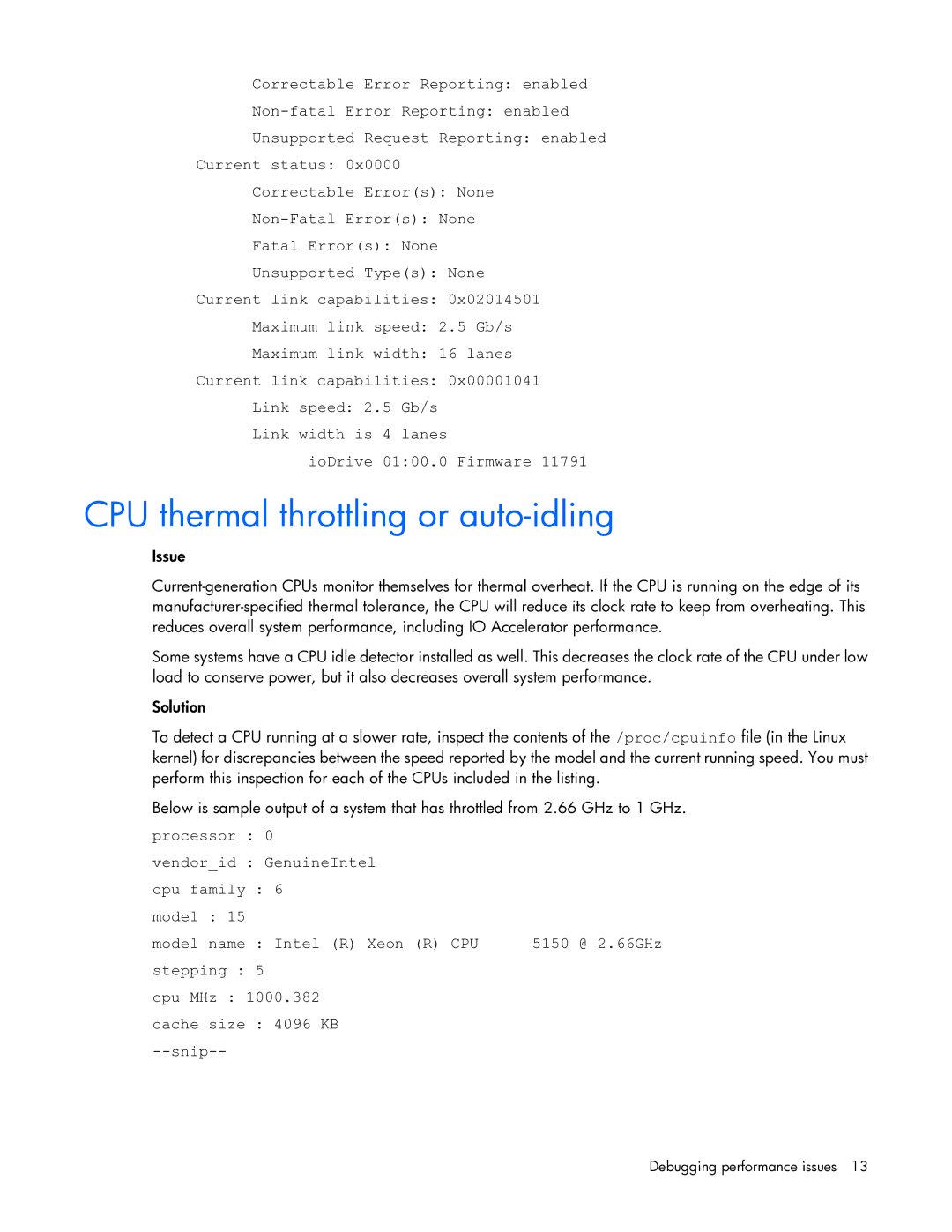Correctable Error Reporting: enabled
Unsupported Request Reporting: enabled Current status: 0x0000
Correctable Error(s): None
Fatal Error(s): None
Unsupported Type(s): None
Current link capabilities: 0x02014501 Maximum link speed: 2.5 Gb/s Maximum link width: 16 lanes
Current link capabilities: 0x00001041 Link speed: 2.5 Gb/s
Link width is 4 lanes
ioDrive 01:00.0 Firmware 11791
CPU thermal throttling or auto-idling
Issue
Some systems have a CPU idle detector installed as well. This decreases the clock rate of the CPU under low load to conserve power, but it also decreases overall system performance.
Solution
To detect a CPU running at a slower rate, inspect the contents of the /proc/cpuinfo file (in the Linux kernel) for discrepancies between the speed reported by the model and the current running speed. You must perform this inspection for each of the CPUs included in the listing.
Below is sample output of a system that has throttled from 2.66 GHz to 1 GHz.
processor : 0 |
|
vendor_id : GenuineIntel |
|
cpu family : 6 |
|
model : 15 |
|
model name : Intel (R) Xeon (R) CPU | 5150 @ 2.66GHz |
stepping : 5 |
|
cpu MHz : 1000.382 |
|
cache size : 4096 KB |
|
|
Debugging performance issues 13