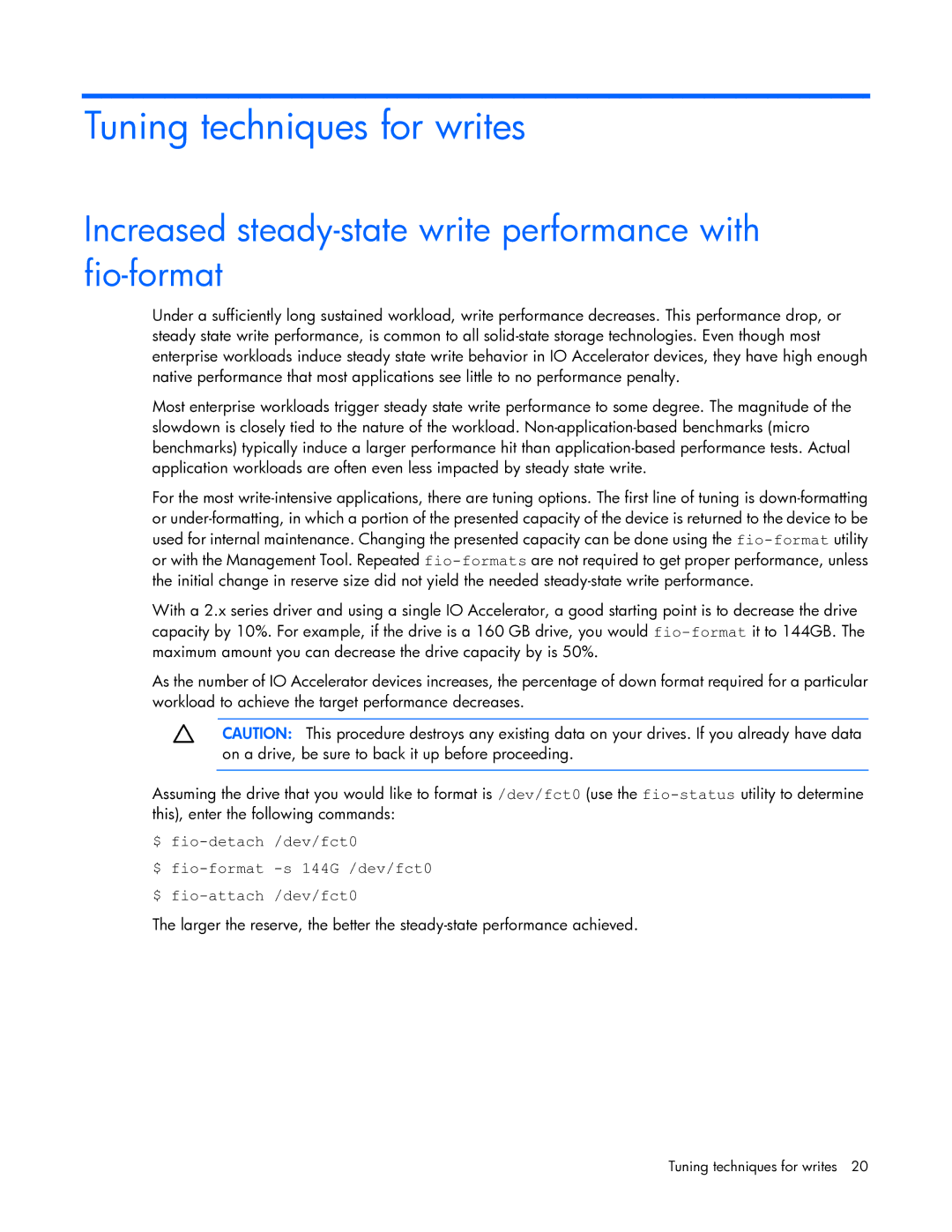Tuning techniques for writes
Increased steady-state write performance with fio-format
Under a sufficiently long sustained workload, write performance decreases. This performance drop, or steady state write performance, is common to all solid-state storage technologies. Even though most enterprise workloads induce steady state write behavior in IO Accelerator devices, they have high enough native performance that most applications see little to no performance penalty.
Most enterprise workloads trigger steady state write performance to some degree. The magnitude of the slowdown is closely tied to the nature of the workload. Non-application-based benchmarks (micro benchmarks) typically induce a larger performance hit than application-based performance tests. Actual application workloads are often even less impacted by steady state write.
For the most write-intensive applications, there are tuning options. The first line of tuning is down-formatting or under-formatting, in which a portion of the presented capacity of the device is returned to the device to be used for internal maintenance. Changing the presented capacity can be done using the fio-formatutility or with the Management Tool. Repeated fio-formatsare not required to get proper performance, unless the initial change in reserve size did not yield the needed steady-state write performance.
With a 2.x series driver and using a single IO Accelerator, a good starting point is to decrease the drive capacity by 10%. For example, if the drive is a 160 GB drive, you would fio-formatit to 144GB. The maximum amount you can decrease the drive capacity by is 50%.
As the number of IO Accelerator devices increases, the percentage of down format required for a particular workload to achieve the target performance decreases.
CAUTION: This procedure destroys any existing data on your drives. If you already have data on a drive, be sure to back it up before proceeding.
Assuming the drive that you would like to format is /dev/fct0 (use the fio-statusutility to determine this), enter the following commands:
$ fio-detach /dev/fct0
$ fio-format -s 144G /dev/fct0 $ fio-attach /dev/fct0
The larger the reserve, the better the steady-state performance achieved.
Tuning techniques for writes 20