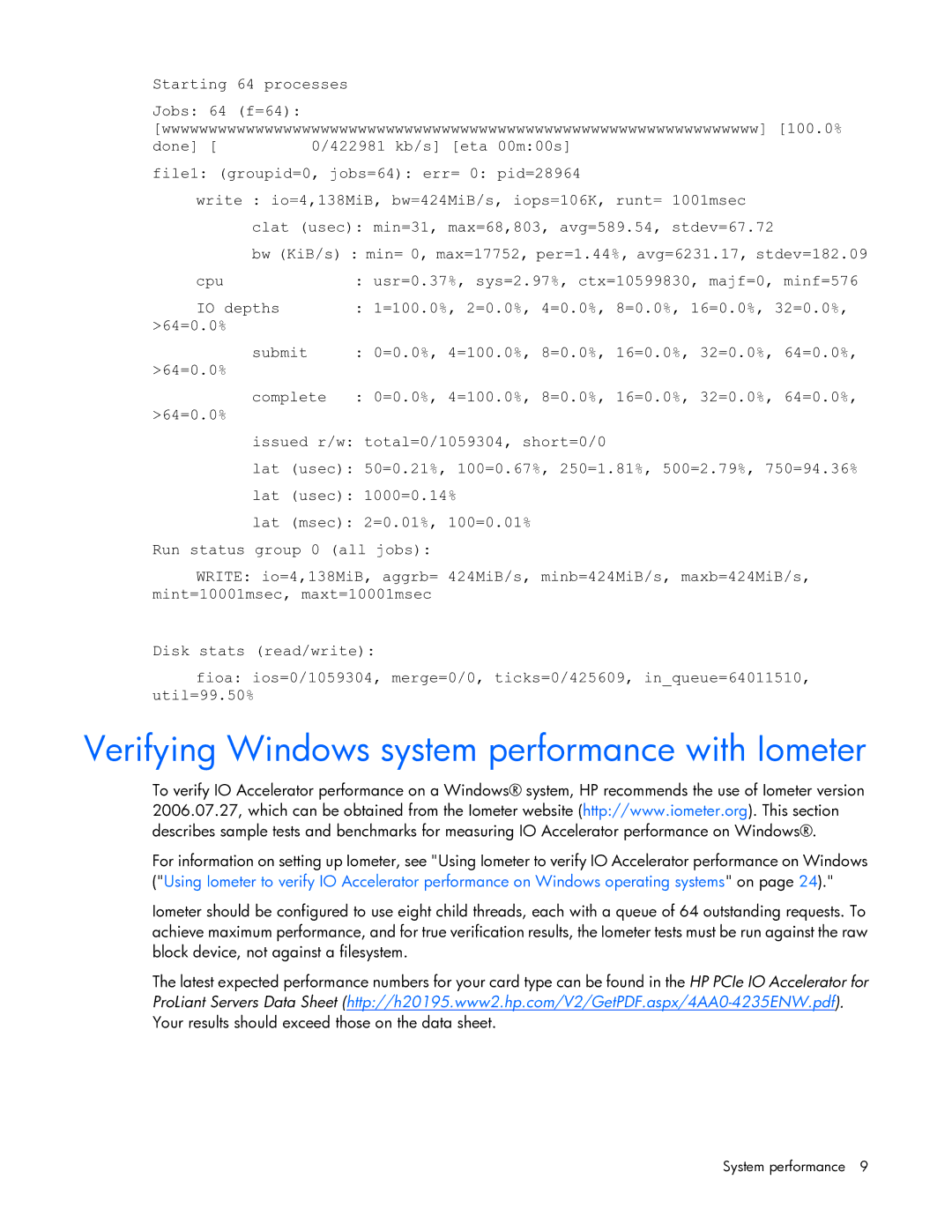Starting 64 processes
Jobs: 64 (f=64): [wwwwwwwwwwwwwwwwwwwwwwwwwwwwwwwwwwwwwwwwwwwwwwwwwwwwwwwwwwwwwwww] [100.0%
done] [0/422981 kb/s] [eta 00m:00s] file1: (groupid=0, jobs=64): err= 0: pid=28964
write : io=4,138MiB, bw=424MiB/s, iops=106K, | runt= 1001msec | |
clat (usec): min=31, max=68,803, avg=589.54, stdev=67.72 | ||
bw (KiB/s) : min= 0, max=17752, per=1.44%, avg=6231.17, stdev=182.09 | ||
cpu | : usr=0.37%, sys=2.97%, ctx=10599830, majf=0, minf=576 | |
IO depths | : 1=100.0%, 2=0.0%, 4=0.0%, | 8=0.0%, 16=0.0%, 32=0.0%, |
>64=0.0% |
|
|
submit | : 0=0.0%, 4=100.0%, 8=0.0%, | 16=0.0%, 32=0.0%, 64=0.0%, |
>64=0.0% |
|
|
complete | : 0=0.0%, 4=100.0%, 8=0.0%, | 16=0.0%, 32=0.0%, 64=0.0%, |
>64=0.0% |
|
|
issued r/w: | total=0/1059304, short=0/0 | |
lat (usec): | 50=0.21%, 100=0.67%, 250=1.81%, 500=2.79%, 750=94.36% | |
lat | (usec): | 1000=0.14% |
lat | (msec): | 2=0.01%, 100=0.01% |
Run status group 0 (all jobs):
WRITE: io=4,138MiB, aggrb= 424MiB/s, minb=424MiB/s, maxb=424MiB/s, mint=10001msec, maxt=10001msec
Disk stats (read/write):
fioa: ios=0/1059304, merge=0/0, ticks=0/425609, in_queue=64011510, util=99.50%
Verifying Windows system performance with Iometer
To verify IO Accelerator performance on a Windows® system, HP recommends the use of Iometer version 2006.07.27, which can be obtained from the Iometer website (http://www.iometer.org). This section describes sample tests and benchmarks for measuring IO Accelerator performance on Windows®.
For information on setting up Iometer, see "Using Iometer to verify IO Accelerator performance on Windows ("Using Iometer to verify IO Accelerator performance on Windows operating systems" on page 24)."
Iometer should be configured to use eight child threads, each with a queue of 64 outstanding requests. To achieve maximum performance, and for true verification results, the Iometer tests must be run against the raw block device, not against a filesystem.
The latest expected performance numbers for your card type can be found in the HP PCIe IO Accelerator for ProLiant Servers Data Sheet