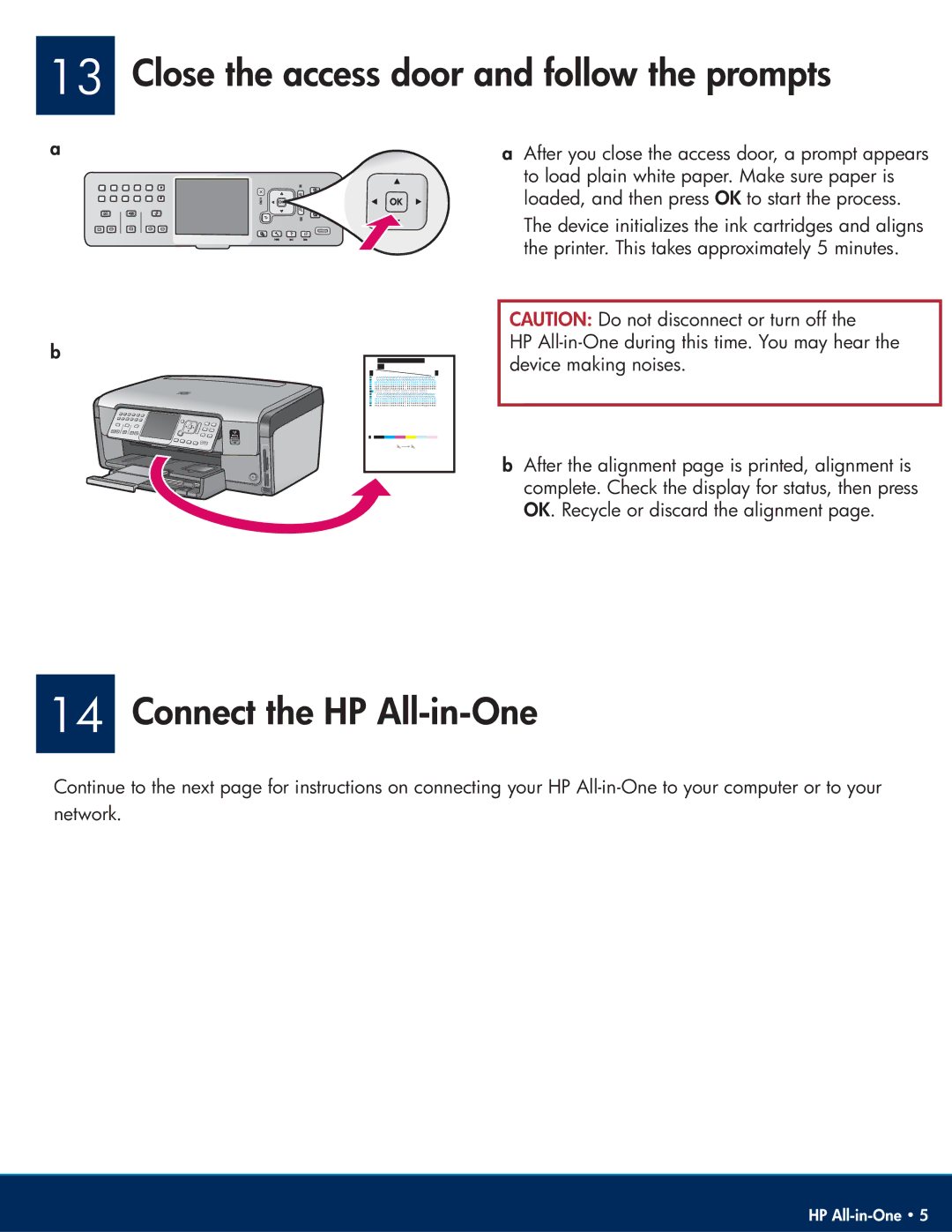13 Close the access door and follow the prompts
a | a After you close the access door, a prompt appears |
| to load plain white paper. Make sure paper is |
| loaded, and then press OK to start the process. |
| The device initializes the ink cartridges and aligns |
| the printer. This takes approximately 5 minutes. |
b
CAUTION: Do not disconnect or turn off the
HP
bAfter the alignment page is printed, alignment is complete. Check the display for status, then press OK. Recycle or discard the alignment page.
14 Connect the HP All-in-One
Continue to the next page for instructions on connecting your HP
HP