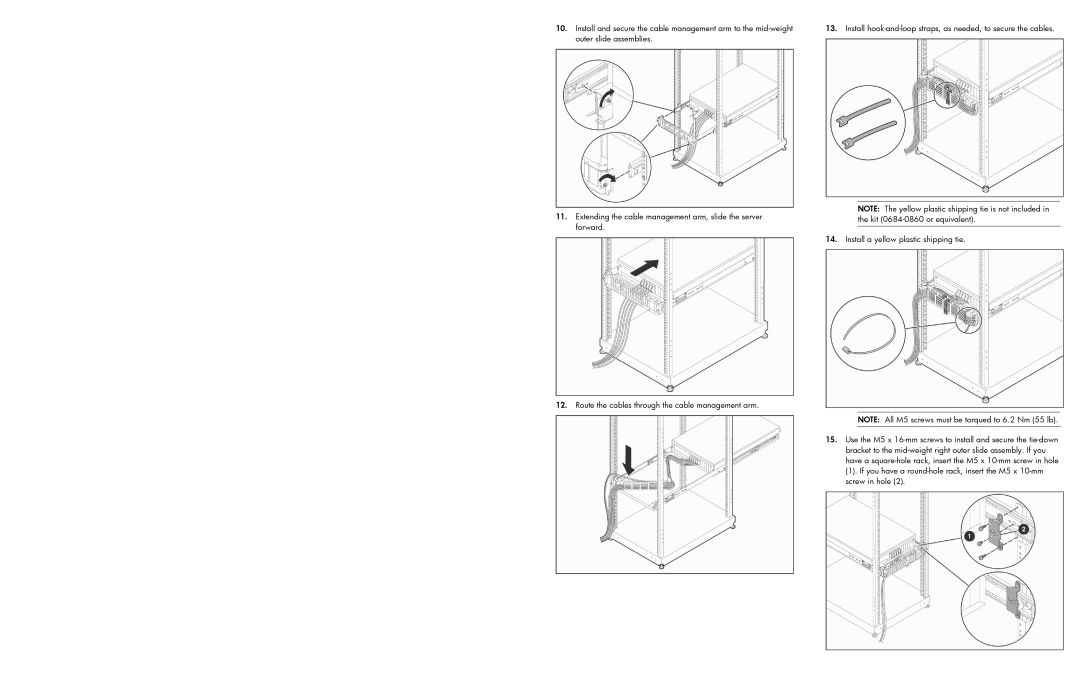10.Install and secure the cable management arm to the
11.Extending the cable management arm, slide the server forward.
12.Route the cables through the cable management arm.
13.Install
NOTE: The yellow plastic shipping tie is not included in the kit
14.Install a yellow plastic shipping tie.
NOTE: All M5 screws must be torqued to 6.2 Nm (55 lb).
15.Use the M5 x
(1). If you have a