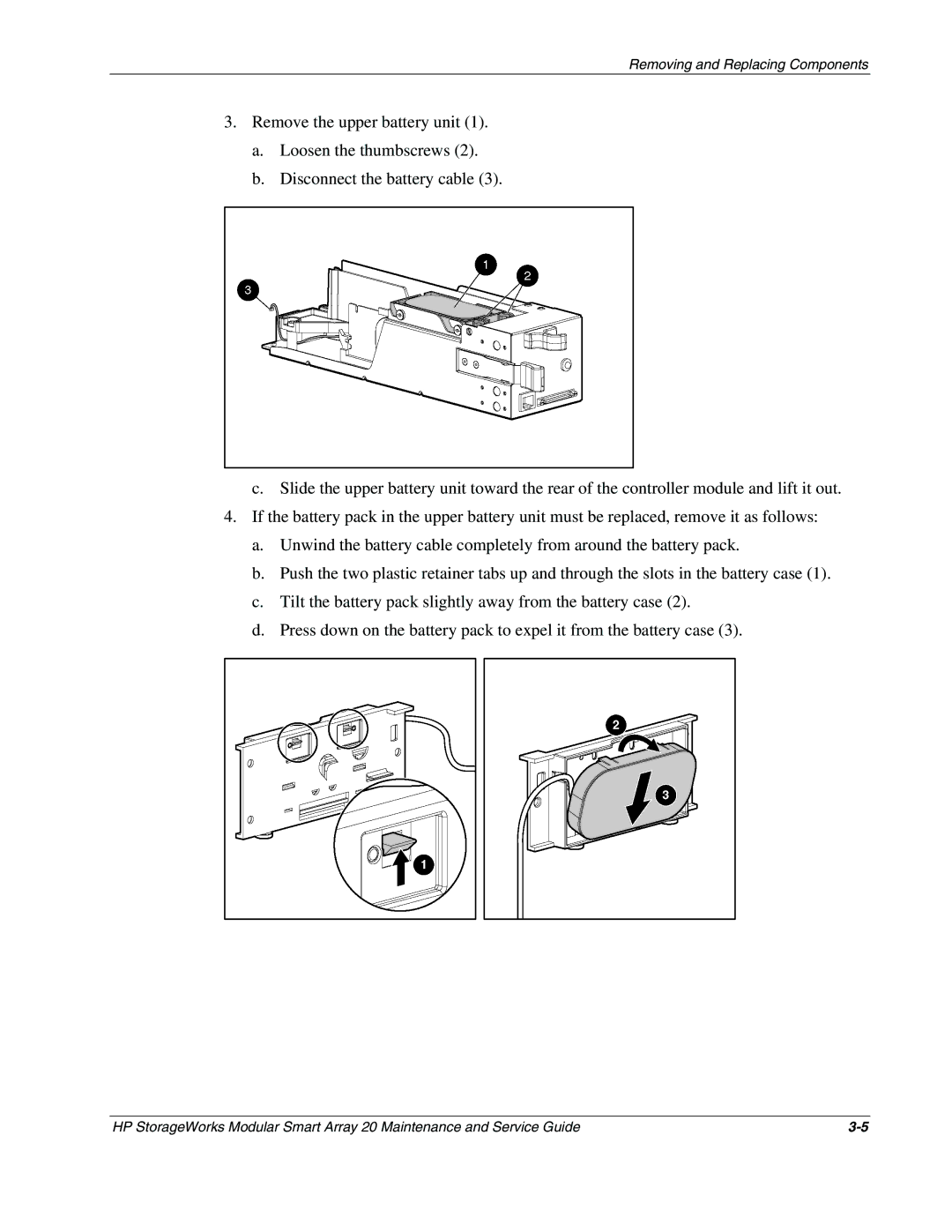Cell Phone storage works modular smart array 20 specifications
The HP Cell Phone Storage Works Modular Smart Array 20 (MSA 20) represents an advanced storage solution designed to meet the growing data demands of mobile devices. As mobile computing continues to evolve, the need for scalable and efficient storage solutions becomes essential, and the MSA 20 addresses these requirements brilliantly.One of the main features of the MSA 20 is its modular design, which allows for easy expansion and flexibility. The system supports up to 12 SFF (small form factor) hard drives, providing ample space for data storage while ensuring that future upgrades can be seamlessly integrated. This modularity not only makes the MSA 20 an ideal choice for businesses but also for individual users looking for personalized storage solutions.
In terms of technologies, the MSA 20 utilizes HP's innovative StorageWorks technology that enhances performance and reliability. The array is designed with a high-speed SAS (Serial Attached SCSI) interface, which allows for rapid data transfer rates. This is particularly beneficial for users who manage large files or require quick access to data, as the SAS interface minimizes latency and maximizes throughput.
Another significant characteristic of the MSA 20 is its robust data protection features. It incorporates advanced RAID (Redundant Array of Independent Disks) capabilities, which can be configured to meet various redundancy and performance needs. This feature ensures that data remains safe and accessible, even in the event of hardware failures.
The MSA 20 also supports various operating environments, including Windows and Linux, making it a versatile option for different users. Its compatibility with multiple OS platforms allows for a diverse array of applications, from business operations to personal use.
Moreover, the user-friendly management interface simplifies storage administration tasks. IT administrators or individual users can easily configure, monitor, and manage the array through a graphical interface or command-line tools. This ease of use ensures that even those with minimal technical expertise can effectively utilize the MSA 20.
In summary, the HP Cell Phone Storage Works Modular Smart Array 20 is an exceptional storage solution characterized by its modular design, advanced technologies, robust data protection, versatility across different operating systems, and user-friendly management interface. As mobile data continues to expand, the MSA 20 stands out as a reliable and efficient choice for those seeking to enhance their storage capabilities.