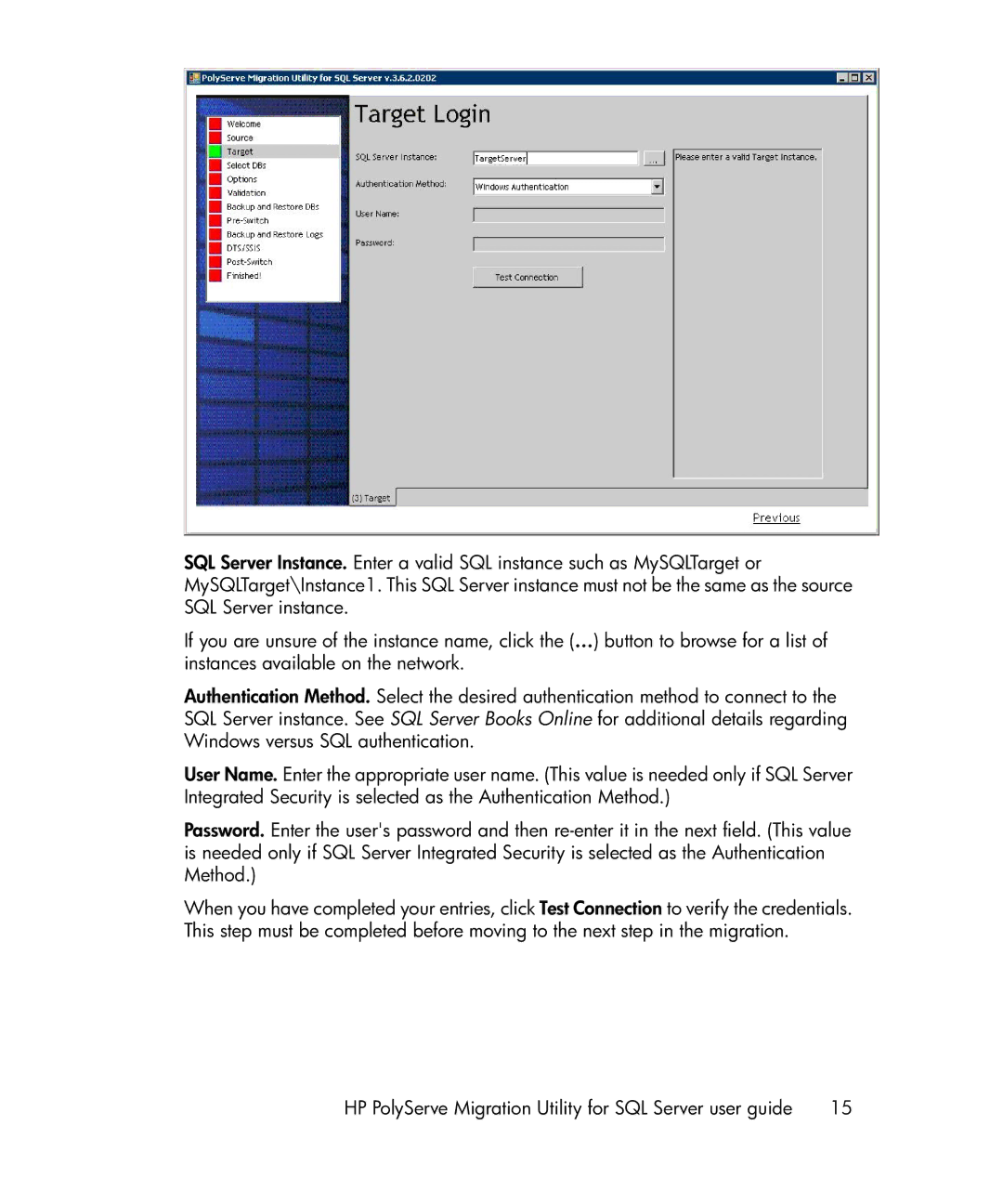SQL Server Instance. Enter a valid SQL instance such as MySQLTarget or MySQLTarget\Instance1. This SQL Server instance must not be the same as the source SQL Server instance.
If you are unsure of the instance name, click the (…) button to browse for a list of instances available on the network.
Authentication Method. Select the desired authentication method to connect to the SQL Server instance. See SQL Server Books Online for additional details regarding Windows versus SQL authentication.
User Name. Enter the appropriate user name. (This value is needed only if SQL Server Integrated Security is selected as the Authentication Method.)
Password. Enter the user's password and then
When you have completed your entries, click Test Connection to verify the credentials. This step must be completed before moving to the next step in the migration.
HP PolyServe Migration Utility for SQL Server user guide | 15 |