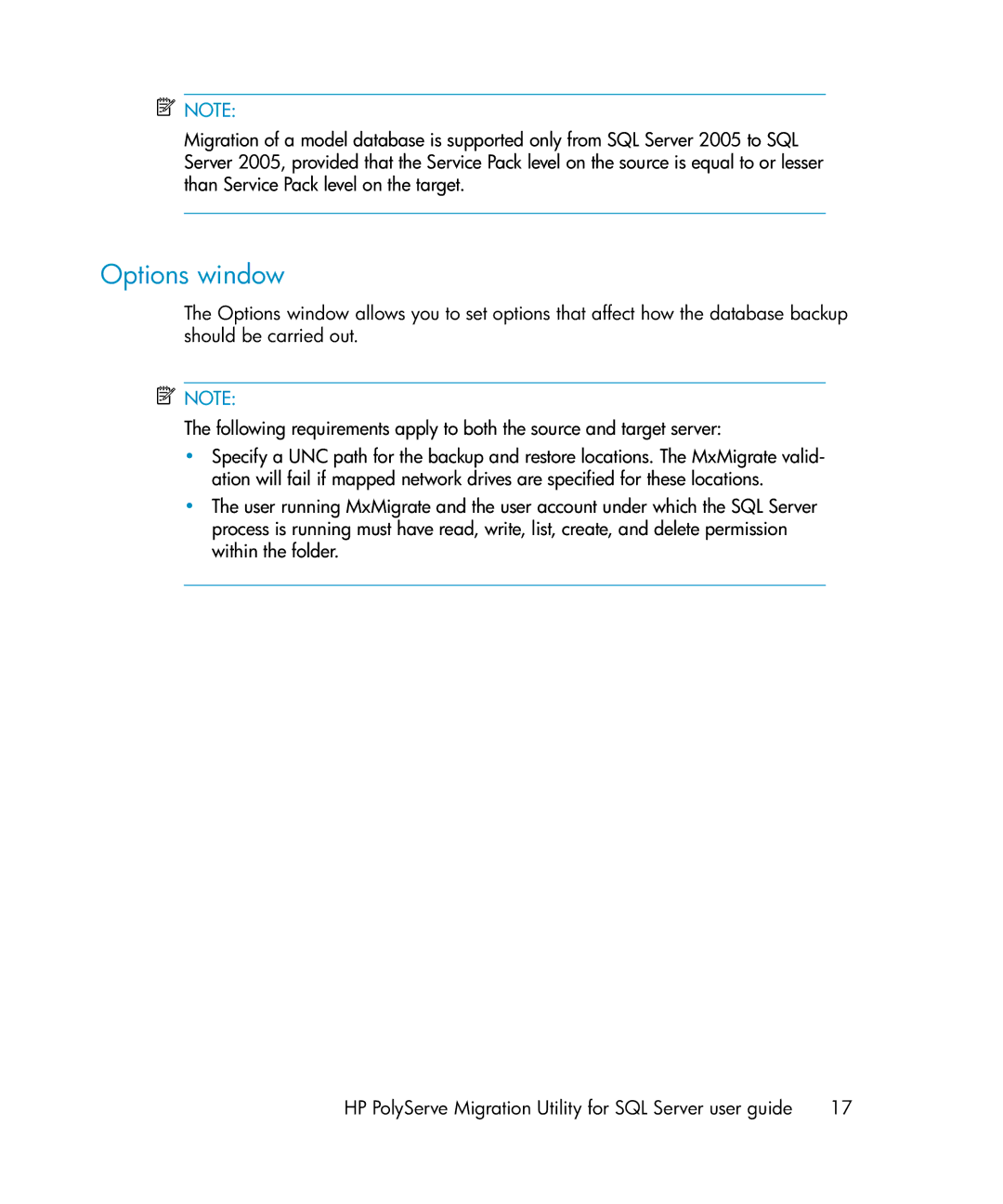![]() NOTE:
NOTE:
Migration of a model database is supported only from SQL Server 2005 to SQL Server 2005, provided that the Service Pack level on the source is equal to or lesser than Service Pack level on the target.
Options window
The Options window allows you to set options that affect how the database backup should be carried out.
![]() NOTE:
NOTE:
The following requirements apply to both the source and target server:
•Specify a UNC path for the backup and restore locations. The MxMigrate valid- ation will fail if mapped network drives are specified for these locations.
•The user running MxMigrate and the user account under which the SQL Server process is running must have read, write, list, create, and delete permission within the folder.
HP PolyServe Migration Utility for SQL Server user guide | 17 |