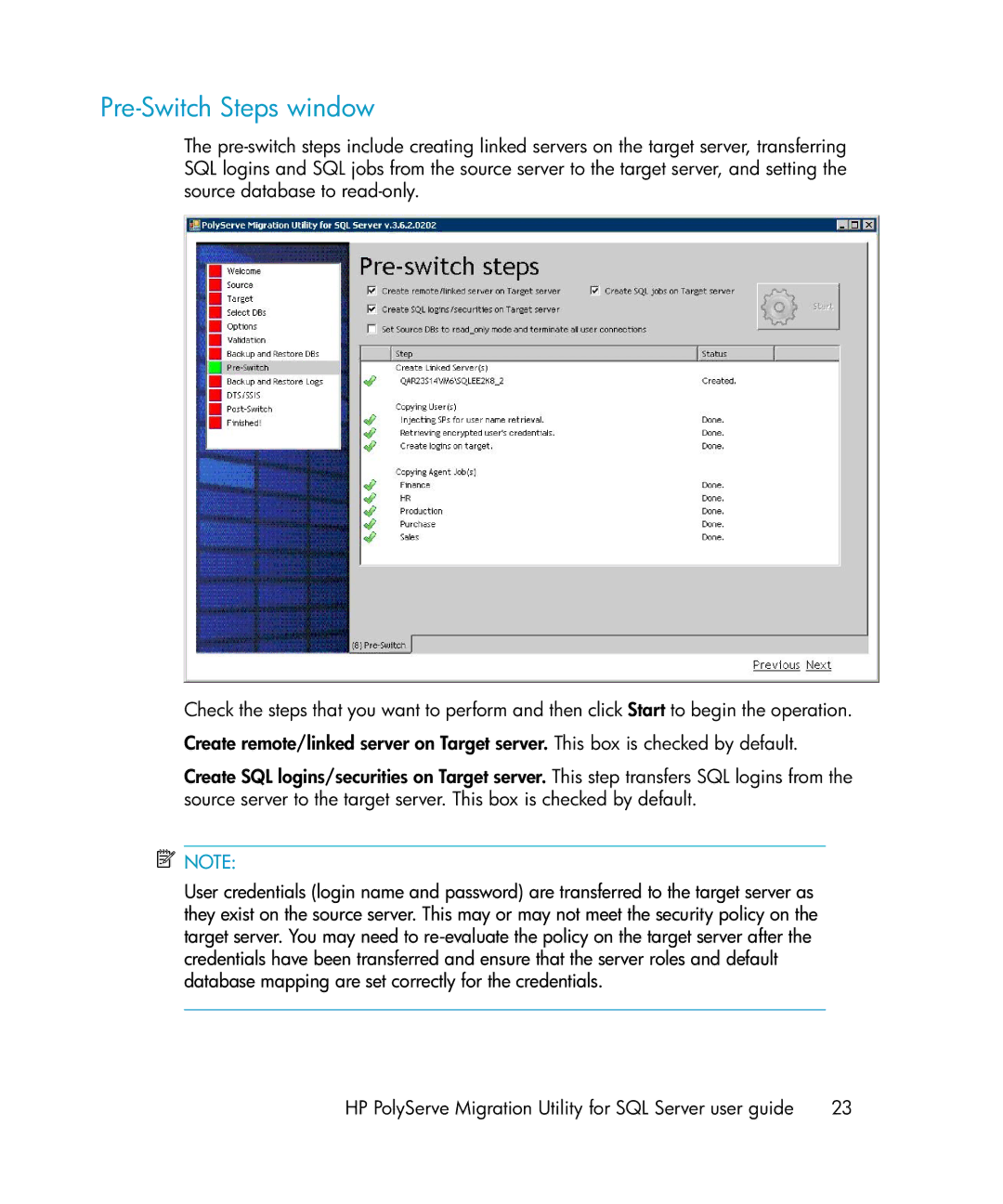Pre-Switch Steps window
The
Check the steps that you want to perform and then click Start to begin the operation.
Create remote/linked server on Target server. This box is checked by default.
Create SQL logins/securities on Target server. This step transfers SQL logins from the source server to the target server. This box is checked by default.
![]() NOTE:
NOTE:
User credentials (login name and password) are transferred to the target server as they exist on the source server. This may or may not meet the security policy on the target server. You may need to
HP PolyServe Migration Utility for SQL Server user guide | 23 |