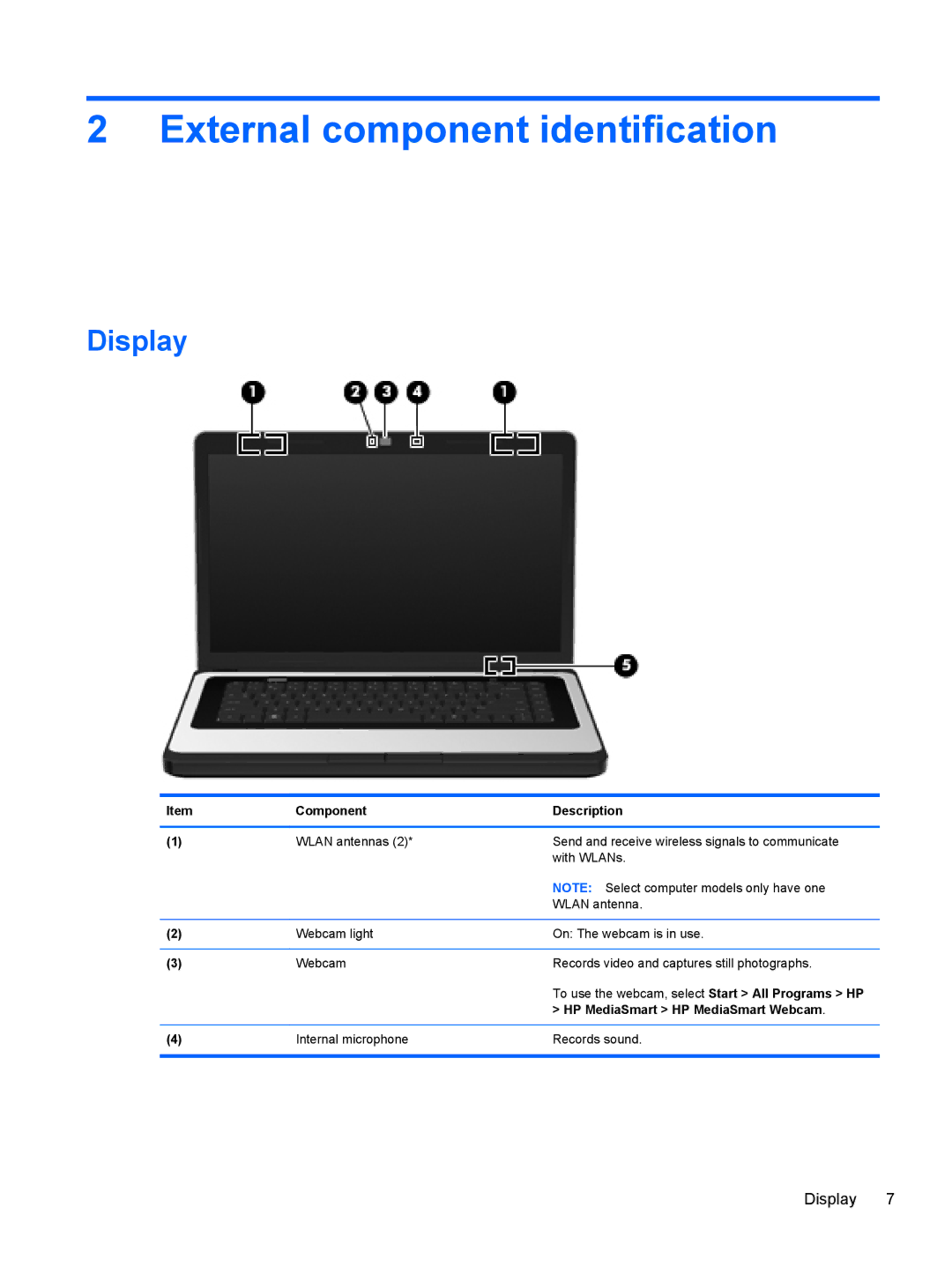2 External component identification
Display
Item | Component | Description |
|
|
|
(1) | WLAN antennas (2)* | Send and receive wireless signals to communicate |
|
| with WLANs. |
|
| NOTE: Select computer models only have one |
|
| WLAN antenna. |
|
|
|
(2) | Webcam light | On: The webcam is in use. |
|
|
|
(3) | Webcam | Records video and captures still photographs. |
|
| To use the webcam, select Start > All Programs > HP |
|
| > HP MediaSmart > HP MediaSmart Webcam. |
|
|
|
(4) | Internal microphone | Records sound. |
|
|
|
Display 7