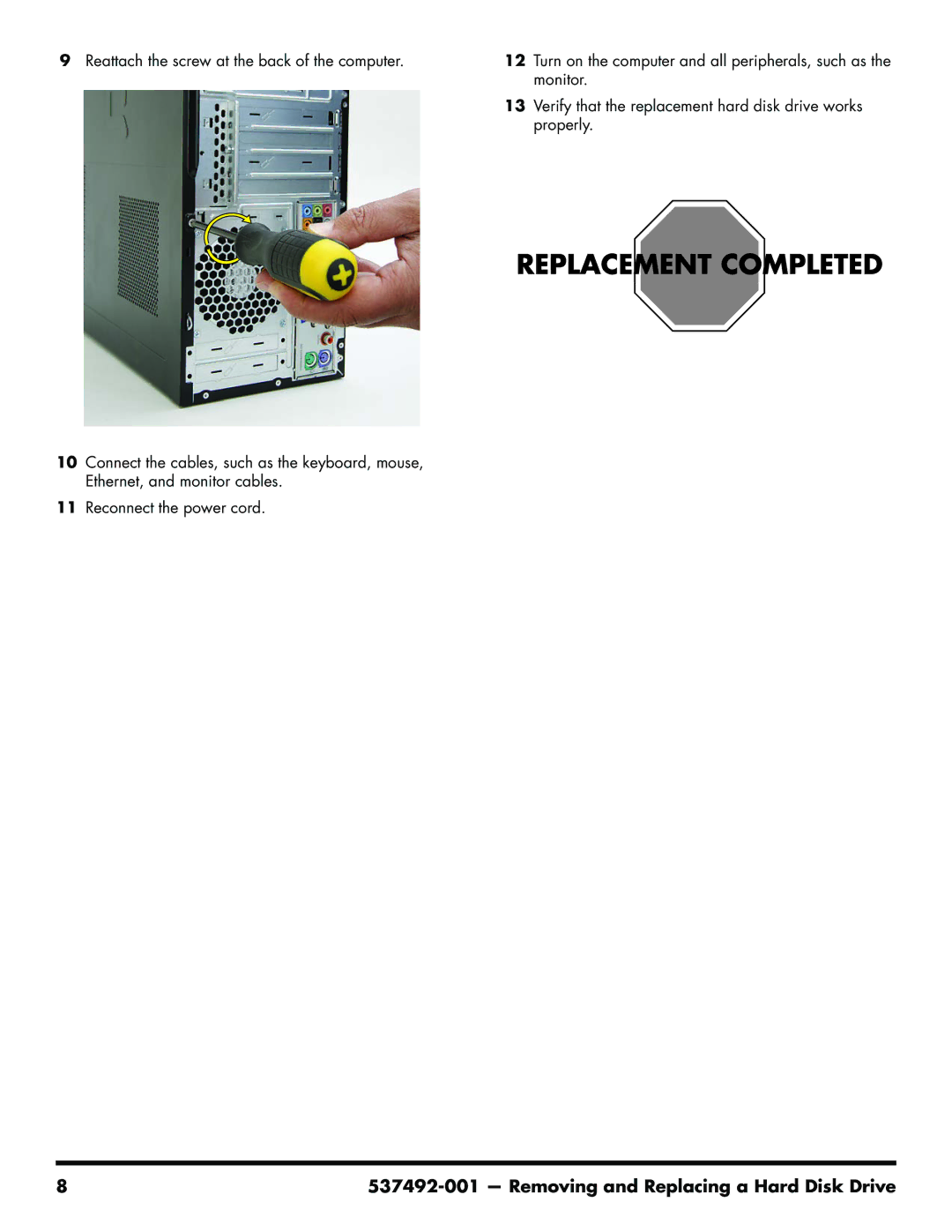9Reattach the screw at the back of the computer.
10Connect the cables, such as the keyboard, mouse, Ethernet, and monitor cables.
11Reconnect the power cord.
12Turn on the computer and all peripherals, such as the monitor.
13Verify that the replacement hard disk drive works properly.
8 |
|