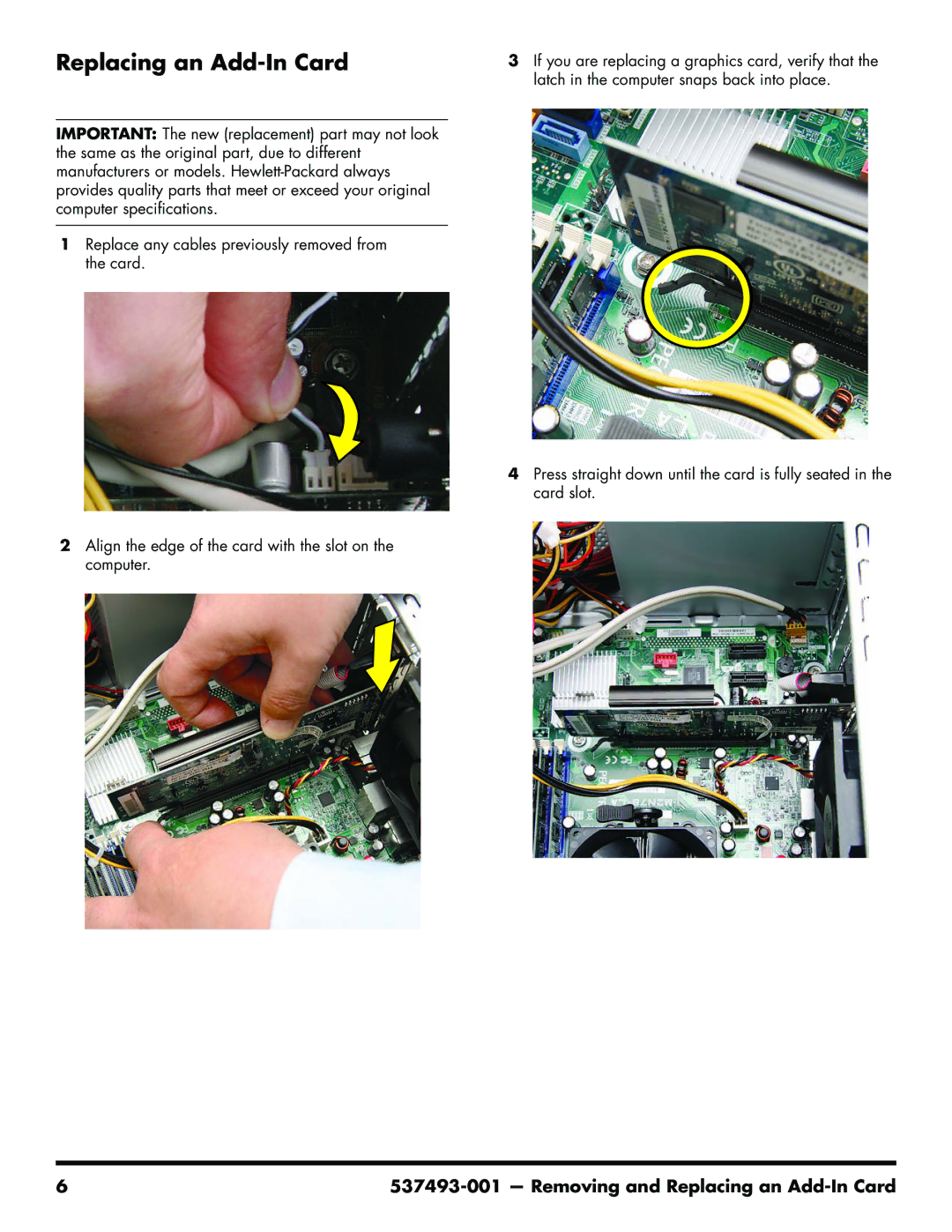Replacing an Add-In Card
IMPORTANT: The new (replacement) part may not look the same as the original part, due to different manufacturers or models.
1Replace any cables previously removed from the card.
2Align the edge of the card with the slot on the computer.
3If you are replacing a graphics card, verify that the latch in the computer snaps back into place.
4Press straight down until the card is fully seated in the card slot.
6 |
|