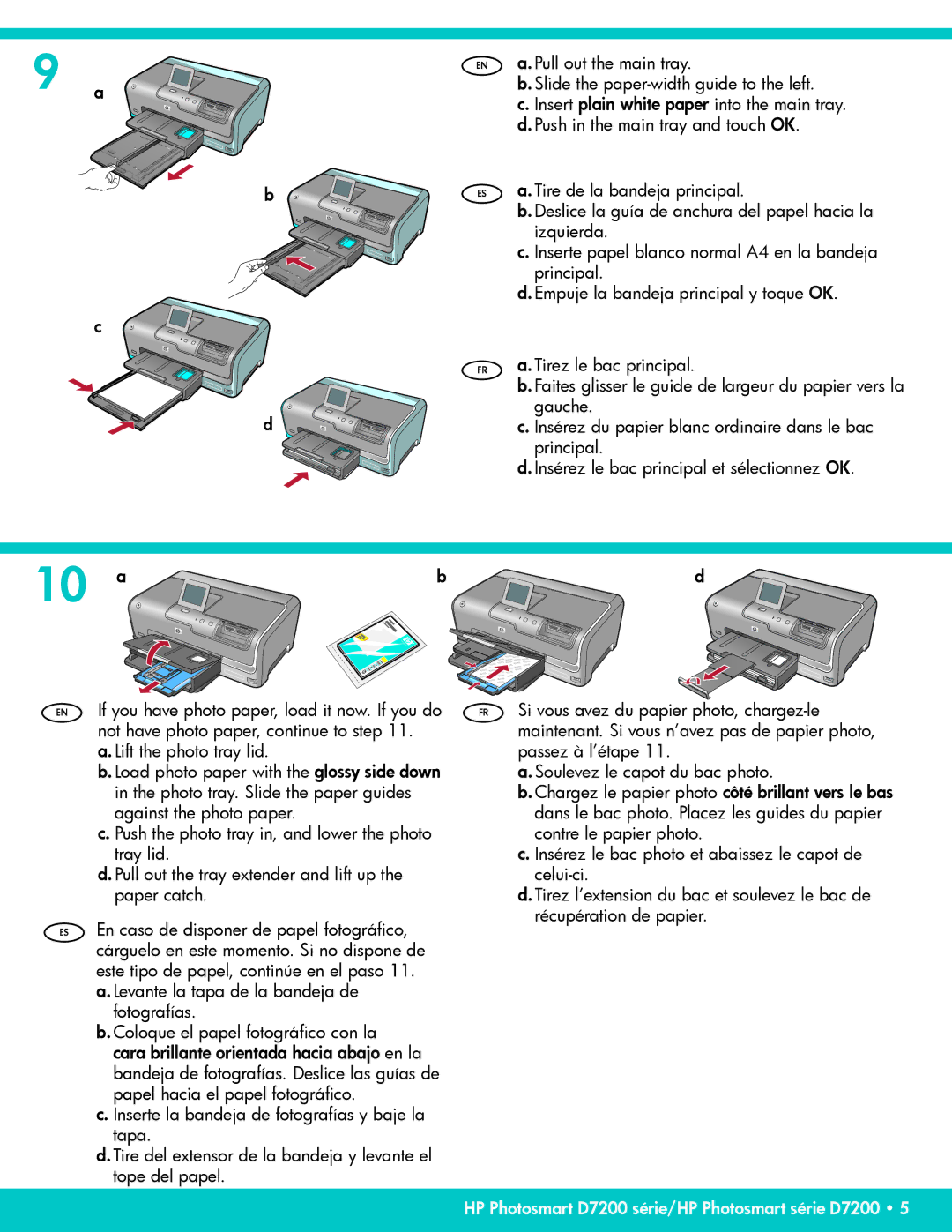9 a
b
c
d 
![]()
![]()
![]()
![]()
EN | a. Pull out the main tray. |
| b. Slide the |
| c. Insert plain white paper into the main tray. |
| d. Push in the main tray and touch OK. |
ES | a. Tire de la bandeja principal. |
| b. Deslice la guía de anchura del papel hacia la |
| izquierda. |
| c. Inserte papel blanco normal A4 en la bandeja |
| principal. |
| d. Empuje la bandeja principal y toque OK. |
FR | a. Tirez le bac principal. |
| b. Faites glisser le guide de largeur du papier vers la |
| gauche. |
| c. Insérez du papier blanc ordinaire dans le bac |
| principal. |
| d. Insérez le bac principal et sélectionnez OK. |
10 a | b | d |
EN
ES
If you have photo paper, load it now. If you do not have photo paper, continue to step 11. a. Lift the photo tray lid.
b. Load photo paper with the glossy side down in the photo tray. Slide the paper guides against the photo paper.
c. Push the photo tray in, and lower the photo tray lid.
d. Pull out the tray extender and lift up the paper catch.
En caso de disponer de papel fotográfico, cárguelo en este momento. Si no dispone de este tipo de papel, continúe en el paso 11. a. Levante la tapa de la bandeja de
fotografías.
b. Coloque el papel fotográfico con la cara brillante orientada hacia abajo en la bandeja de fotografías. Deslice las guías de papel hacia el papel fotográfico.
c. Inserte la bandeja de fotografías y baje la tapa.
d. Tire del extensor de la bandeja y levante el tope del papel.
FR Si vous avez du papier photo,
a. Soulevez le capot du bac photo.
b. Chargez le papier photo côté brillant vers le bas dans le bac photo. Placez les guides du papier contre le papier photo.
c. Insérez le bac photo et abaissez le capot de
d. Tirez l’extension du bac et soulevez le bac de récupération de papier.