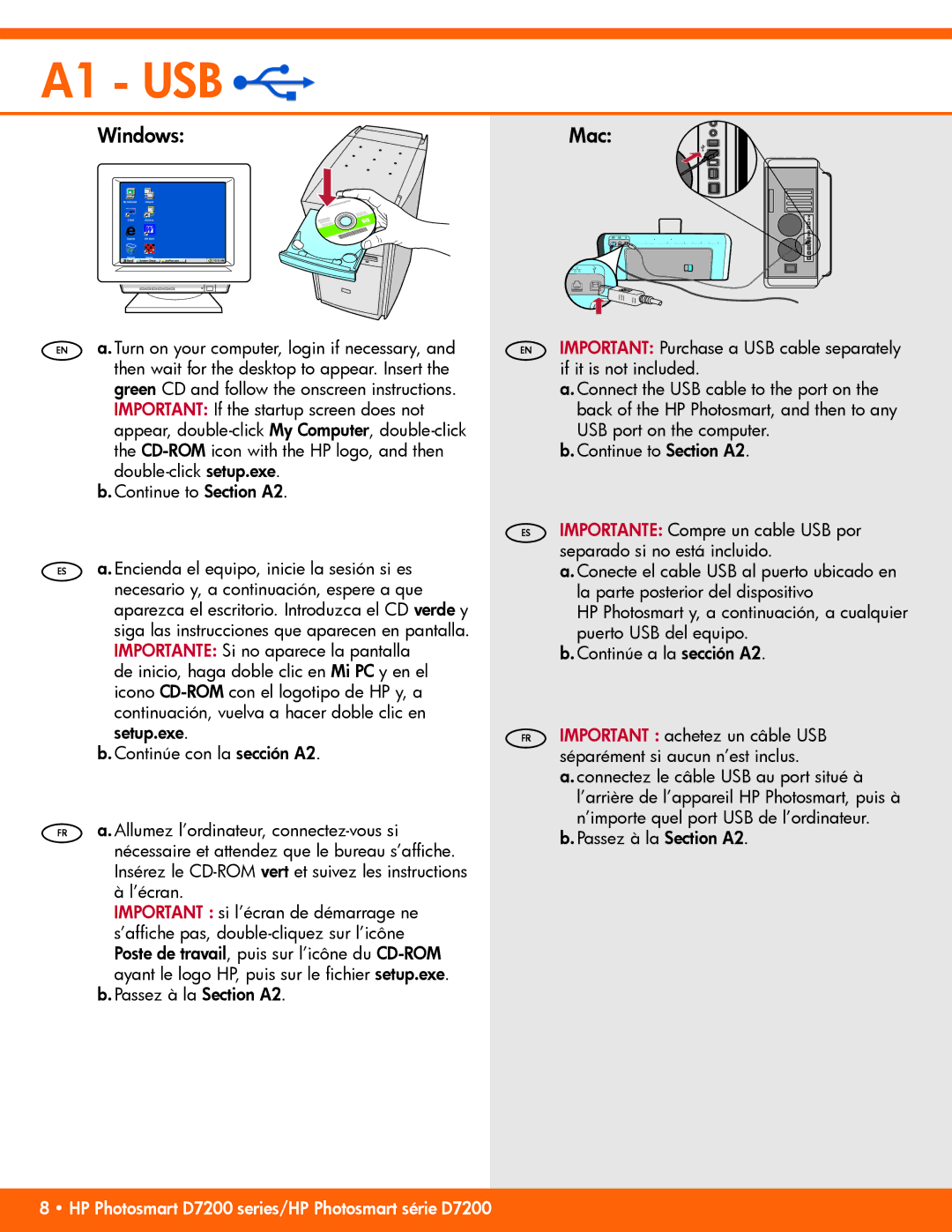A1 - USB 
Windows:
 Mac:
Mac:
EN a. Turn on your computer, login if necessary, and then wait for the desktop to appear. Insert the green CD and follow the onscreen instructions. IMPORTANT: If the startup screen does not appear,
b. Continue to Section A2.
ES a. Encienda el equipo, inicie la sesión si es necesario y, a continuación, espere a que aparezca el escritorio. Introduzca el CD verde y siga las instrucciones que aparecen en pantalla. IMPORTANTE: Si no aparece la pantalla
de inicio, haga doble clic en Mi PC y en el icono
b. Continúe con la sección A2.
FR a. Allumez l’ordinateur,
IMPORTANT : si l’écran de démarrage ne s’affiche pas,
b. Passez à la Section A2.
EN IMPORTANT: Purchase a USB cable separately if it is not included.
a. Connect the USB cable to the port on the back of the HP Photosmart, and then to any USB port on the computer.
b. Continue to Section A2.
ES IMPORTANTE: Compre un cable USB por separado si no está incluido.
a. Conecte el cable USB al puerto ubicado en la parte posterior del dispositivo
HP Photosmart y, a continuación, a cualquier puerto USB del equipo.
b. Continúe a la sección A2.
FR IMPORTANT : achetez un câble USB séparément si aucun n’est inclus.
a. connectez le câble USB au port situé à l’arrière de l’appareil HP Photosmart, puis à n’importe quel port USB de l’ordinateur.
b. Passez à la Section A2.