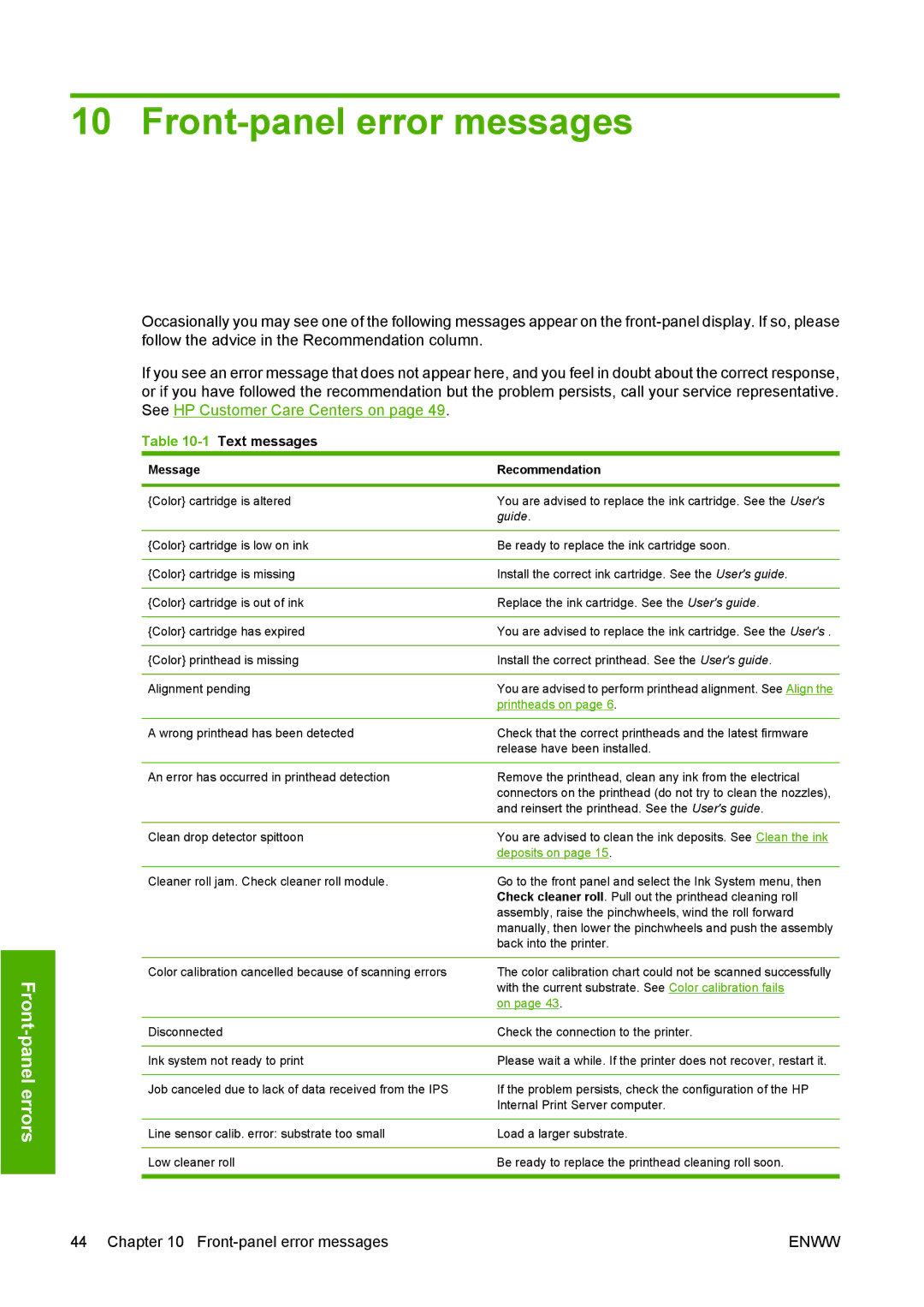10 Front-panel error messages
Front-panel errors
Occasionally you may see one of the following messages appear on the
If you see an error message that does not appear here, and you feel in doubt about the correct response, or if you have followed the recommendation but the problem persists, call your service representative. See HP Customer Care Centers on page 49.
Table 10-1 Text messages
Message | Recommendation |
|
|
{Color} cartridge is altered | You are advised to replace the ink cartridge. See the User's |
| guide. |
|
|
{Color} cartridge is low on ink | Be ready to replace the ink cartridge soon. |
|
|
{Color} cartridge is missing | Install the correct ink cartridge. See the User's guide. |
|
|
{Color} cartridge is out of ink | Replace the ink cartridge. See the User's guide. |
|
|
{Color} cartridge has expired | You are advised to replace the ink cartridge. See the User's . |
|
|
{Color} printhead is missing | Install the correct printhead. See the User's guide. |
|
|
Alignment pending | You are advised to perform printhead alignment. See Align the |
| printheads on page 6. |
|
|
A wrong printhead has been detected | Check that the correct printheads and the latest firmware |
| release have been installed. |
|
|
An error has occurred in printhead detection | Remove the printhead, clean any ink from the electrical |
| connectors on the printhead (do not try to clean the nozzles), |
| and reinsert the printhead. See the User's guide. |
|
|
Clean drop detector spittoon | You are advised to clean the ink deposits. See Clean the ink |
| deposits on page 15. |
|
|
Cleaner roll jam. Check cleaner roll module. | Go to the front panel and select the Ink System menu, then |
| Check cleaner roll. Pull out the printhead cleaning roll |
| assembly, raise the pinchwheels, wind the roll forward |
| manually, then lower the pinchwheels and push the assembly |
| back into the printer. |
|
|
Color calibration cancelled because of scanning errors | The color calibration chart could not be scanned successfully |
| with the current substrate. See Color calibration fails |
| on page 43. |
|
|
Disconnected | Check the connection to the printer. |
|
|
Ink system not ready to print | Please wait a while. If the printer does not recover, restart it. |
|
|
Job canceled due to lack of data received from the IPS | If the problem persists, check the configuration of the HP |
| Internal Print Server computer. |
|
|
Line sensor calib. error: substrate too small | Load a larger substrate. |
|
|
Low cleaner roll | Be ready to replace the printhead cleaning roll soon. |
|
|
44 Chapter 10 | ENWW |