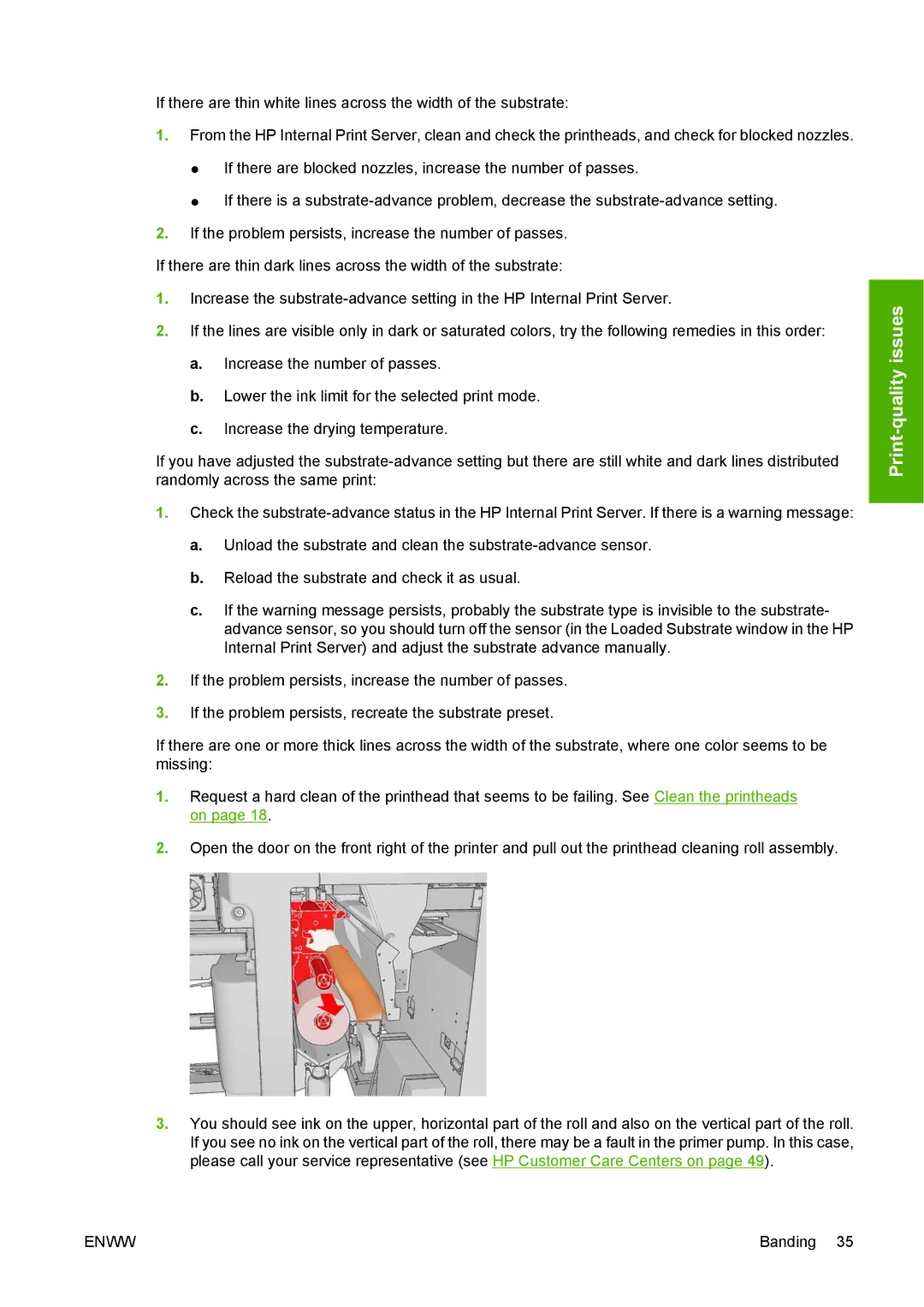If there are thin white lines across the width of the substrate:
1.From the HP Internal Print Server, clean and check the printheads, and check for blocked nozzles.
●If there are blocked nozzles, increase the number of passes.
●If there is a
2.If the problem persists, increase the number of passes.
If there are thin dark lines across the width of the substrate:
1.Increase the
2.If the lines are visible only in dark or saturated colors, try the following remedies in this order:
a.Increase the number of passes.
b.Lower the ink limit for the selected print mode.
c.Increase the drying temperature.
If you have adjusted the
1.Check the
a.Unload the substrate and clean the
b.Reload the substrate and check it as usual.
c.If the warning message persists, probably the substrate type is invisible to the substrate- advance sensor, so you should turn off the sensor (in the Loaded Substrate window in the HP Internal Print Server) and adjust the substrate advance manually.
2.If the problem persists, increase the number of passes.
3.If the problem persists, recreate the substrate preset.
If there are one or more thick lines across the width of the substrate, where one color seems to be missing:
1.Request a hard clean of the printhead that seems to be failing. See Clean the printheads on page 18.
2.Open the door on the front right of the printer and pull out the printhead cleaning roll assembly.
3.You should see ink on the upper, horizontal part of the roll and also on the vertical part of the roll. If you see no ink on the vertical part of the roll, there may be a fault in the primer pump. In this case, please call your service representative (see HP Customer Care Centers on page 49).
ENWW | Banding 35 |