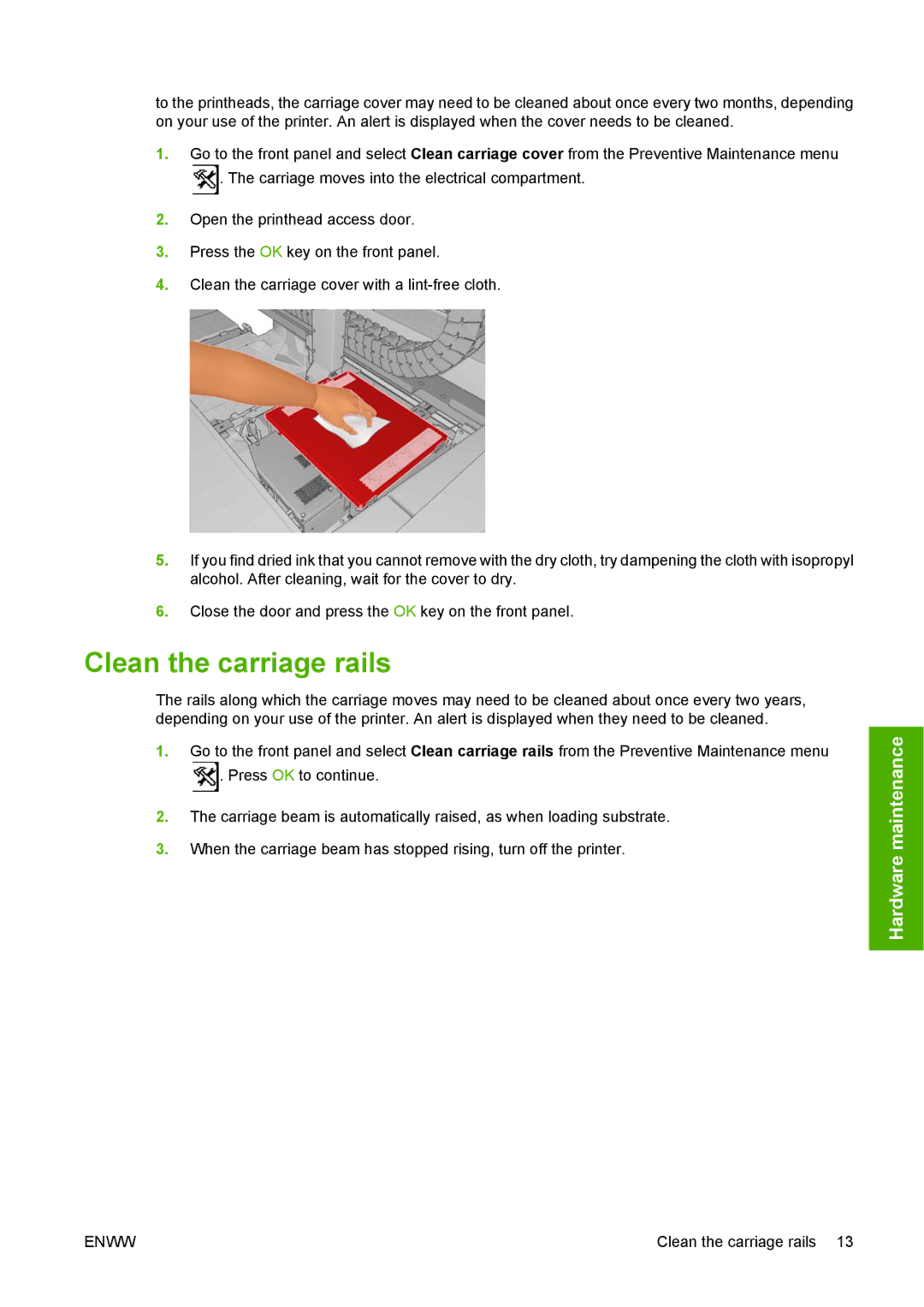to the printheads, the carriage cover may need to be cleaned about once every two months, depending on your use of the printer. An alert is displayed when the cover needs to be cleaned.
1.Go to the front panel and select Clean carriage cover from the Preventive Maintenance menu ![]() . The carriage moves into the electrical compartment.
. The carriage moves into the electrical compartment.
2.Open the printhead access door.
3.Press the OK key on the front panel.
4.Clean the carriage cover with a
5.If you find dried ink that you cannot remove with the dry cloth, try dampening the cloth with isopropyl alcohol. After cleaning, wait for the cover to dry.
6.Close the door and press the OK key on the front panel.
Clean the carriage rails
The rails along which the carriage moves may need to be cleaned about once every two years, depending on your use of the printer. An alert is displayed when they need to be cleaned.
1.Go to the front panel and select Clean carriage rails from the Preventive Maintenance menu ![]() . Press OK to continue.
. Press OK to continue.
2.The carriage beam is automatically raised, as when loading substrate.
3.When the carriage beam has stopped rising, turn off the printer.
Hardware maintenance
ENWW | Clean the carriage rails 13 |