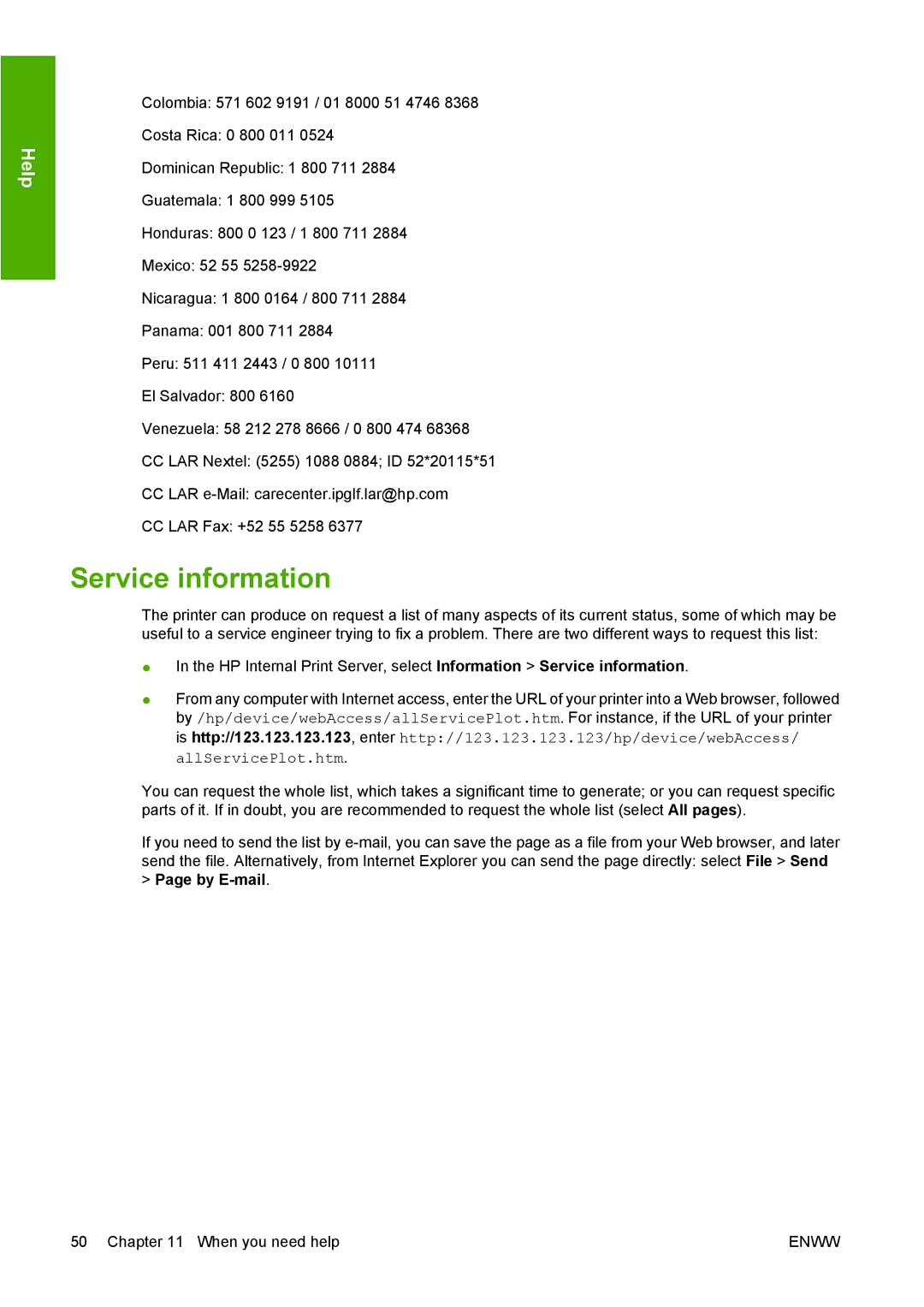Help
Colombia: 571 602 9191 / 01 8000 51 4746 8368
Costa Rica: 0 800 011 0524
Dominican Republic: 1 800 711 2884
Guatemala: 1 800 999 5105
Honduras: 800 0 123 / 1 800 711 2884
Mexico: 52 55
Nicaragua: 1 800 0164 / 800 711 2884
Panama: 001 800 711 2884
Peru: 511 411 2443 / 0 800 10111
El Salvador: 800 6160
Venezuela: 58 212 278 8666 / 0 800 474 68368
CCLAR Nextel: (5255) 1088 0884; ID 52*20115*51 CC LAR
CC LAR Fax: +52 55 5258 6377
Service information
The printer can produce on request a list of many aspects of its current status, some of which may be useful to a service engineer trying to fix a problem. There are two different ways to request this list:
●In the HP Internal Print Server, select Information > Service information.
●From any computer with Internet access, enter the URL of your printer into a Web browser, followed by /hp/device/webAccess/allServicePlot.htm. For instance, if the URL of your printer is http://123.123.123.123, enter http://123.123.123.123/hp/device/webAccess/ allServicePlot.htm.
You can request the whole list, which takes a significant time to generate; or you can request specific parts of it. If in doubt, you are recommended to request the whole list (select All pages).
If you need to send the list by
>Page by
50 Chapter 11 When you need help | ENWW |