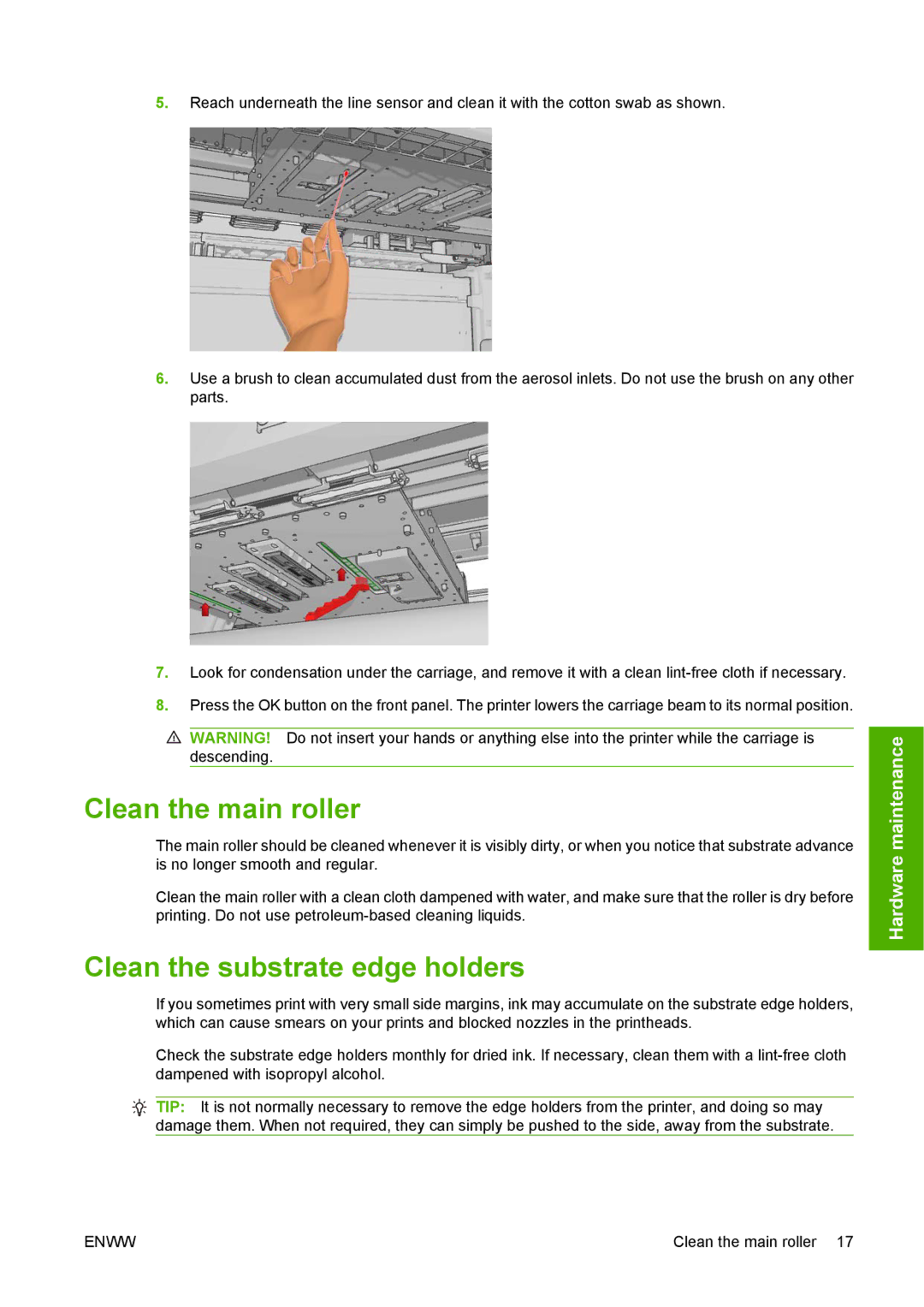5.Reach underneath the line sensor and clean it with the cotton swab as shown.
6.Use a brush to clean accumulated dust from the aerosol inlets. Do not use the brush on any other parts.
7.Look for condensation under the carriage, and remove it with a clean
8.Press the OK button on the front panel. The printer lowers the carriage beam to its normal position.
![]() WARNING! Do not insert your hands or anything else into the printer while the carriage is descending.
WARNING! Do not insert your hands or anything else into the printer while the carriage is descending.
Clean the main roller
The main roller should be cleaned whenever it is visibly dirty, or when you notice that substrate advance is no longer smooth and regular.
Clean the main roller with a clean cloth dampened with water, and make sure that the roller is dry before printing. Do not use
Clean the substrate edge holders
If you sometimes print with very small side margins, ink may accumulate on the substrate edge holders, which can cause smears on your prints and blocked nozzles in the printheads.
Check the substrate edge holders monthly for dried ink. If necessary, clean them with a
![]() TIP: It is not normally necessary to remove the edge holders from the printer, and doing so may damage them. When not required, they can simply be pushed to the side, away from the substrate.
TIP: It is not normally necessary to remove the edge holders from the printer, and doing so may damage them. When not required, they can simply be pushed to the side, away from the substrate.
Hardware maintenance
ENWW | Clean the main roller 17 |