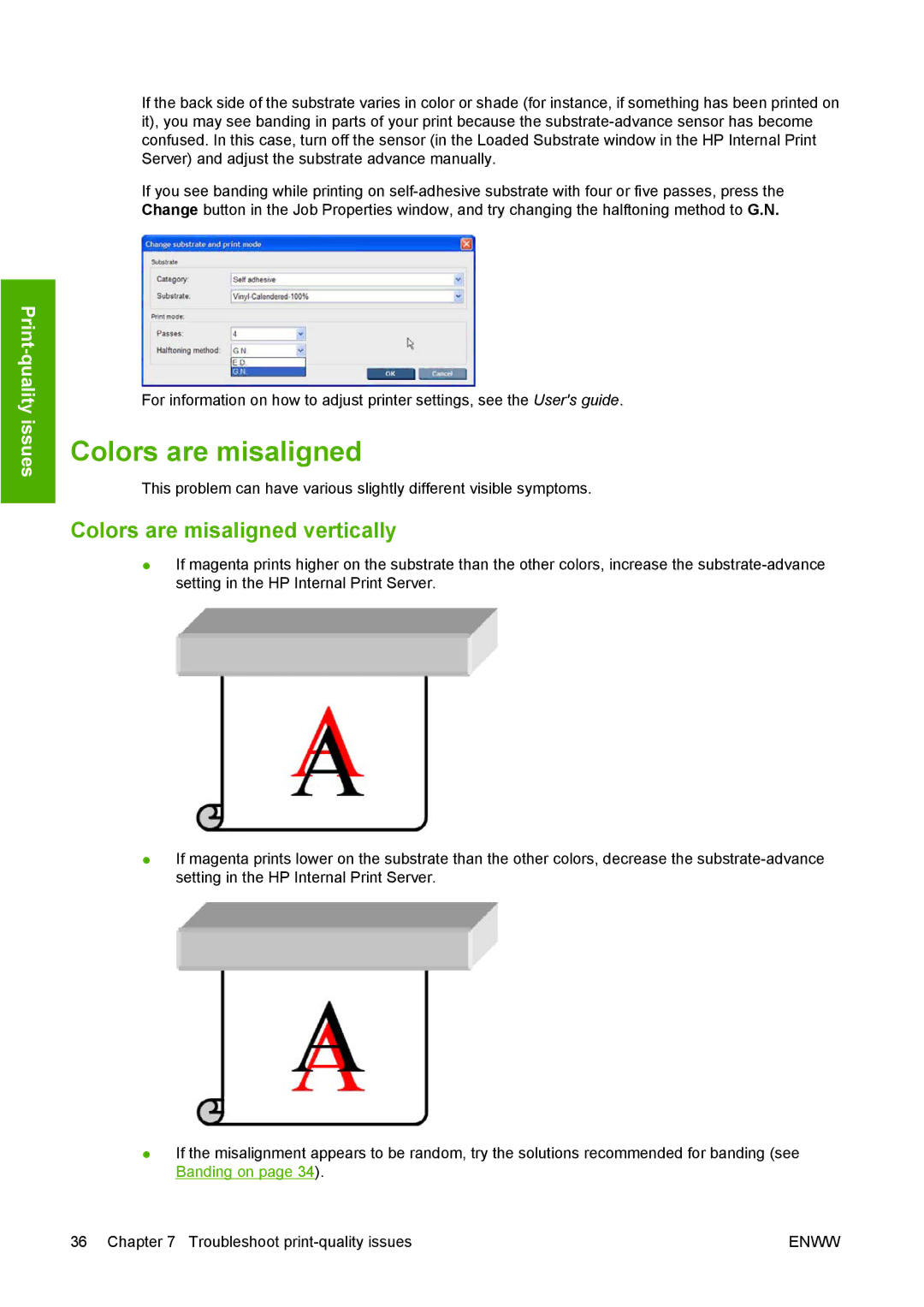If the back side of the substrate varies in color or shade (for instance, if something has been printed on it), you may see banding in parts of your print because the
If you see banding while printing on
For information on how to adjust printer settings, see the User's guide.
Colors are misaligned
This problem can have various slightly different visible symptoms.
Colors are misaligned vertically
●If magenta prints higher on the substrate than the other colors, increase the
●If magenta prints lower on the substrate than the other colors, decrease the
●If the misalignment appears to be random, try the solutions recommended for banding (see Banding on page 34).
36 Chapter 7 Troubleshoot | ENWW |