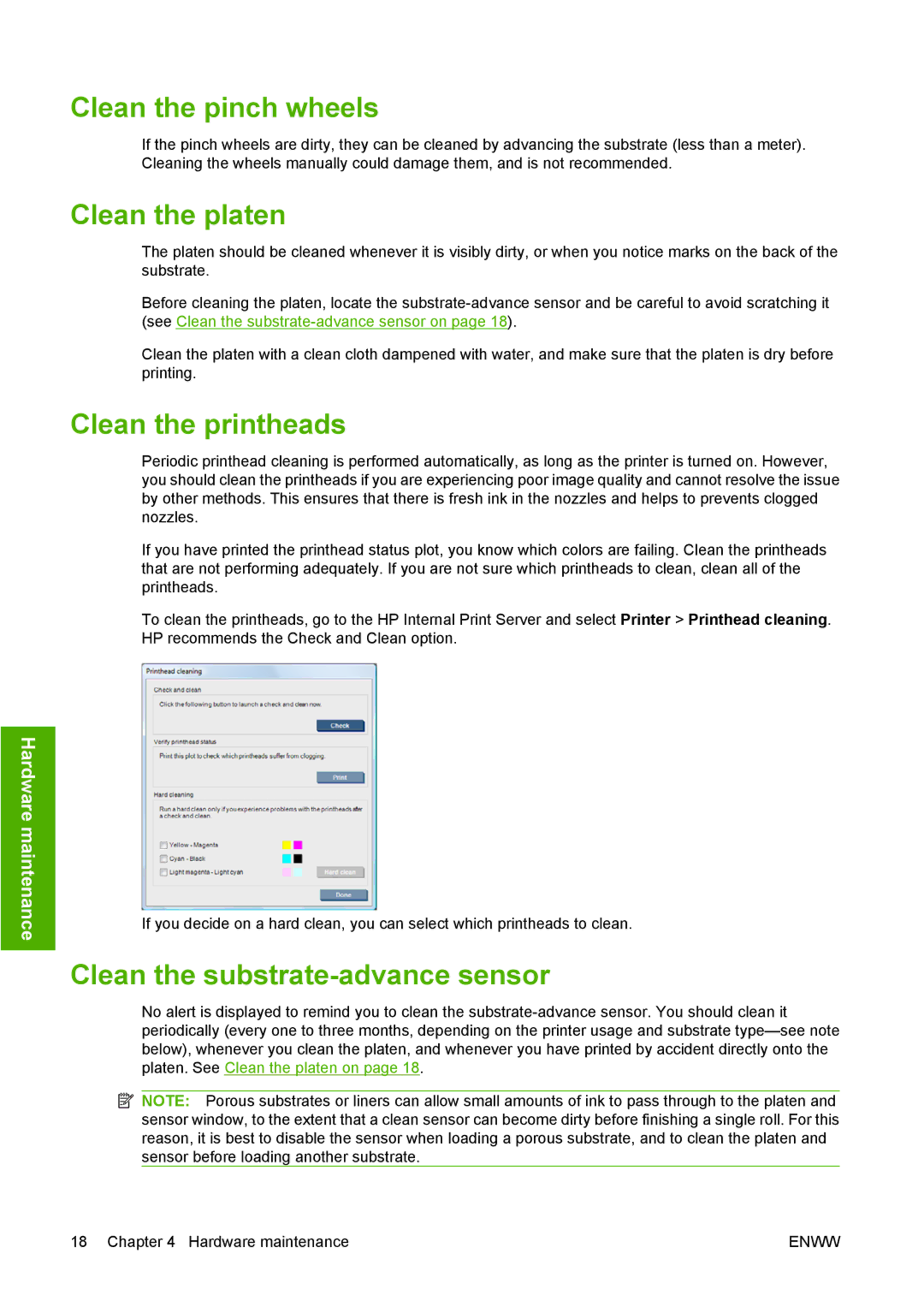Clean the pinch wheels
If the pinch wheels are dirty, they can be cleaned by advancing the substrate (less than a meter). Cleaning the wheels manually could damage them, and is not recommended.
Clean the platen
The platen should be cleaned whenever it is visibly dirty, or when you notice marks on the back of the substrate.
Before cleaning the platen, locate the
Clean the platen with a clean cloth dampened with water, and make sure that the platen is dry before printing.
Clean the printheads
Periodic printhead cleaning is performed automatically, as long as the printer is turned on. However, you should clean the printheads if you are experiencing poor image quality and cannot resolve the issue by other methods. This ensures that there is fresh ink in the nozzles and helps to prevents clogged nozzles.
If you have printed the printhead status plot, you know which colors are failing. Clean the printheads that are not performing adequately. If you are not sure which printheads to clean, clean all of the printheads.
To clean the printheads, go to the HP Internal Print Server and select Printer > Printhead cleaning. HP recommends the Check and Clean option.
Hardware maintenance
If you decide on a hard clean, you can select which printheads to clean.
Clean the substrate-advance sensor
No alert is displayed to remind you to clean the
![]() NOTE: Porous substrates or liners can allow small amounts of ink to pass through to the platen and sensor window, to the extent that a clean sensor can become dirty before finishing a single roll. For this reason, it is best to disable the sensor when loading a porous substrate, and to clean the platen and sensor before loading another substrate.
NOTE: Porous substrates or liners can allow small amounts of ink to pass through to the platen and sensor window, to the extent that a clean sensor can become dirty before finishing a single roll. For this reason, it is best to disable the sensor when loading a porous substrate, and to clean the platen and sensor before loading another substrate.
18 Chapter 4 Hardware maintenance | ENWW |