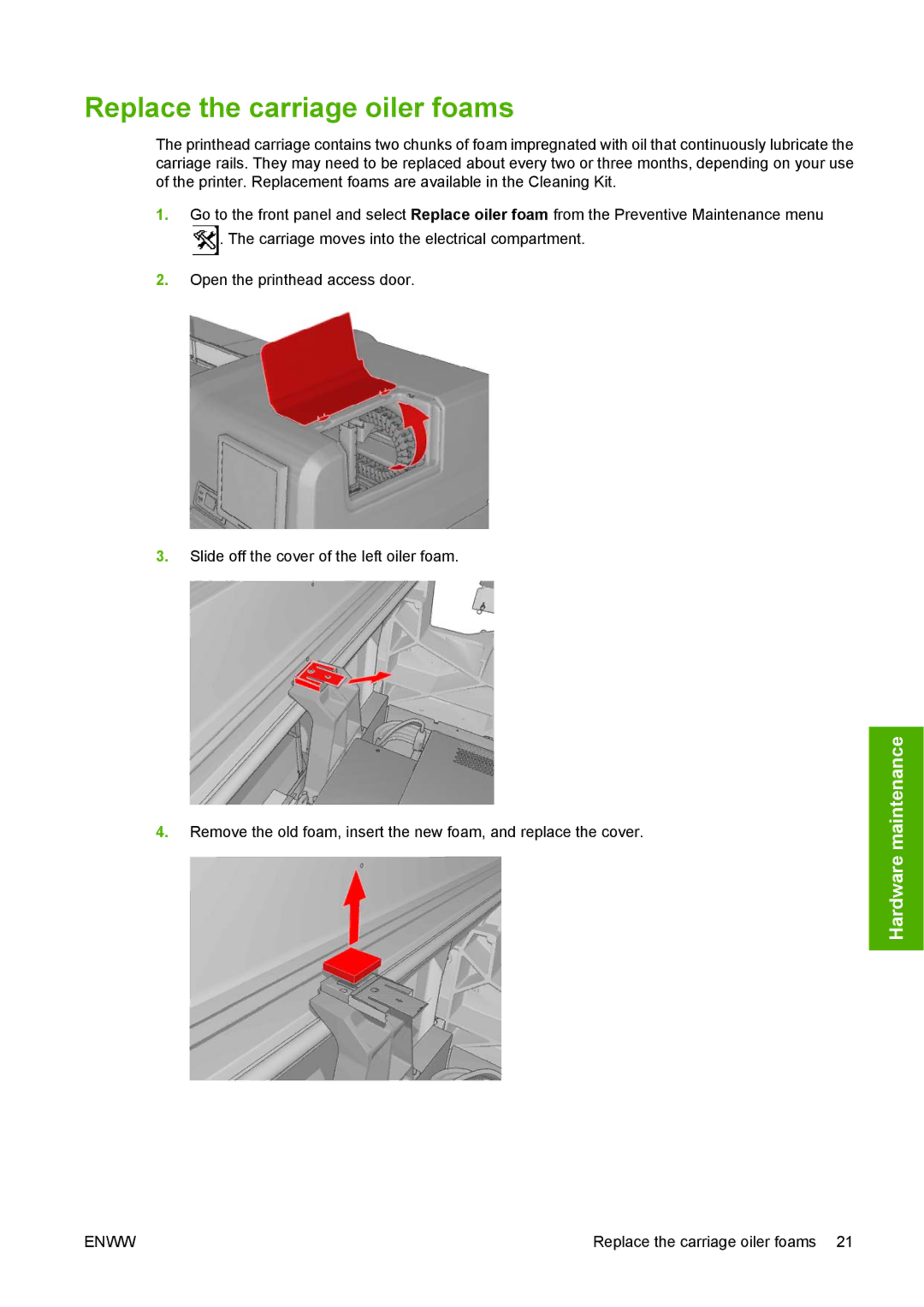Replace the carriage oiler foams
The printhead carriage contains two chunks of foam impregnated with oil that continuously lubricate the carriage rails. They may need to be replaced about every two or three months, depending on your use of the printer. Replacement foams are available in the Cleaning Kit.
1.Go to the front panel and select Replace oiler foam from the Preventive Maintenance menu ![]() . The carriage moves into the electrical compartment.
. The carriage moves into the electrical compartment.
2.Open the printhead access door.
3.Slide off the cover of the left oiler foam.
4.Remove the old foam, insert the new foam, and replace the cover.
Hardware maintenance
ENWW | Replace the carriage oiler foams 21 |