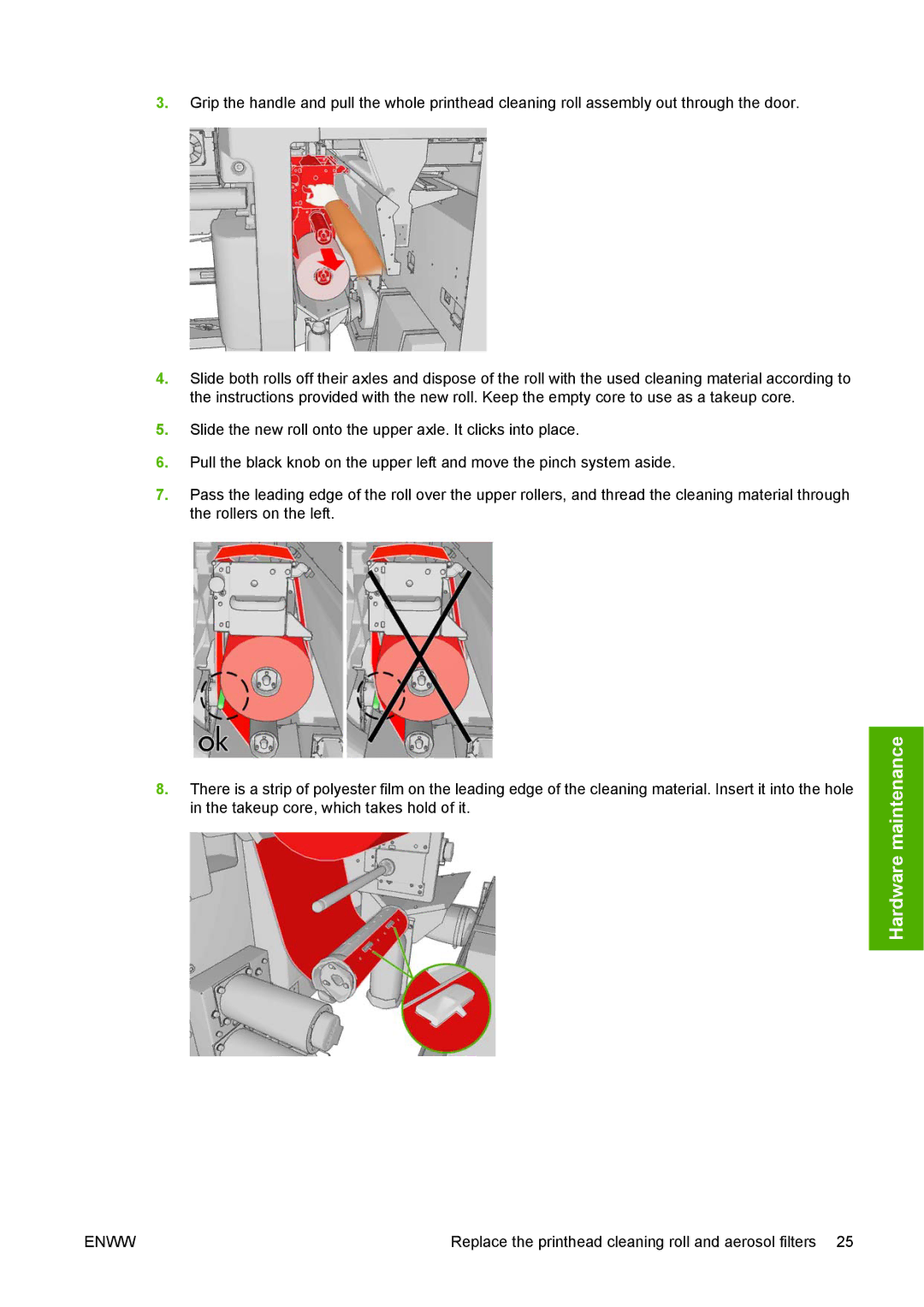3.Grip the handle and pull the whole printhead cleaning roll assembly out through the door.
4.Slide both rolls off their axles and dispose of the roll with the used cleaning material according to the instructions provided with the new roll. Keep the empty core to use as a takeup core.
5.Slide the new roll onto the upper axle. It clicks into place.
6.Pull the black knob on the upper left and move the pinch system aside.
7.Pass the leading edge of the roll over the upper rollers, and thread the cleaning material through the rollers on the left.
8.There is a strip of polyester film on the leading edge of the cleaning material. Insert it into the hole in the takeup core, which takes hold of it.
Hardware maintenance
ENWW | Replace the printhead cleaning roll and aerosol filters 25 |