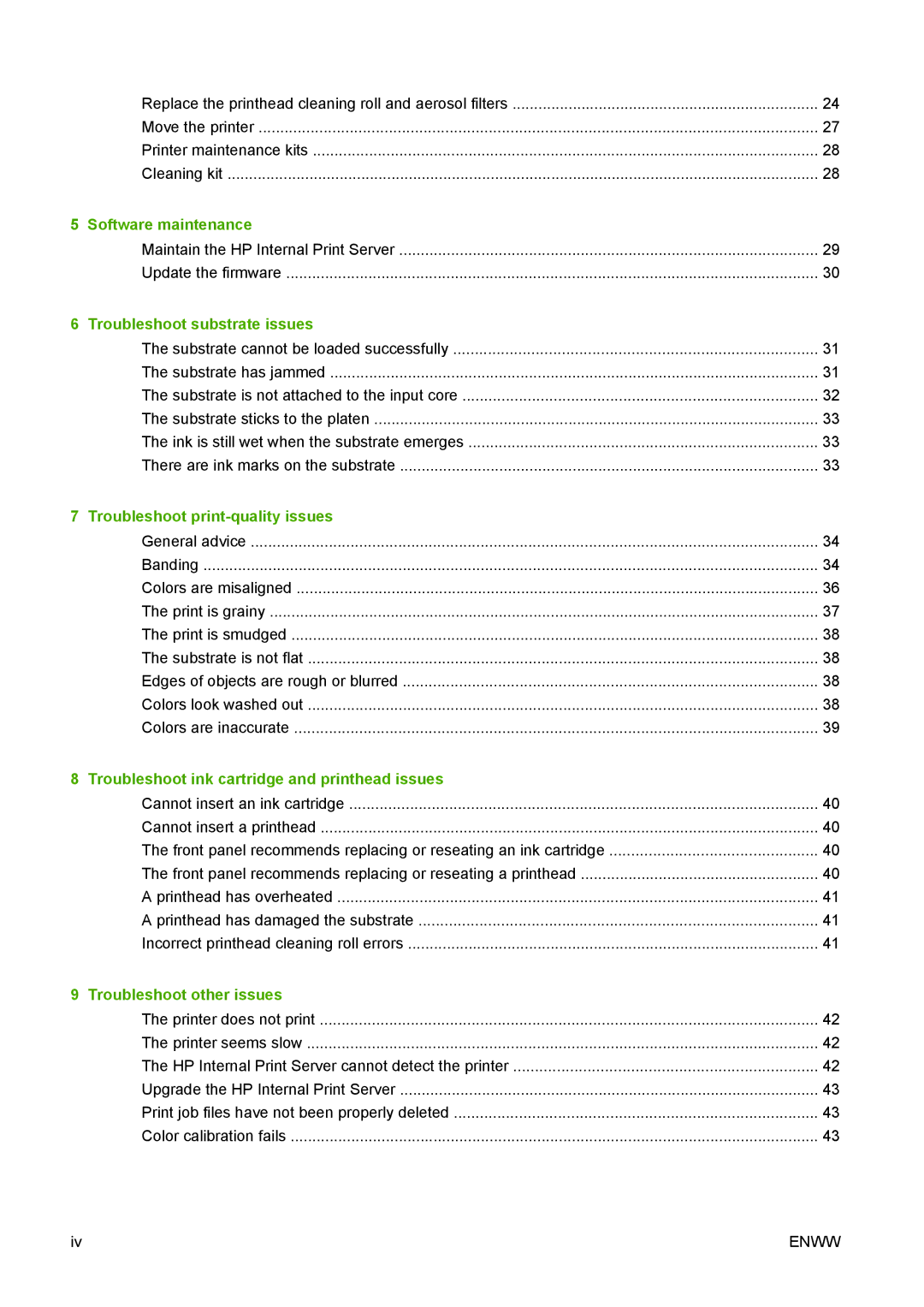Replace the printhead cleaning roll and aerosol filters | 24 |
Move the printer | 27 |
Printer maintenance kits | 28 |
Cleaning kit | 28 |
5 Software maintenance |
|
Maintain the HP Internal Print Server | 29 |
Update the firmware | 30 |
6 Troubleshoot substrate issues |
|
The substrate cannot be loaded successfully | 31 |
The substrate has jammed | 31 |
The substrate is not attached to the input core | 32 |
The substrate sticks to the platen | 33 |
The ink is still wet when the substrate emerges | 33 |
There are ink marks on the substrate | 33 |
7 Troubleshoot |
|
General advice | 34 |
Banding | 34 |
Colors are misaligned | 36 |
The print is grainy | 37 |
The print is smudged | 38 |
The substrate is not flat | 38 |
Edges of objects are rough or blurred | 38 |
Colors look washed out | 38 |
Colors are inaccurate | 39 |
8 Troubleshoot ink cartridge and printhead issues |
|
Cannot insert an ink cartridge | 40 |
Cannot insert a printhead | 40 |
The front panel recommends replacing or reseating an ink cartridge | 40 |
The front panel recommends replacing or reseating a printhead | 40 |
A printhead has overheated | 41 |
A printhead has damaged the substrate | 41 |
Incorrect printhead cleaning roll errors | 41 |
9 Troubleshoot other issues |
|
The printer does not print | 42 |
The printer seems slow | 42 |
The HP Internal Print Server cannot detect the printer | 42 |
Upgrade the HP Internal Print Server | 43 |
Print job files have not been properly deleted | 43 |
Color calibration fails | 43 |
iv | ENWW |