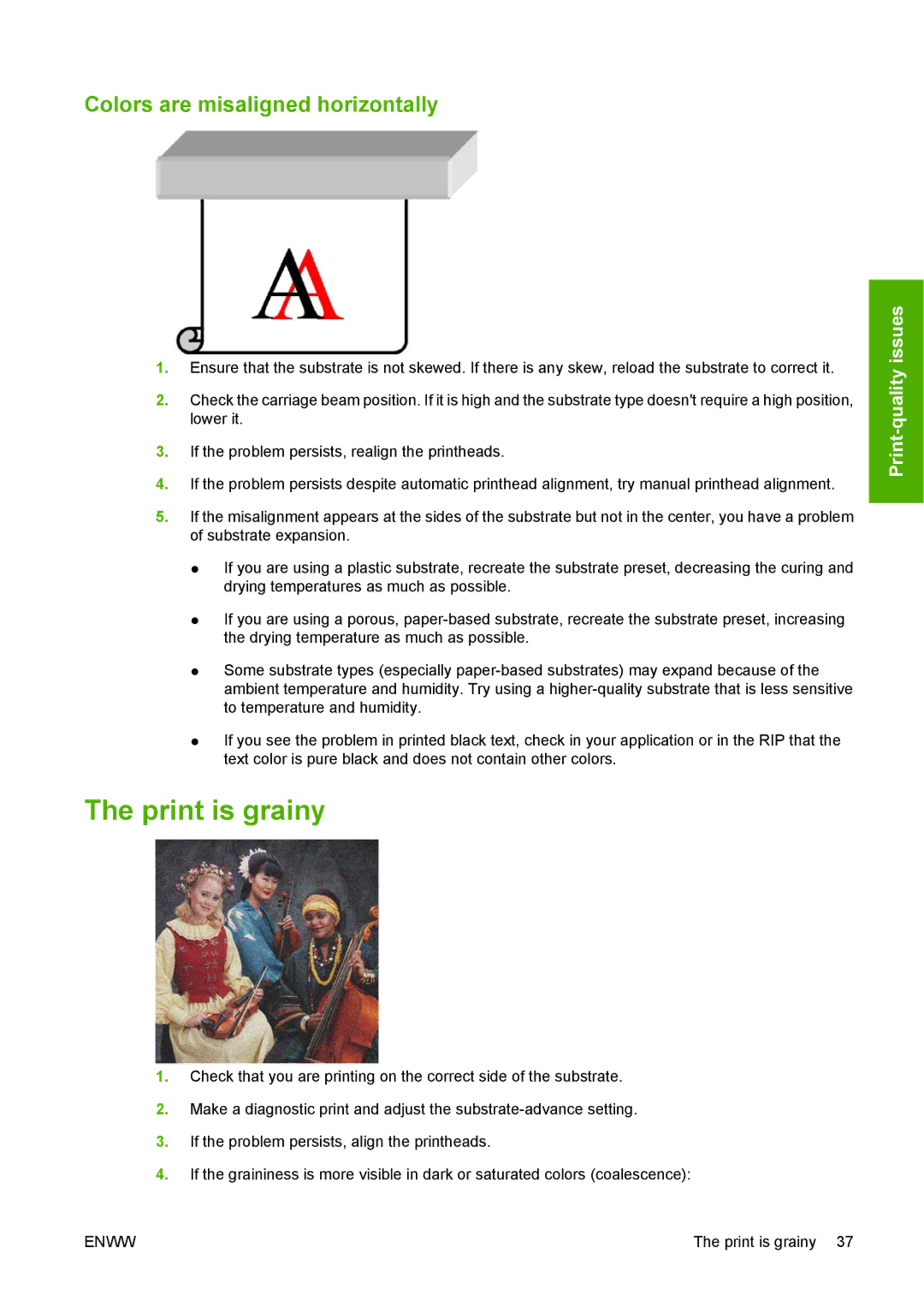Colors are misaligned horizontally
1.Ensure that the substrate is not skewed. If there is any skew, reload the substrate to correct it.
2.Check the carriage beam position. If it is high and the substrate type doesn't require a high position, lower it.
3.If the problem persists, realign the printheads.
4.If the problem persists despite automatic printhead alignment, try manual printhead alignment.
5.If the misalignment appears at the sides of the substrate but not in the center, you have a problem of substrate expansion.
●If you are using a plastic substrate, recreate the substrate preset, decreasing the curing and drying temperatures as much as possible.
●If you are using a porous,
●Some substrate types (especially
●If you see the problem in printed black text, check in your application or in the RIP that the text color is pure black and does not contain other colors.
The print is grainy
1.Check that you are printing on the correct side of the substrate.
2.Make a diagnostic print and adjust the
3.If the problem persists, align the printheads.
4.If the graininess is more visible in dark or saturated colors (coalescence):
ENWW | The print is grainy 37 |