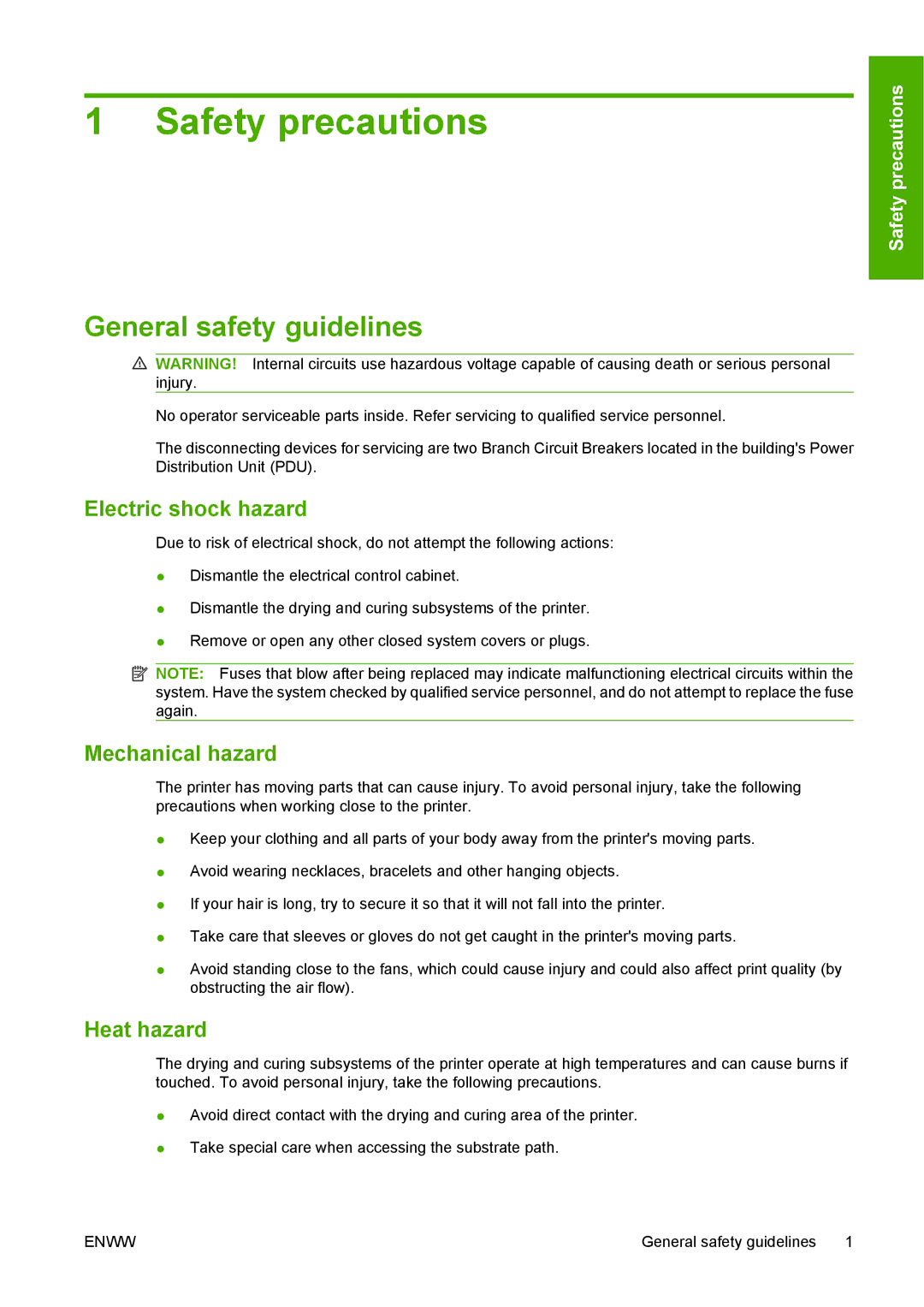1 Safety precautions
General safety guidelines
![]() WARNING! Internal circuits use hazardous voltage capable of causing death or serious personal injury.
WARNING! Internal circuits use hazardous voltage capable of causing death or serious personal injury.
No operator serviceable parts inside. Refer servicing to qualified service personnel.
The disconnecting devices for servicing are two Branch Circuit Breakers located in the building's Power Distribution Unit (PDU).
Electric shock hazard
Due to risk of electrical shock, do not attempt the following actions:
●Dismantle the electrical control cabinet.
●Dismantle the drying and curing subsystems of the printer.
●Remove or open any other closed system covers or plugs.
![]() NOTE: Fuses that blow after being replaced may indicate malfunctioning electrical circuits within the system. Have the system checked by qualified service personnel, and do not attempt to replace the fuse again.
NOTE: Fuses that blow after being replaced may indicate malfunctioning electrical circuits within the system. Have the system checked by qualified service personnel, and do not attempt to replace the fuse again.
Mechanical hazard
The printer has moving parts that can cause injury. To avoid personal injury, take the following precautions when working close to the printer.
●Keep your clothing and all parts of your body away from the printer's moving parts.
●Avoid wearing necklaces, bracelets and other hanging objects.
●If your hair is long, try to secure it so that it will not fall into the printer.
●Take care that sleeves or gloves do not get caught in the printer's moving parts.
●Avoid standing close to the fans, which could cause injury and could also affect print quality (by obstructing the air flow).
Heat hazard
The drying and curing subsystems of the printer operate at high temperatures and can cause burns if touched. To avoid personal injury, take the following precautions.
●Avoid direct contact with the drying and curing area of the printer.
●Take special care when accessing the substrate path.
Safety precautions
ENWW | General safety guidelines 1 |