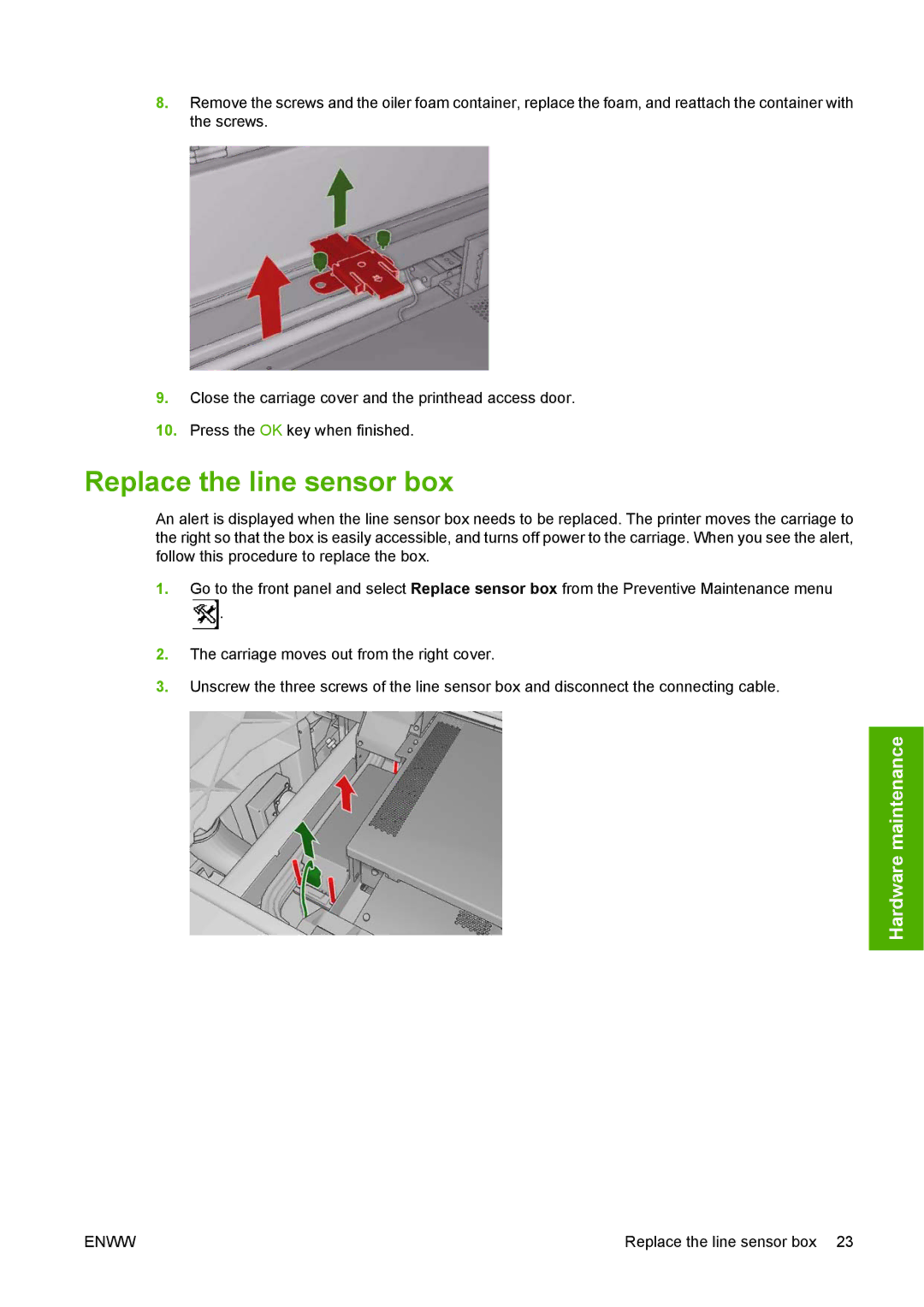8.Remove the screws and the oiler foam container, replace the foam, and reattach the container with the screws.
9.Close the carriage cover and the printhead access door.
10.Press the OK key when finished.
Replace the line sensor box
An alert is displayed when the line sensor box needs to be replaced. The printer moves the carriage to the right so that the box is easily accessible, and turns off power to the carriage. When you see the alert, follow this procedure to replace the box.
1.Go to the front panel and select Replace sensor box from the Preventive Maintenance menu ![]() .
.
2.The carriage moves out from the right cover.
3.Unscrew the three screws of the line sensor box and disconnect the connecting cable.
 maintenanceHardware
maintenanceHardware
ENWW | Replace the line sensor box 23 |