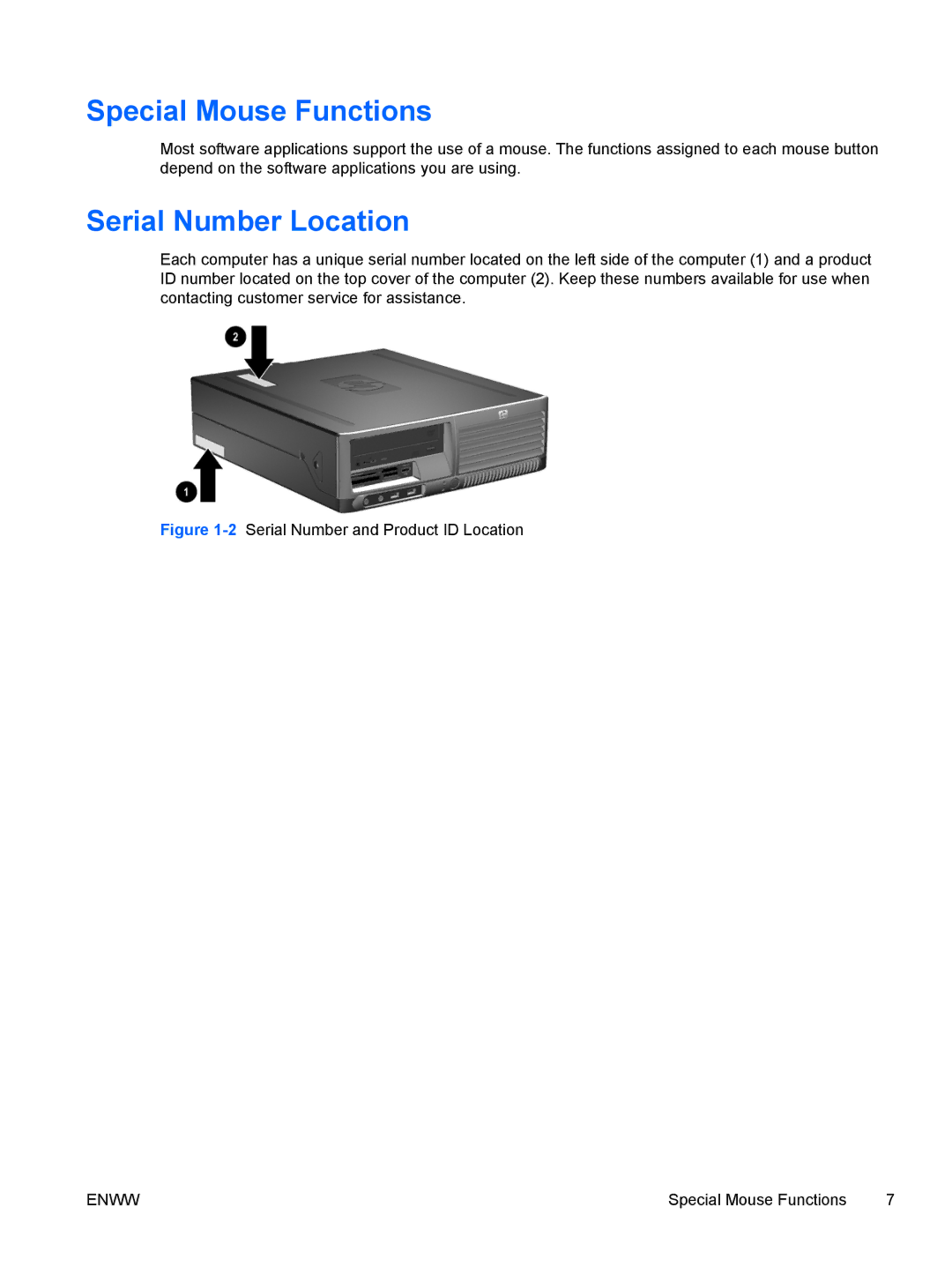Special Mouse Functions
Most software applications support the use of a mouse. The functions assigned to each mouse button depend on the software applications you are using.
Serial Number Location
Each computer has a unique serial number located on the left side of the computer (1) and a product ID number located on the top cover of the computer (2). Keep these numbers available for use when contacting customer service for assistance.
Figure 1-2 Serial Number and Product ID Location
ENWW | Special Mouse Functions 7 |