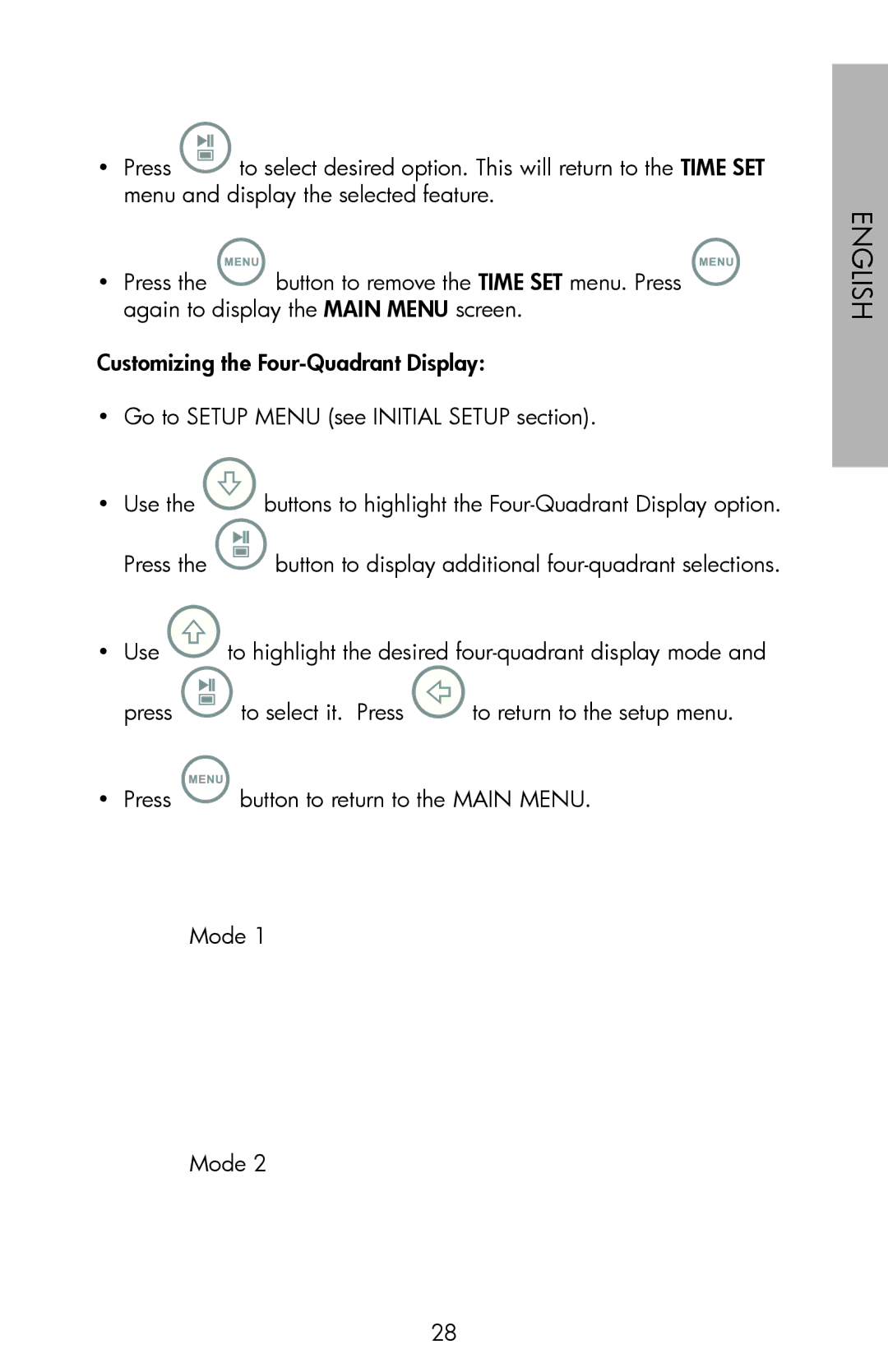•Press ![]() to select desired option. This will return to the TIME SET menu and display the selected feature.
to select desired option. This will return to the TIME SET menu and display the selected feature.
•Press the ![]() button to remove the TIME SET menu. Press
button to remove the TIME SET menu. Press ![]() again to display the MAIN MENU screen.
again to display the MAIN MENU screen.
Customizing the
•Go to SETUP MENU (see INITIAL SETUP section).
•Use the ![]() buttons to highlight the
buttons to highlight the
Press the ![]() button to display additional
button to display additional
•Use ![]() to highlight the desired
to highlight the desired
press ![]() to select it. Press
to select it. Press ![]() to return to the setup menu.
to return to the setup menu.
•Press ![]() button to return to the MAIN MENU.
button to return to the MAIN MENU.
Mode 1
Mode 2
English
28