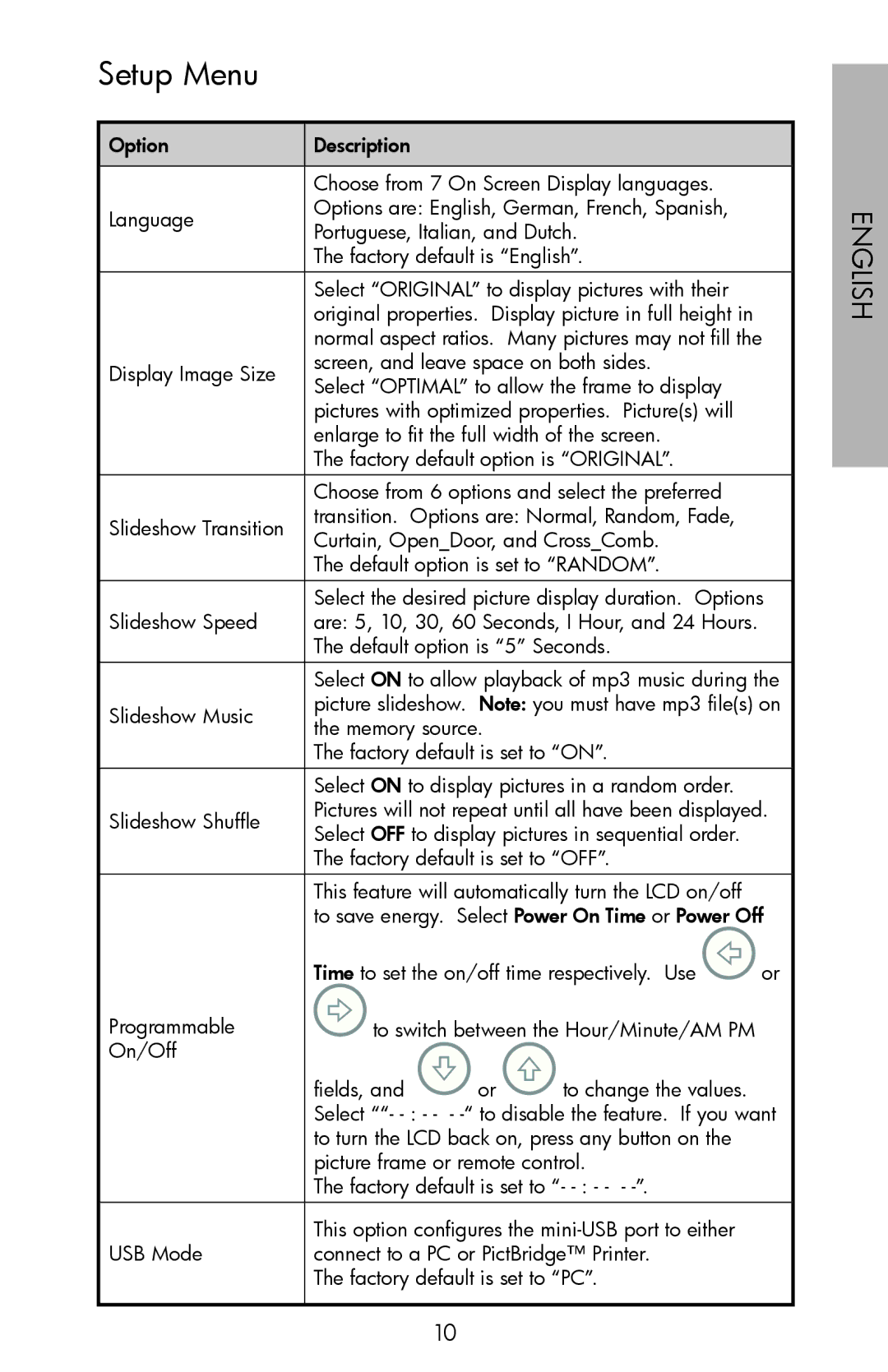Setup Menu
Option | Description |
|
|
|
|
|
| ||
| Choose from 7 On Screen Display languages. |
| ||
Language | Options are: English, German, French, Spanish, |
| ||
Portuguese, Italian, and Dutch. |
| |||
|
| |||
| The factory default is “English”. |
| ||
| Select “ORIGINAL” to display pictures with their |
| ||
| original properties. Display picture in full height in |
| ||
| normal aspect ratios. Many pictures may not fill the | |||
Display Image Size | screen, and leave space on both sides. |
| ||
Select “OPTIMAL” to allow the frame to display |
| |||
|
| |||
| pictures with optimized properties. Picture(s) will |
| ||
| enlarge to fit the full width of the screen. |
| ||
| The factory default option is “ORIGINAL”. |
| ||
| Choose from 6 options and select the preferred |
| ||
Slideshow Transition | transition. Options are: Normal, Random, Fade, |
| ||
Curtain, Open_Door, and Cross_Comb. |
| |||
|
| |||
| The default option is set to “RANDOM”. |
| ||
|
| |||
| Select the desired picture display duration. Options | |||
Slideshow Speed | are: 5, 10, 30, 60 Seconds, I Hour, and 24 Hours. |
| ||
| The default option is “5” Seconds. |
| ||
| Select ON to allow playback of mp3 music during the | |||
Slideshow Music | picture slideshow. Note: you must have mp3 file(s) on | |||
the memory source. |
|
| ||
|
|
| ||
| The factory default is set to “ON”. |
| ||
|
|
| ||
| Select ON to display pictures in a random order. |
| ||
Slideshow Shuffle | Pictures will not repeat until all have been displayed. | |||
Select OFF to display pictures in sequential order. |
| |||
|
| |||
| The factory default is set to “OFF”. |
| ||
|
|
| ||
| This feature will automatically turn the LCD on/off |
| ||
| to save energy. Select Power On Time or Power Off | |||
| Time to set the on/off time respectively. Use | or | ||
Programmable | to switch between the Hour/Minute/AM PM |
| ||
On/Off |
|
|
|
|
| fields, and | or | to change the values. |
|
| Select ““- | - | ||
| to turn the LCD back on, press any button on the |
| ||
| picture frame or remote control. |
| ||
| The factory default is set to “- |
| ||
| This option configures the |
| ||
USB Mode | connect to a PC or PictBridge™ Printer. |
| ||
| The factory default is set to “PC”. |
| ||
|
|
|
|
|
English
10