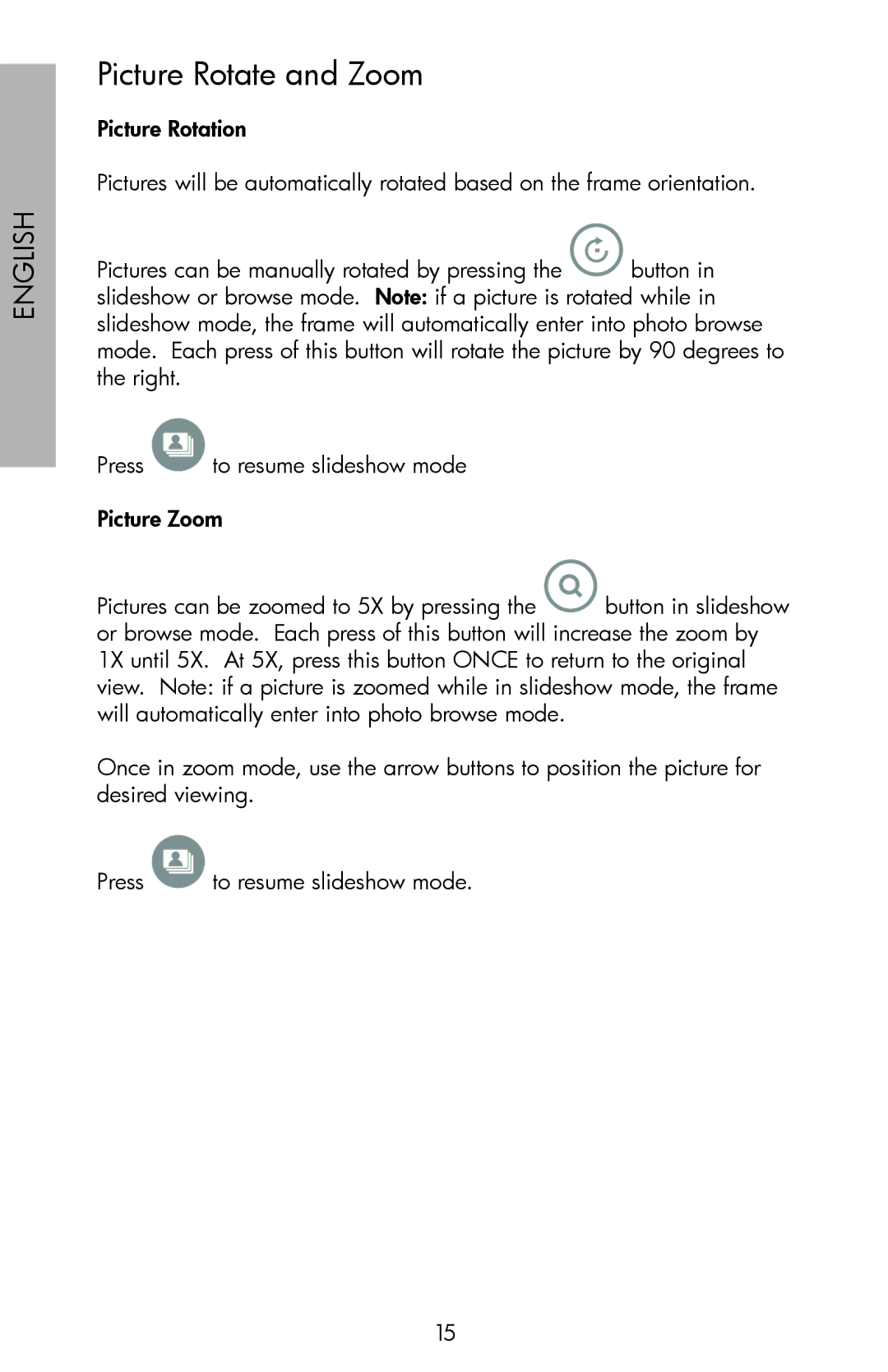English
Picture Rotate and Zoom
Picture Rotation
Pictures will be automatically rotated based on the frame orientation.
Pictures can be manually rotated by pressing the ![]() button in slideshow or browse mode. Note: if a picture is rotated while in slideshow mode, the frame will automatically enter into photo browse mode. Each press of this button will rotate the picture by 90 degrees to the right.
button in slideshow or browse mode. Note: if a picture is rotated while in slideshow mode, the frame will automatically enter into photo browse mode. Each press of this button will rotate the picture by 90 degrees to the right.
Press ![]() to resume slideshow mode
to resume slideshow mode
Picture Zoom
Pictures can be zoomed to 5X by pressing the ![]() button in slideshow or browse mode. Each press of this button will increase the zoom by 1X until 5X. At 5X, press this button ONCE to return to the original view. Note: if a picture is zoomed while in slideshow mode, the frame will automatically enter into photo browse mode.
button in slideshow or browse mode. Each press of this button will increase the zoom by 1X until 5X. At 5X, press this button ONCE to return to the original view. Note: if a picture is zoomed while in slideshow mode, the frame will automatically enter into photo browse mode.
Once in zoom mode, use the arrow buttons to position the picture for desired viewing.
Press ![]() to resume slideshow mode.
to resume slideshow mode.
15