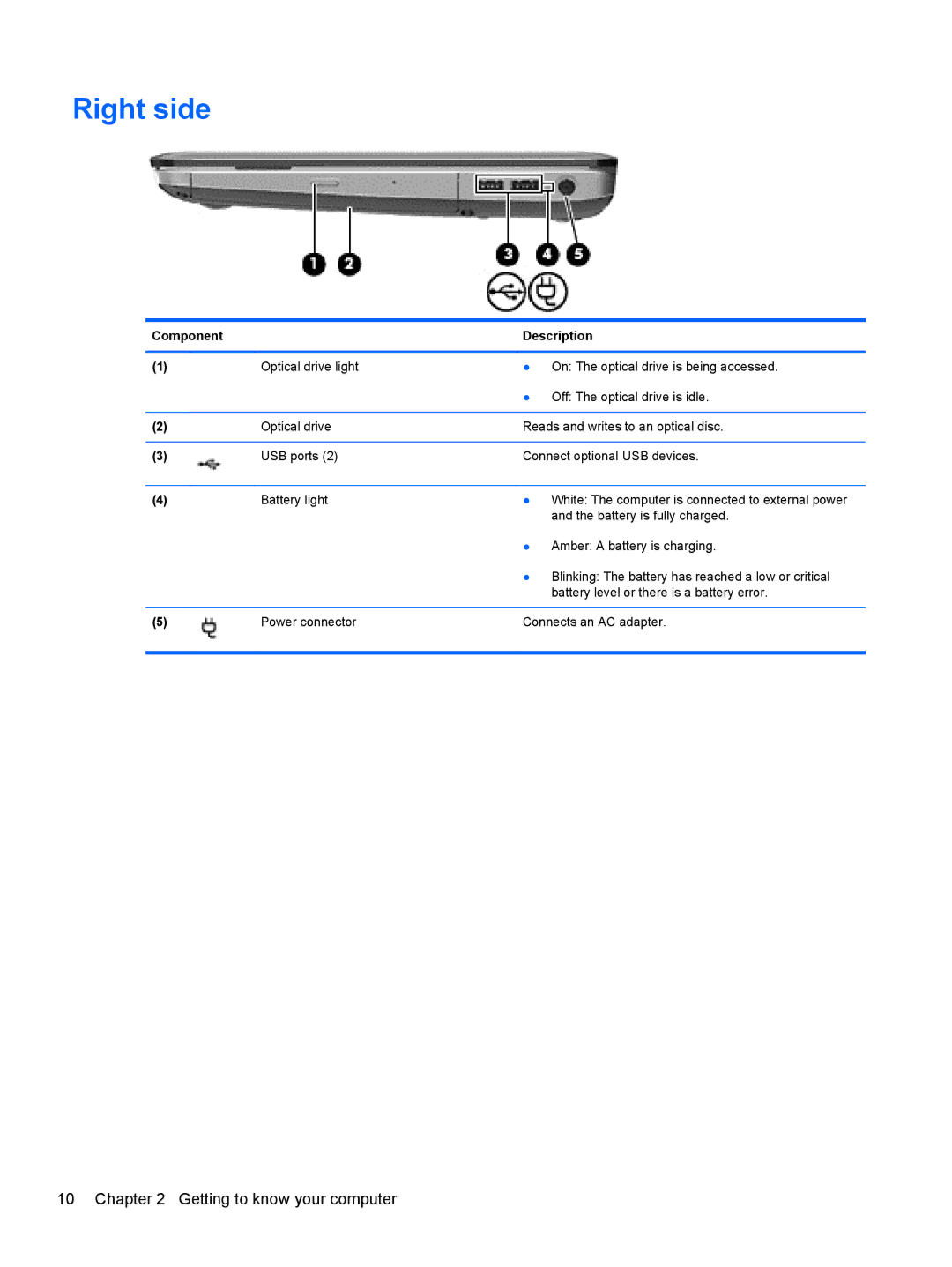Right side
Component |
| Description |
|
|
|
(1) | Optical drive light | ● On: The optical drive is being accessed. |
|
| ● Off: The optical drive is idle. |
|
|
|
(2) | Optical drive | Reads and writes to an optical disc. |
|
|
|
(3) | USB ports (2) | Connect optional USB devices. |
|
|
|
(4) | Battery light | ● White: The computer is connected to external power |
|
| and the battery is fully charged. |
|
| ● Amber: A battery is charging. |
|
| ● Blinking: The battery has reached a low or critical |
|
| battery level or there is a battery error. |
|
|
|
(5) | Power connector | Connects an AC adapter. |
|
|
|