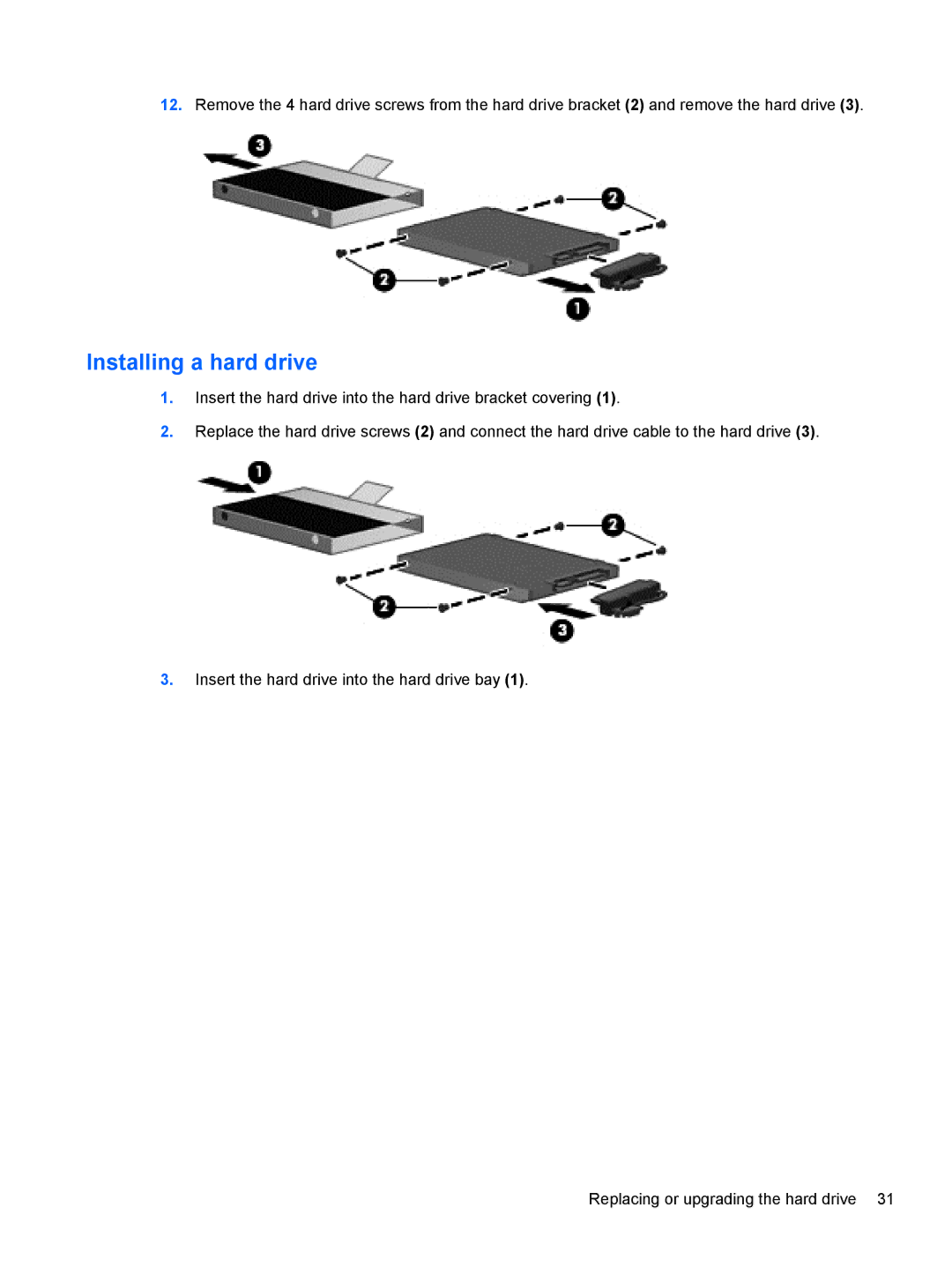12.Remove the 4 hard drive screws from the hard drive bracket (2) and remove the hard drive (3).
Installing a hard drive
1.Insert the hard drive into the hard drive bracket covering (1).
2.Replace the hard drive screws (2) and connect the hard drive cable to the hard drive (3).
3.Insert the hard drive into the hard drive bay (1).
Replacing or upgrading the hard drive 31