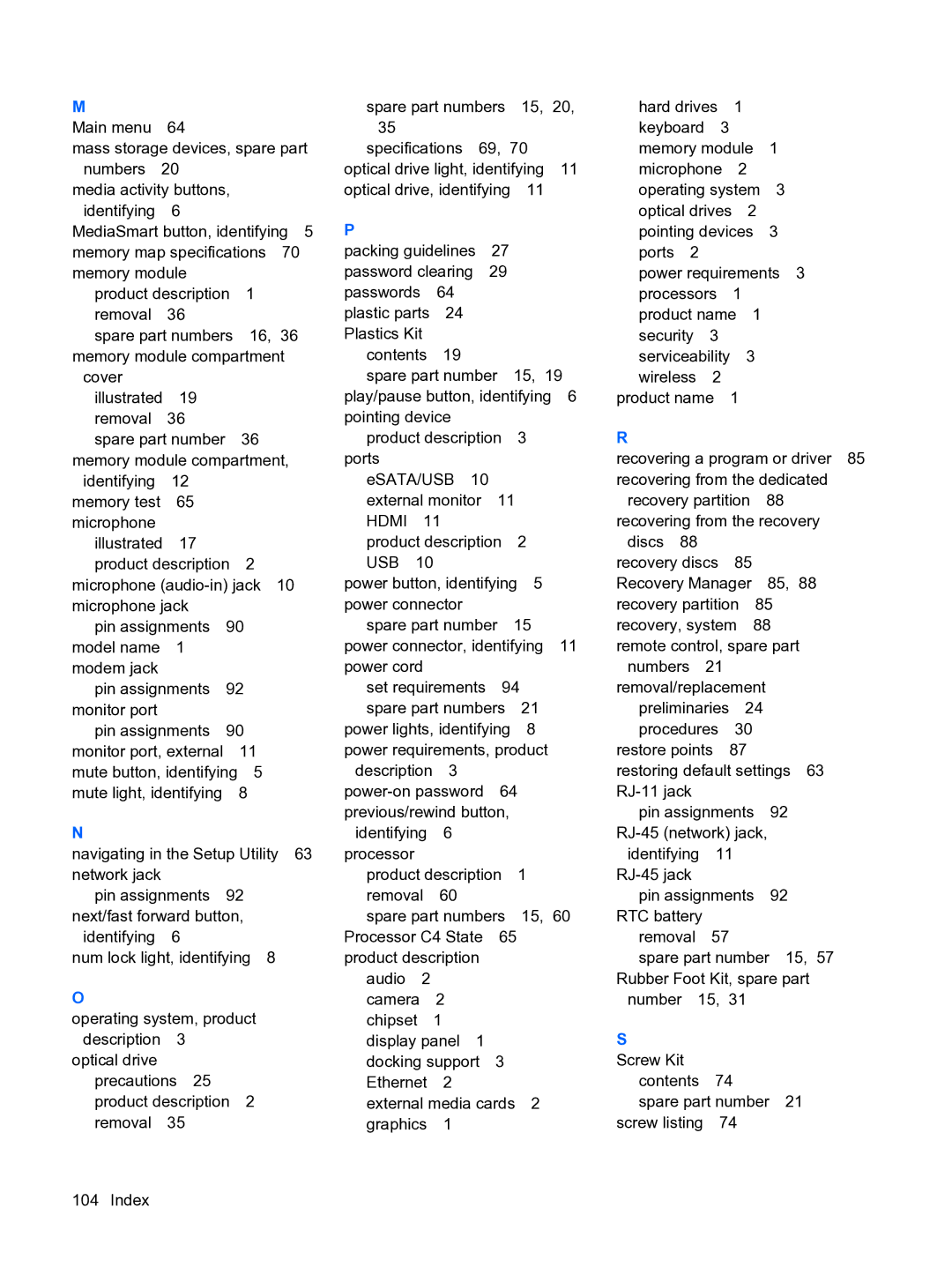M
Main menu 64
mass storage devices, spare part numbers 20
media activity buttons, identifying 6
MediaSmart button, identifying 5
memory map specifications |
| 70 | |||
memory module |
|
|
|
| |
product description | 1 |
|
| ||
removal | 36 |
|
|
|
|
spare part numbers | 16, | 36 | |||
memory module compartment | |||||
cover |
|
|
|
|
|
illustrated | 19 |
|
|
|
|
removal | 36 |
|
|
|
|
spare part number | 36 |
|
| ||
memory module compartment, | |||||
identifying | 12 |
|
|
|
|
memory test | 65 |
|
|
|
|
microphone |
|
|
|
|
|
illustrated | 17 |
|
|
|
|
product description | 2 |
|
| ||
microphone | 10 | ||||
microphone jack |
|
|
|
| |
pin assignments | 90 |
|
|
| |
model name | 1 |
|
|
|
|
modem jack |
|
|
|
|
|
pin assignments | 92 |
|
|
| |
monitor port |
|
|
|
|
|
pin assignments | 90 |
|
|
| |
monitor port, external | 11 |
|
| ||
mute button, identifying | 5 |
|
| ||
mute light, identifying | 8 |
|
| ||
N |
|
|
|
|
|
navigating in the Setup Utility | 63 | ||||
network jack |
|
|
|
|
|
pin assignments | 92 |
|
|
| |
next/fast forward button, |
|
|
| ||
identifying | 6 |
|
|
|
|
num lock light, identifying | 8 |
| |||
O
operating system, product description 3
optical drive precautions 25 product description 2 removal 35
spare part numbers |
| 15, | 20, | ||||
35 |
|
|
|
|
|
|
|
specifications | 69, | 70 |
| ||||
optical drive light, identifying | 11 | ||||||
optical drive, identifying | 11 |
| |||||
P |
|
|
|
|
|
|
|
packing guidelines | 27 |
|
|
| |||
password clearing | 29 |
|
|
| |||
passwords | 64 |
|
|
|
|
| |
plastic parts | 24 |
|
|
|
|
| |
Plastics Kit |
|
|
|
|
|
| |
contents | 19 |
|
|
|
|
| |
spare part number | 15, 19 | ||||||
play/pause button, identifying | 6 | ||||||
pointing device |
|
|
|
|
| ||
product description |
| 3 |
| ||||
ports |
|
|
|
|
|
|
|
eSATA/USB | 10 |
|
|
|
| ||
external monitor | 11 |
|
| ||||
HDMI | 11 |
|
|
|
|
| |
product description |
| 2 |
| ||||
USB | 10 |
|
|
|
|
|
|
power button, identifying | 5 |
| |||||
power connector |
|
|
|
|
| ||
spare part number | 15 |
| |||||
power connector, identifying | 11 | ||||||
power cord |
|
|
|
|
|
| |
set requirements | 94 |
| |||||
spare part numbers |
| 21 |
| ||||
power lights, identifying | 8 |
| |||||
power requirements, product |
| ||||||
description | 3 |
|
|
|
|
| |
64 |
|
| |||||
previous/rewind button, |
|
|
| ||||
identifying | 6 |
|
|
|
|
| |
processor |
|
|
|
|
|
|
|
product description |
| 1 |
| ||||
removal | 60 |
|
|
|
|
| |
spare part numbers |
| 15, | 60 | ||||
Processor C4 State | 65 |
|
| ||||
product description |
|
|
|
| |||
audio | 2 |
|
|
|
|
|
|
camera | 2 |
|
|
|
|
| |
chipset | 1 |
|
|
|
|
| |
display panel | 1 |
|
|
|
| ||
docking support | 3 |
|
|
| |||
Ethernet | 2 |
|
|
|
|
| |
external media cards | 2 |
| |||||
graphics | 1 |
|
|
|
|
| |
hard drives 1 keyboard 3 memory module 1 microphone 2 operating system 3 optical drives 2 pointing devices 3 ports 2
power requirements 3 processors 1 product name 1 security 3 serviceability 3 wireless 2
product name 1
R
recovering a program or driver 85 recovering from the dedicated
recovery partition 88 recovering from the recovery
discs 88 recovery discs 85 Recovery Manager 85, 88 recovery partition 85 recovery, system 88 remote control, spare part
numbers 21 |
|
removal/replacement | |
preliminaries | 24 |
procedures | 30 |
restore points | 87 |
restoring default settings 63
pin assignments | 92 | |
| ||
identifying | 11 |
|
|
| |
pin assignments | 92 | |
RTC battery |
|
|
removal | 57 |
|
spare part number | 15, 57 | |
Rubber Foot Kit, spare part | ||
number 15, 31 |
| |
S |
|
|
Screw Kit |
|
|
contents | 74 |
|
spare part number | 21 | |
screw listing | 74 |
|
104 Index