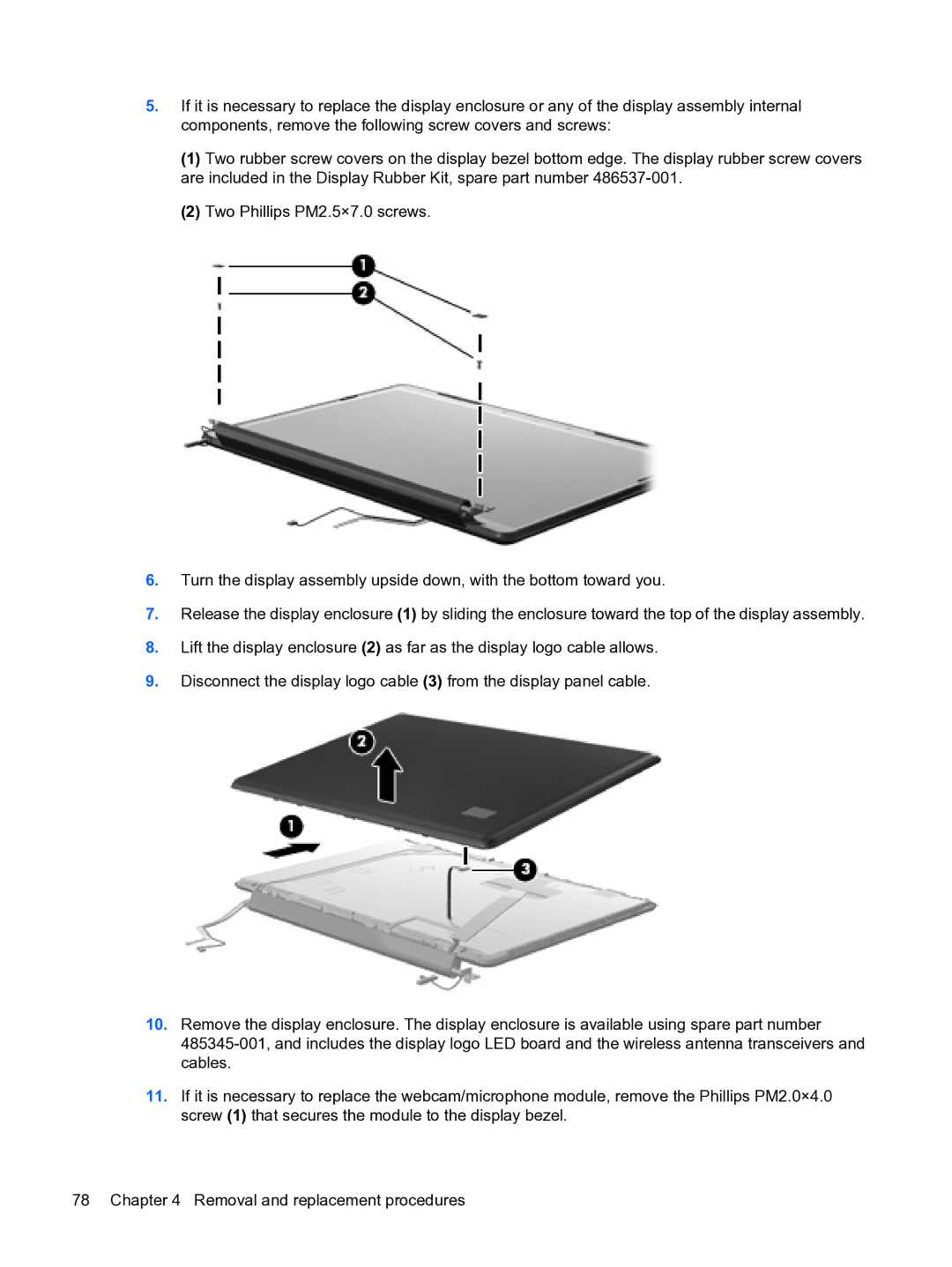DV5 specifications
The HP DV5 series, part of HP's Pavilion line, is a versatile notebook computer that has gained popularity for its stylish design and robust performance. Introduced in the late 2000s, the DV5 quickly became a favorite among students and casual users for its combination of performance and portability.One of the main features of the HP DV5 is its sleek, modern aesthetic. The laptop often sports a metallic or brushed aluminum finish, providing a premium look and feel. The 15.4-inch display offers vibrant visuals, making it suitable for a variety of tasks, from watching movies to editing photos. With a resolution typically around 1280 x 800, the screen displays sharp images and allows for comfortable viewing angles.
In terms of performance, the HP DV5 is equipped with various Intel or AMD processors, depending on the model and configuration. These processors can handle everyday tasks with ease, such as browsing the internet, running office applications, and multimedia playback. With configurations that allow for up to 8GB of RAM and various hard disk drive options, including traditional HDDs and faster SSDs, users can enjoy a responsive computing experience.
The DV5 series also integrates sophisticated audio technology, often featuring HP’s Altec Lansing speakers and Dolby Advanced Audio. This setup makes the laptop an excellent choice for entertainment, providing an immersive sound experience for music, movies, and games.
Connectivity options on the HP DV5 include multiple USB ports, HDMI outputs, and an integrated card reader, allowing users to connect a range of devices. Additionally, built-in Wi-Fi and Bluetooth capabilities enable seamless wireless connectivity, vital for modern computing needs.
The HP DV5 is designed with user convenience in mind. The keyboard is typically full-sized and features a comfortable layout suitable for typing long documents. The touchpad is responsive, offering multi-touch gestures for intuitive navigation.
Overall, the HP DV5 series stands out for its blend of design, performance, and multimedia capabilities, catering to a wide array of users looking for a reliable and attractive laptop. Even as newer models emerge, the DV5 remains a noteworthy option for those seeking a solid balance of style and functionality.