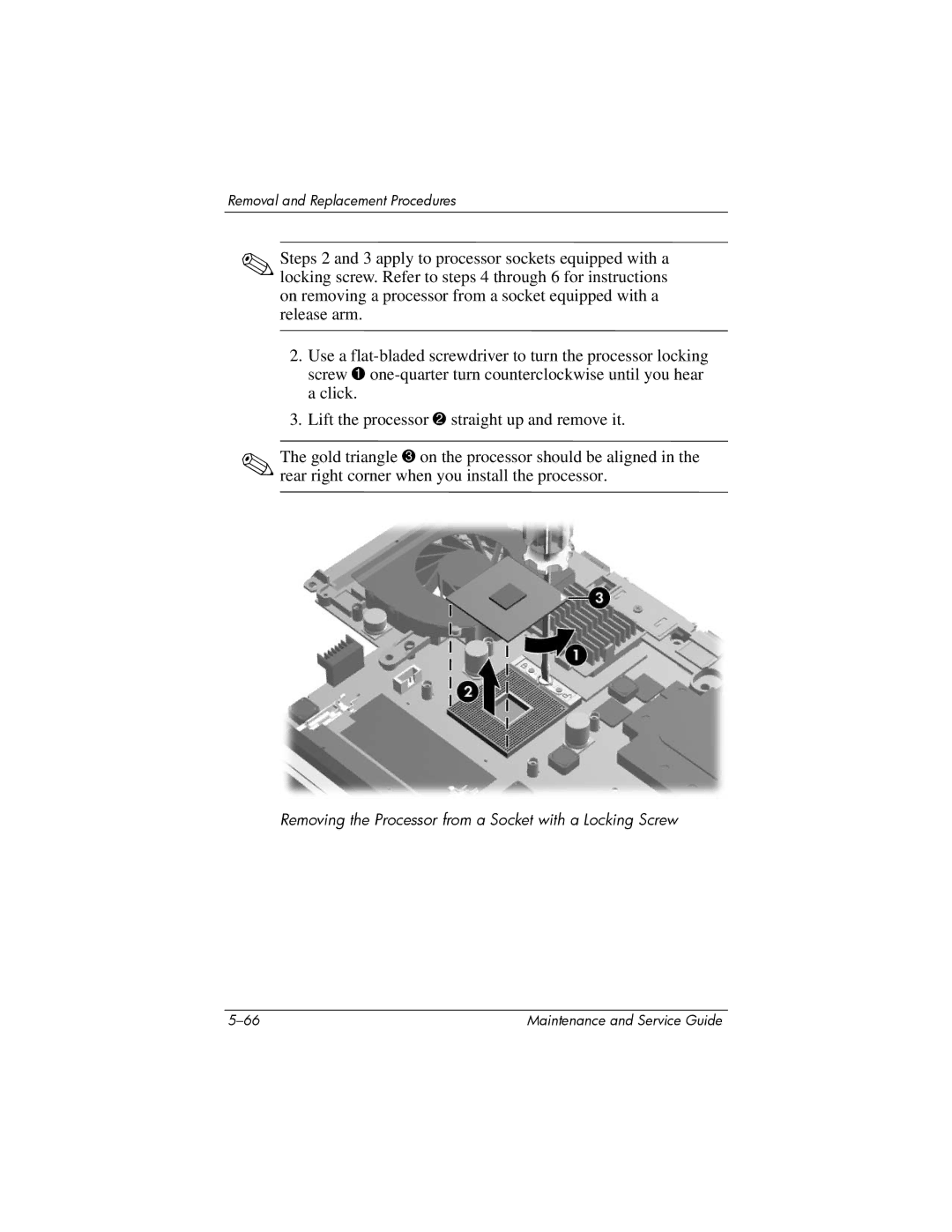Maintenance and Service Guide
Page
Contents
Illustrated Parts Catalog
Removal and Replacement Procedures
Contents
Product Description
Features
Product Description
Resetting the Computer
Power Management
External Components
Front Components
Component Function
Right-Side Components
Rear Panel Components
Left-Side Components
Left-Side Components
Standard Keyboard Components
Standard Keyboard Components
Fn key
Top Components
Or music applications
TouchPad Components
TouchPad Components
Bottom Components
Bottom Components
Design Overview
Troubleshooting
Computer Setup
File Menu
Select To Do This
Selecting from the Security Menu
Security Menu
Selecting from the Diagnostics Menu
Diagnostics Menu
Selecting from the System Configuration Menu
System Configuration Menu
Troubleshooting Flowcharts
Troubleshooting Flowcharts Overview
Flowchart 2.1-Initial Troubleshooting
Flowchart No Power Part
Flowchart 2.2-No Power, Part
Flowchart 2.3-No Power, Part
Flowchart 2.4-No Power, Part
External
Flowchart 2.5-No Power, Part
Flowchart 2.6-No Video, Part
Flowchart 2.7-No Video, Part
Flowchart No Video Part
Flowchart 2.8-Nonfunctioning Docking Device if applicable
Flowchart 2.9-No Operating System OS Loading
Go to Flowchart 2.13-No OS Loading Diskette Drive
Flowchart 2.10-No OS Loading, Hard Drive, Part
Loading
Flowchart 2.11-No OS Loading, Hard Drive, Part
Flowchart No OS Loading Hard Drive, Part
Flowchart 2.12-No OS Loading, Hard Drive, Part
Flowchart 2.13-No OS Loading, Diskette Drive
Flowchart 2.14-No OS Loading, Optical Drive
Flowchart 2.15-No Audio, Part
Flowchart 2.16-No Audio, Part
Flowchart 2.17-Nonfunctioning Device
Cmos
Flowchart 2.18-Nonfunctioning Keyboard
Flowchart 2.19-Nonfunctioning Pointing Device
Pointing device Not operating Properly Connect computer
Flowchart 2.20-No Network/Modem Connection
Illustrated Parts Catalog
Serial Number Location
Computer Major Components
Spare Parts Computer Major Components
Computer Major Components
PC Card assembly
ExpressCard assembly
Spare Part
Description Number Cable Kit
Computer Major Components
Fan assembly
Description Number Plastics Kit 407778-001
Bracket Kit
System board
Computer Major Components
Description Number
Speakers
Base enclosure
Batteries
Computer Major Components
Mini PCI communications modules
Memory modules, 1-DIMM SD Memory Cards
Display Assembly Subcomponents
Wireless Antenna Kit includes cable
Description Display Plastics Kit, includes
Display Hinge Kit
Display inverter board
Item Description Number Plastics Kit 407778-001 Includes
Plastics Kit
Plastics Kit Spare Part Number Information
Item Description Number Cable Kit 407774-001 Includes
Cable Kit
Cable Kit Spare Part Number Information
Mass Storage Devices
Mass Storage Devices Spare Part Number Information
USB digital drive not illustrated
Miscellaneous Not Illustrated
Miscellaneous Not Illustrated Spare Part Information
Description Number Power cords
Wired headset with volume control
USB travel mouse
USB digital drive
Spare Part Number Description
Sequential Part Number Listing
Sequential Part Number Listing
Sequential Part Number Listing
Sequential Part Number Listing
Sequential Part Number Listing
Sequential Part Number Listing
Sequential Part Number Listing
Sequential Part Number Listing
Removal and Replacement Preliminaries
Tools Required
Service Considerations
Plastic Parts
Preventing Damage to Removable Drives
Preventing Electrostatic Damage
Packaging and Transporting Precautions
Workstation Precautions
Use the following grounding precautions at workstations
Grounding Equipment and Methods
Typical Electrostatic Voltage Levels
Static-Shielding Materials
Relative Humidity Event 10% 40% 55%
Material Use Voltage Protection Level
Removal and Replacement Procedures
Serial Number
# of Screws Removed
Disassembly Sequence Chart
Disassembly Sequence Chart
Optical Drive
Preparing the Computer for Disassembly
Battery Spare Part Number Information
Reverse the above procedure to install the battery
Hard Drive
Hard Drive Spare Part Number Information
Removing the Hard Drive Cover
Removing the Hard Drive
Removing the Hard Drive Frame
Computer Feet
Memory Module
Memory Module Spare Part Number Information
Releasing the Memory Module Shield
Reverse the above procedure to install a memory module
Mini PCI Communications Module
Mini PCI Communications Module Spare Part Number Information
Removing a Mini PCI Communications Module
RTC Battery
RTC Battery Spare Part Number Information
Optical Drive
Optical Drive Spare Part Number Information
Removing the Optical Drive
Reverse the above procedure to install an optical drive
Switch Cover
Switch Cover Spare Part Number Information
Reverse the above procedure to install the switch cover
Keyboard Frame
Keyboard Frame Spare Part Number Information
Releasing the Keyboard Frame
Disconnecting the LED Board Cable
Reverse the above procedure to install the keyboard frame
LED Board
LED Board Spare Part Number Information
Reverse the above procedure to install the LED board
Keyboard
Keyboard Spare Part Number Information
Reverse the above procedure to install the keyboard
Display Assembly
Display Assembly Spare Part Number Information
Disconnecting the Display and Wireless Antenna Cables
Removing the Display Assembly
Display Assembly Subcomponents Spare Part Number Information
Removing the Display Bezel Screws
Removing the Display Bezel
Disconnecting the Display Panel Cables
Removing the Display Panel and Inverter Board
Removing the Display Release Hook Arm
Removing the Display Hinges
Removing the Wireless Antenna Transceivers and Cables
Top Cover
Top Cover and Base Enclosure Spare Part Number Information
Removing the Top Cover Screws, Part
Removing the Top Cover Screws, Part
Disconnecting the TouchPad Cable
Removing the Top Cover Screws, Part
Removing the Top Cover Screws, Part
Removing the Top Cover
Reverse the above procedure to install the top cover
Bluetooth Module
Bluetooth Module Spare Part Number Information
Reverse the above procedure to install the Bluetooth board
System Board
System Board Spare Part Number Information
Removing the ExpressCard Slot Bezel
Removing the Display Hinge Support and Power Connector
Disconnecting the Modem and USB/Audio Board Cables
Removing the System Board Screws
Removing the System Board
Removing the Power Connector Cable
Removing the Modem Connector and Cable
18 USB/Audio Board
USB/Audio Board Spare Part Number Information
Reverse the above procedure to install the USB/audio board
Heat Sink
Heat Sink Spare Part Number Information
Removing the Heat Sink
Reverse the above procedure to install the fan assembly
Processor
Processor Spare Part Number Information
Removal and Replacement Procedures
Removing the Processor from a Socket with a Locking Screw
Reverse the above procedure to install the processor
Fan Assembly
Fan Assembly Spare Part Number Information
Removing the Fan Assembly Screws
Removing the Fan Assembly
Speakers
Speaker Spare Part Number Information
Reverse the above procedure to install the speaker
PC Card Assembly
PC Card Assembly Spare Part Number Information
Removing the PC Card Assembly Screws
Reverse the above procedures to install the PC Card assembly
ExpressCard Assembly
ExpressCard Assembly Spare Part Number Information
Removing the ExpressCard Assembly Screws
Removing the ExpressCard Assembly
Dimensions Metric
Weight
Input Power
Temperature
Relative humidity noncondensing
Maximum altitude unpressurized
Shock
Random Vibration
Inch, WXGA, Display
Hard Drives
80-GB 60-GB 40-GB Dimensions
DVD/CD-RW Combo Drive
Access time
Audio output
Level Cache buffer Data transfer rate
Startup time
DVD±RW and CD-RW Double-Layer Combo Drive
DVD-RW
DVD
System Interrupts
Hardware IRQ System Function
IRQ11
System I/O Addresses
Address hex
16F Unused
VGA
System Memory Map
Size Memory Address System Function
System DMA
Hardware DMA System Function
Head
Color Qty Length Thread Width Black Where used
Table A-1 Phillips PM3.0×3.0 Screw
Table A-2 Black Phillips PM2.5×5.0 Screw
Table A-3 Phillips PM2.5×6.0 Screw
Table A-3 Phillips PM2.5×6.0 Screw
Phillips PM2.5×6.0 Screw Location
Table A-3 Phillips PM2.5×6.0 Screw
Table A-3 Phillips PM2.5×6.0 Screw
Table A-3 Phillips PM2.5×6.0 Screw
Table A-3 Phillips PM2.5×6.0 Screw
Table A-4 Phillips PM2.5×3.0 Screw
Table A-4 Phillips PM2.5×3.0 Screw
Phillips PM2.5×3.0 Screw Location
Color Qty Length Thread Width Black 11.0 mm Where used
Table A-5 Phillips PM2.5×11.0 Screw
Table A-5 Phillips PM2.5×11.0 Screw
Table A-5 Phillips PM2.5×11.0 Screw
Table A-5 Phillips PM2.5×11.0 Screw
Table A-6 Phillips PM2.0×4.0 Screw
Table A-6 Phillips PM2.0×4.0 Screw
Table A-6 Phillips PM2.0×4.0 Screw
Table A-6 Phillips PM2.0×4.0 Screw
Phillips PM2.0×4.0 Screw Location
Table A-6 Phillips PM2.0×4.0 Screw
Color Qty Length Thread Width Silver Where used
Table A-7 Silver Phillips PM2.5×5.0 Screw
Silver Phillips PM2.5×5.0 Screw Location
Table A-7 Silver Phillips PM2.5×5.0 Screw
Table A-8 Phillips PM2.0×6.0 Screw
Table A-9 Phillips PM2.0×3.0 Screw
Table A-10 Phillips PM2.5×7.0 Screw
Table A-10 Phillips PM2.5×7.0 Screw
Table A-10 Phillips PM2.5×7.0 Screw
Table A-11 Slotted SM1.5×9.0 Screw
Table A-12 Phillips PM3.0×6.0 Screw
Software Update Recovery
Updating Software
Updating the Bios
Software Update and Recovery
Updating Software Programs and Drivers
Recovering System Information
Backing Up Your Information
Using System Restore Points
Creating Recovery Discs
Restore to a Previous Date and Time
Software Update and Recovery
Reinstalling Software Programs and Drivers
Reinstalling Preinstalled Programs and Drivers
Performing a Recovery
Reinstalling Programs from Discs
Recovering from the Recovery Discs
Deleting the Recovery Partition on the Hard Drive
Select Start All Programs System Recovery PC Recovery
Updating Reinstalled Software
» Select Start Help and Support
Display Component Recycling
Display Component Recycling
Removing the Display Bezel Screw Covers and Screws
Removing the Display Bezel
Removing the Display Inverter Board
Removing the LCD Panel
Removing the LCD Panel Frame Screws
Removing the LCD Panel Frame
Removing the Backlight Cover
Releasing the Backlight Cables
Removing the Backlight Frame
Slide the backlight out of the backlight frame
Releasing the LCD Panel
Remove the LCD panel
Pin Signal
Table D-1 Universal Serial Bus
Table D-2 RJ-45 Network
Table D-3 Video-Out
Table D-4 External Monitor
Table D-5 RJ-11 Modem
Table D-6 Audio-In Microphone
Table D-7 Audio-Out Headphone
Power Cord Set Requirements
Conductor Power Cord Set
General Requirements
Country/Region Accredited Agency Applicable Note Number
Conductor Power Cord Set Requirements
Country-Specific Requirements
Kema
Index
Index
Index-3
Index-4
Troubleshooting 2-14,2-23num lock key
Index-6
TV tuner remote control, spare part number 3-18,3-25
Index-8