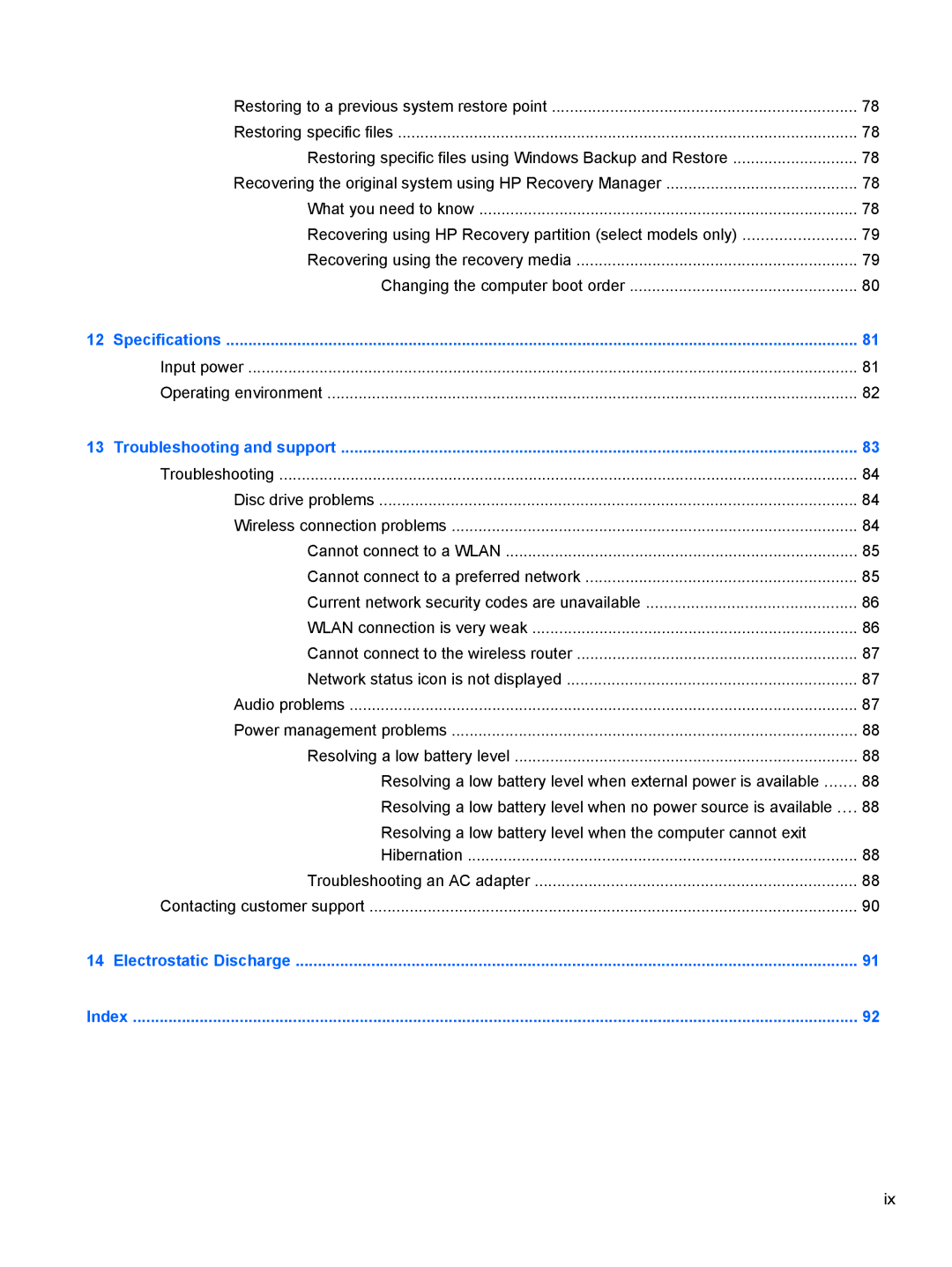| Restoring to a previous system restore point | 78 |
| Restoring specific files | 78 |
| Restoring specific files using Windows Backup and Restore | 78 |
| Recovering the original system using HP Recovery Manager | 78 |
| What you need to know | 78 |
| Recovering using HP Recovery partition (select models only) | 79 |
| Recovering using the recovery media | 79 |
| Changing the computer boot order | 80 |
12 | Specifications | 81 |
| Input power | 81 |
| Operating environment | 82 |
13 Troubleshooting and support | 83 | |
| Troubleshooting | 84 |
| Disc drive problems | 84 |
| Wireless connection problems | 84 |
| Cannot connect to a WLAN | 85 |
| Cannot connect to a preferred network | 85 |
| Current network security codes are unavailable | 86 |
| WLAN connection is very weak | 86 |
| Cannot connect to the wireless router | 87 |
| Network status icon is not displayed | 87 |
| Audio problems | 87 |
| Power management problems | 88 |
| Resolving a low battery level | 88 |
| Resolving a low battery level when external power is available | 88 |
| Resolving a low battery level when no power source is available .... | 88 |
| Resolving a low battery level when the computer cannot exit |
|
| Hibernation | 88 |
| Troubleshooting an AC adapter | 88 |
| Contacting customer support | 90 |
14 | Electrostatic Discharge | 91 |
Index | 92 | |
ix