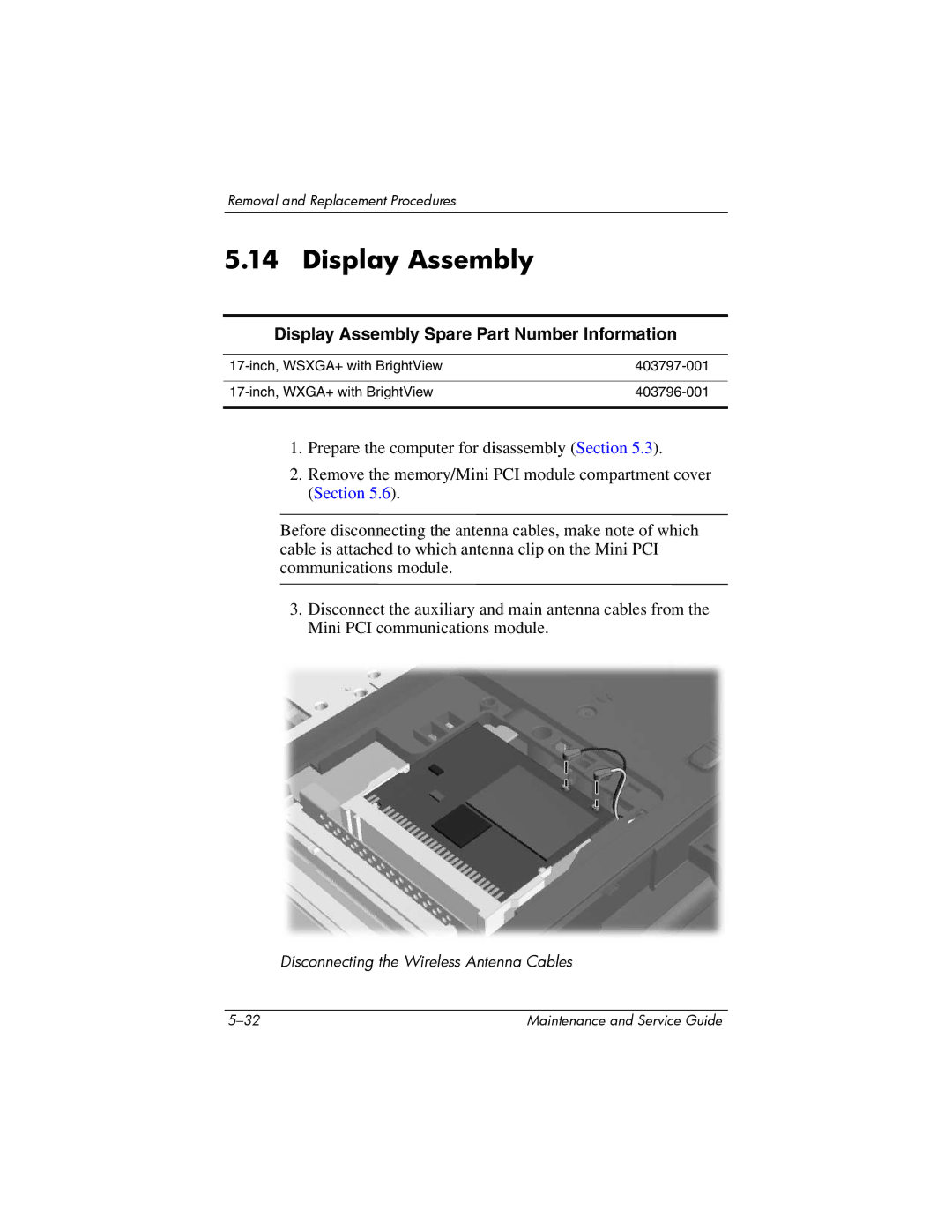Removal and Replacement Procedures
5.14 Display Assembly
Display Assembly Spare Part Number Information
|
|
|
|
1.Prepare the computer for disassembly (Section 5.3).
2.Remove the memory/Mini PCI module compartment cover (Section 5.6).
✎Before disconnecting the antenna cables, make note of which cable is attached to which antenna clip on the Mini PCI communications module.
3.Disconnect the auxiliary and main antenna cables from the Mini PCI communications module.
Disconnecting the Wireless Antenna Cables
Maintenance and Service Guide |