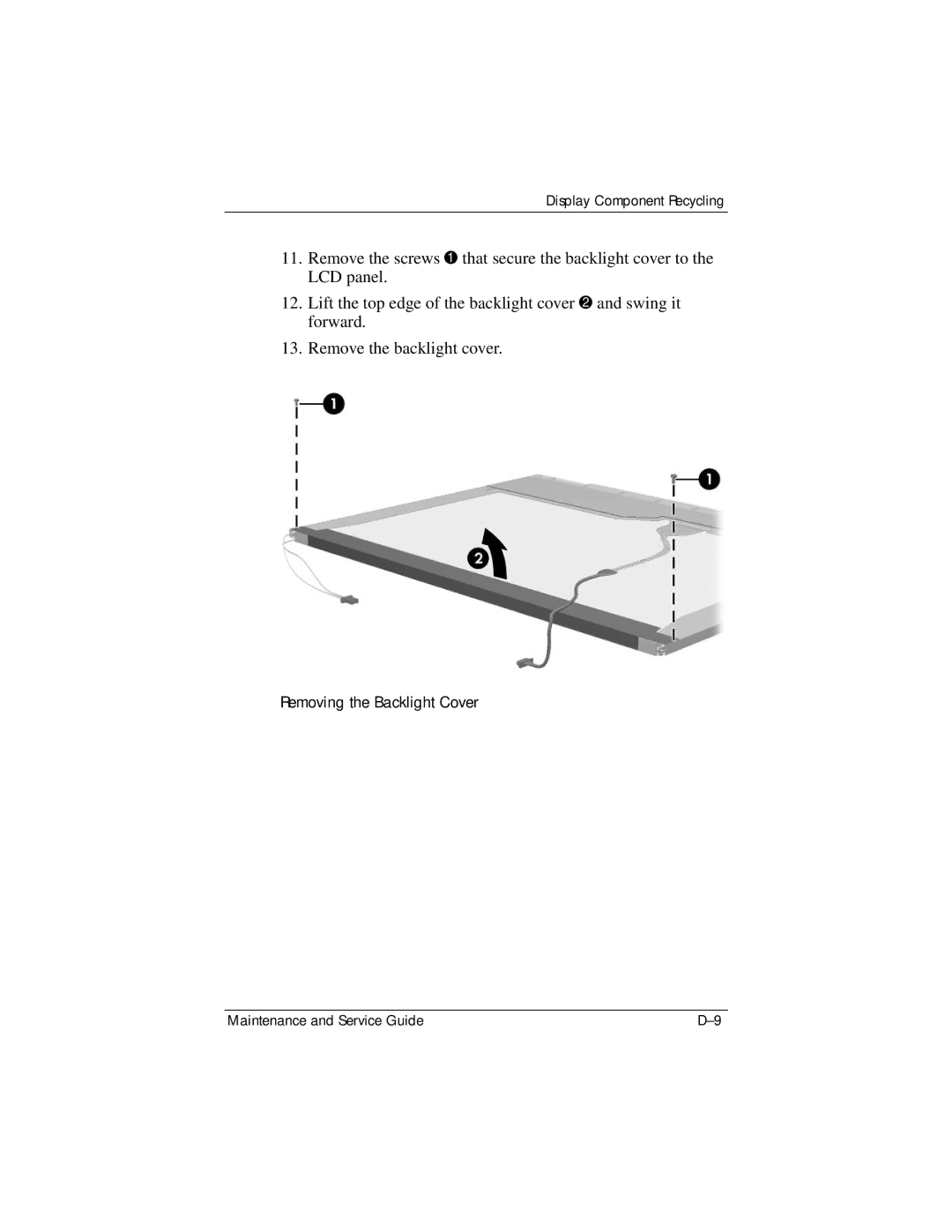Display Component Recycling
11.Remove the screws 1 that secure the backlight cover to the LCD panel.
12.Lift the top edge of the backlight cover 2 and swing it forward.
13.Remove the backlight cover.
Removing the Backlight Cover
Maintenance and Service Guide |