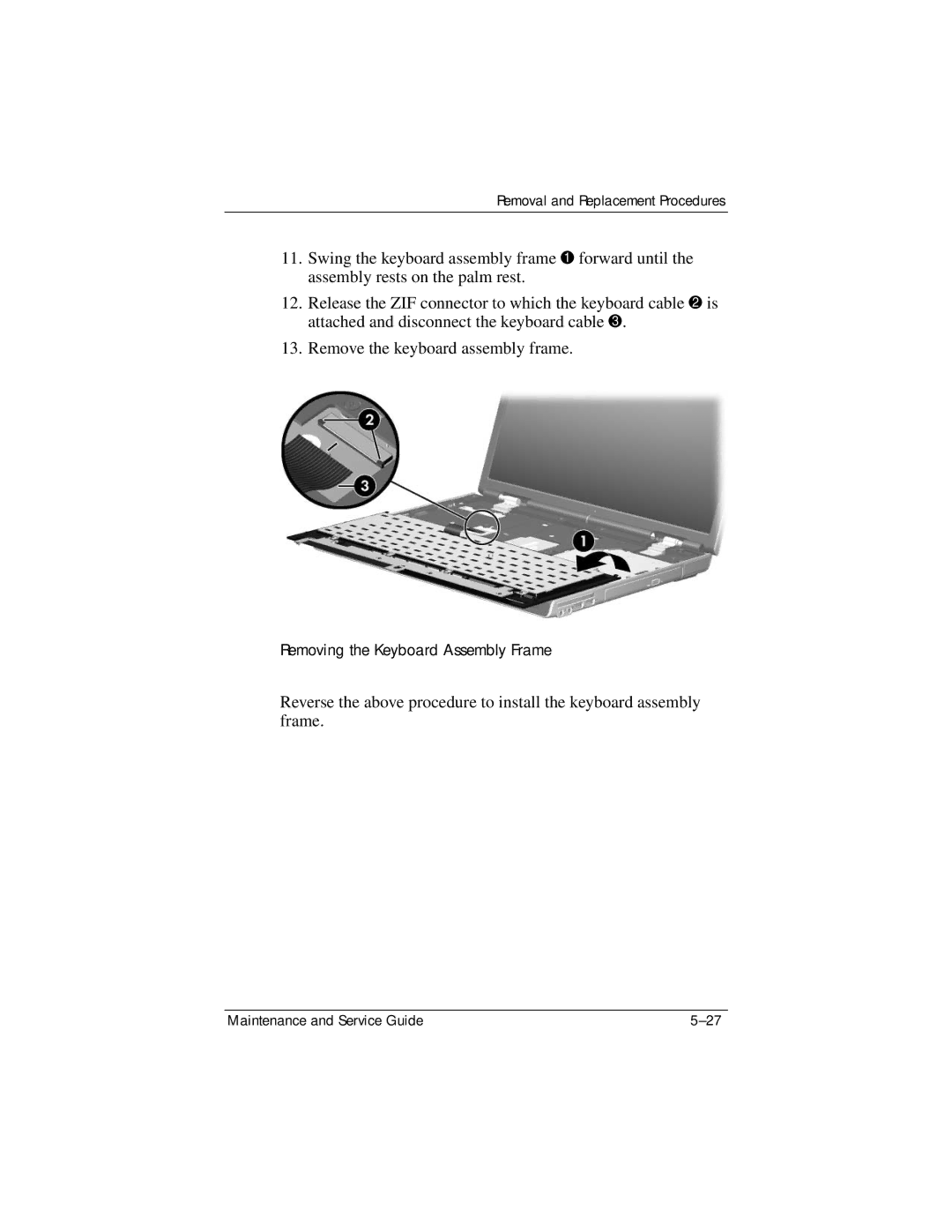Removal and Replacement Procedures
11.Swing the keyboard assembly frame 1 forward until the assembly rests on the palm rest.
12.Release the ZIF connector to which the keyboard cable 2 is attached and disconnect the keyboard cable 3.
13.Remove the keyboard assembly frame.
Removing the Keyboard Assembly Frame
Reverse the above procedure to install the keyboard assembly frame.
Maintenance and Service Guide |